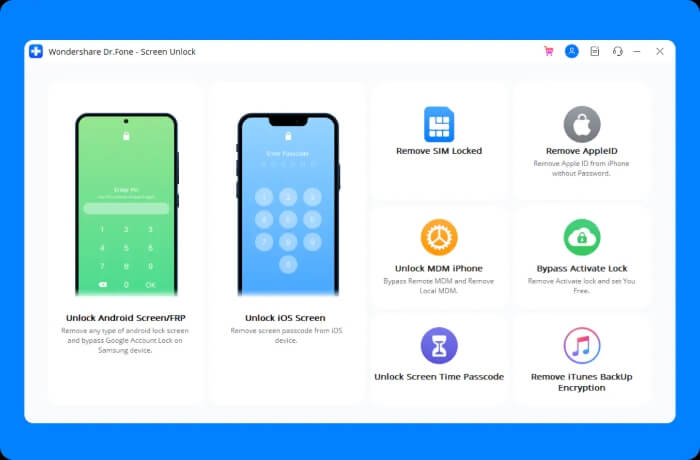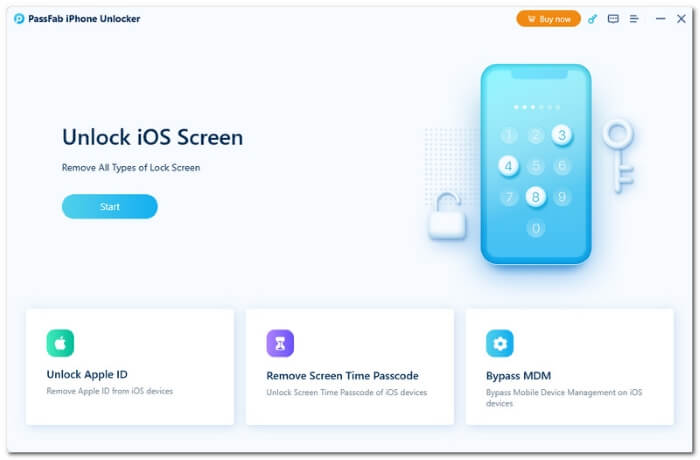Quick Navigation
You might be get locked out of your iPhone right now, because of entering the wrong passcode several times, forgetting Apple ID password, Activation lock on second-hand iPhone, or iPhone locked with other locks. As frustrating as it can be to have a disabled iPhone, you are desperate to find the best iPhone unlocking software to access your device immediately.
After testing and reviewing iPhone unlockers on the market, we've compiled a list of the 7 best iPhone unlock software. Each of them comes with different features to help you out. Read on to pick the suitable one to unlock your iPhone without hassle!
1. Passvers iPhone Unlocker (Best Overall👍)
Best for iPhone 4-16 Locked with Passcode, Apple ID, and Other Apple Locks
Of the 7 best iPhone unlockers, Passvers iPhone Unlocker outperforms the rest as the best iPhone unlock software as it can remove 6 types of iPhone lock with ease of use. This all-in-one software works perfectly on unlocking screen lock, Apple ID, screen time lock. Meanwhile, it can also easily resolve the Activation Lock and bypass MDM supervision, even without a password. With on-screen instructions and its Wipe Passcode feature, Passvers can make the unlocking process easy and quick when helping you unlocking your iPhone without passcode.
Considering the issue could happen to most iPhones, Passvers covers nearly all iPhone models, from the aging iPhones to the latest iPhone 16 running iOS 18. Another plus is that this best iPhone unlocking software is 100% safe, and it removes the locks from your iPhone without any risk of privacy leakage.
Pros:
- Work on iPhones if you forget passwords, bought a second-hand iPhone but don't know the passcode.
- Applicable to almost all iOS devices, including iPhone 4-16, iPad, and iPod.
- Wipe the Screen Lock within 3 steps in types 4-digit, 6-digit, Touch ID, and Face ID.
- Remove Apple ID, Screen Time passcode, and iCloud Activation Lock.
- Able to bypass MDM supervision from company or school.
- Easy to use and user-friendly step guide provided.
Cons:
- The unlocking process may result in the deletion of iPhone data depending on the Find My feature.
Read More:
Here you can see the video and step-by-step instructions on how to effectively unlock iPhone with Passvers iPhone Unlocker. Follow the steps below to unlock your iPhone without passcode.
Step 1. Download and Launch Passvers iPhone Unlocker
After you open Passvers iPhone Unlocker, choose "Wipe Passcode" from the home page.
Step 2. Connect iPhone to Passvers
Click on the "Start" icon and wait for the program to automatically detect your iPhone. Then, Passvers will be connected to your iPhone.
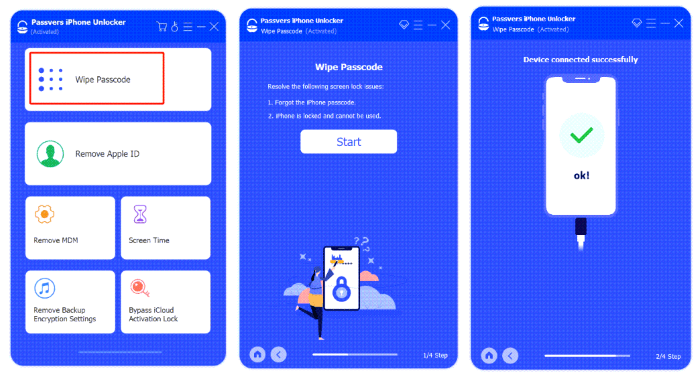
Step 3. Start Unlock iPhone
Information about your iPhone will be displayed on the next page. Confirm it and click "Start" to download the firmware package. Next, enter "0000" to start removing the screen password.
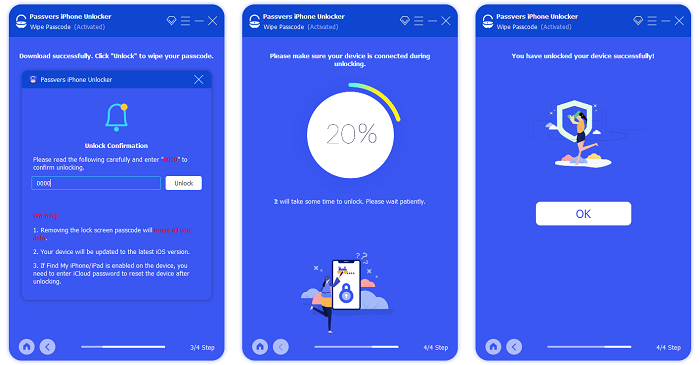
2. UkeySoft Unlocker (Basic)
Best for: Remove screen locks on used iPhones and wipe off data
If you bought a used iPhone online and found it is locked, you can use UkeySoft Unlocker to solve the problem. The iPhone unlocking software is designed to remove iPhone security locks, including passcode and Apple ID. With on-screen instructions and a simple interface, UkeySoft tried its best to make the iPhone unlocking process easy when getting you into your locked iPhone.
However, do note the locked screen passcode and all the data on your iPhone will be erased after you use the iPhone unlock software to unlock your device. When removing Apple ID from the iPhone, it only works for those running iOS 11.3 or earlier if Find My is turned on.
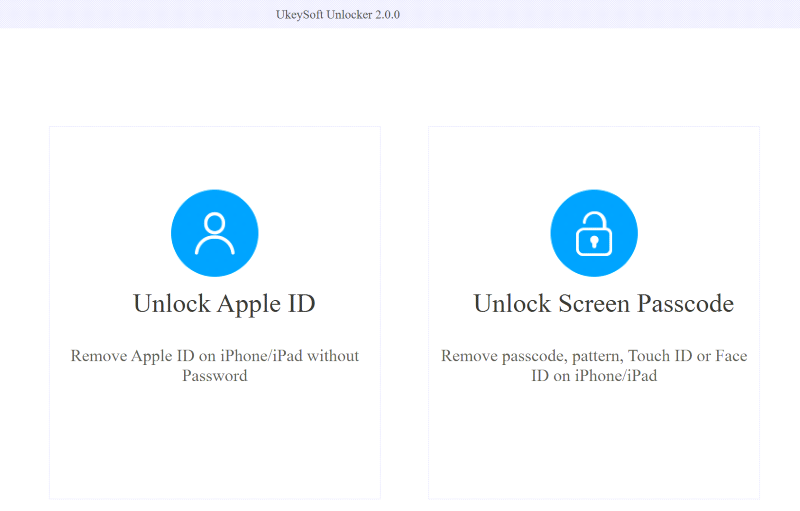
Pros:
- Unlock passcode, Apple ID, screen time lock, Touch ID & Face ID, and carrier lock.
- Work on disabled, used, or locked iPhones.
- Unlocks a device with a broken screen, unresponsive screen, Apple logo screen, etc.
Cons:
- Works only for activated devices.
- A lot of limitations on the iOS version when removing different locks from the iPhone.
3. iMobie AnyUnlock (Versatile)
Best for: Unlock iPhone due to forgetting iPhone password
For iPhone 3G-15, iMobie AnyUnlock is another competitive iPhone unlocking software available for free download. This feature-rich iPhone unlocker can unlock 7 common Apple locks, such as iPhone screen lock, activation lock, etc. In addition to its standard unlocking features, AnyUnlock comes with other features, like iTunes backup password recovery and iOS password manager to avoid unlocking iPhone accidentally again. This makes it the best for unlocking iPhone when forgetting passcode.
Unlike UkeySoft Unlocker failing to unlock iPhone with Find My turned on, iMobie AnyUnlock offers a tool to disable the Find My iPhone feature at any time. With this iPhone unlocker software, you can not only unlock your iPhone easily but also enjoy enhanced control and management of your iPhone. To access its features, you need to subscribe to its plans at different prices.
😋iMobie AnyUnlock VS Passvers iPhone Unlocker: Which is Best Value for Money
Both iPhone unlockers are excellent in removing locks. But in terms of value for money, iMobie is more expensive with its Unlock Screen feature at $35.99 and the Unlock Apple ID at $29.99. For $35.99, you can access 6 types of lock-removing features of Passvers iPhone Unlocker.
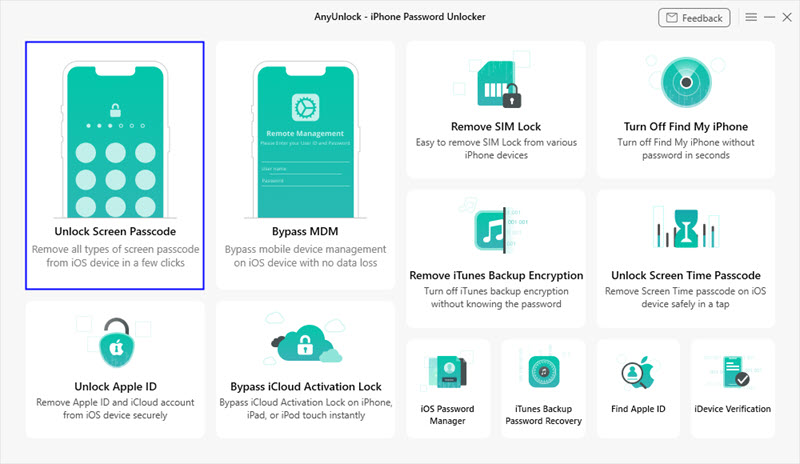
Pros:
- Wipe the iPhone screen passcode with simple steps securely.
- Integrate with 12 unlock features that can be used in different scenarios.
- Compatible with Windows and Mac.
Cons:
- Erase all your iPhone data after the removal.
- The register is quite expensive for all features and you may not require some of them.
- You need to set up the device after the removal if Find My iPhone is enabled.
4. Tenorshare 4uKey (Simple)
Best for: Unlock second-hand iPhones locked with common Apple locks
With effective features to remove or bypass locks from iPhone 4-15, Tenorshare 4uKey is listed as one of the best iPhone unlock software. The software can be downloaded for free and used to unlock almost all iOS devices, including the newest iPhone. Whether your iPhone is disabled when you forget the passcode or you get a second-hand iPhone, this practical iPhone unlocking software removes iPhone Screen Locks, Apple ID, screen time passcode, and MDM to solve the iPhone stuck at Lock Screen problem.
As it can factory reset an iPhone without password, the iPhone unlocking software is perfect for wiping all data from your bought iPhone after removing the locks. However, like iMyFone LockWiper, Tenorshare 4uKey can't handle the iCloud activation lock.
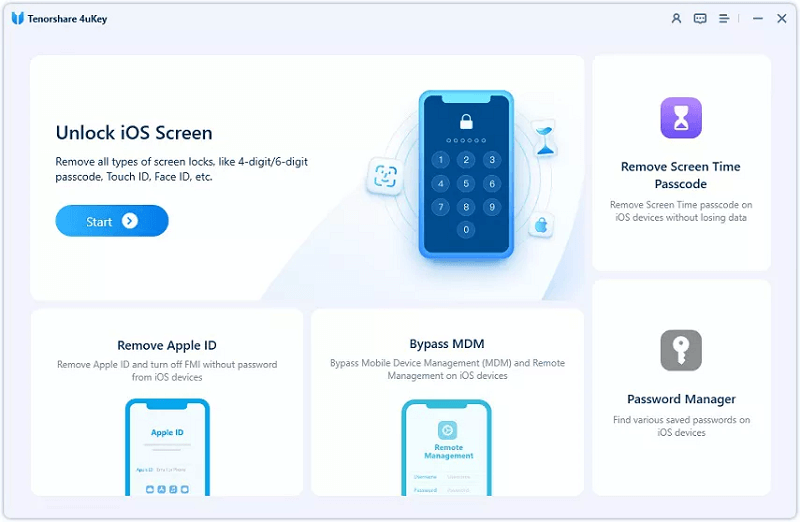
Pros:
- Easily and securely unlock all kinds of iPhone screen passwords.
- All iOS versions are supported whether Find My iPhone is on or off.
- Free to install and easy to use.
Cons:
- It will cause data loss on your device after removing passcodes.
- Your device should be detected manually via iTunes.
- Doesn't include the activation lock remover feature.
While Tenorshare 4uKey and iMobie AnyUnlock can't deal with iPhones that are locked with iCloud Activation Lock, Passvers iPhone Unlocker has you covered. It bypasses Activation Lock on Apple devices from 4 to 16 when you get locked out of your phone.
5. iMyFone LockWiper (Quick)
Best for: Unlock a locked, broken, disabled iPhone
iMyFone LockWiper can be another reliable software to unlock iPhone 5-15 running iOS 9-17. iMyFone LockWiper unlocks various screen locks such as 4/6 digit passcodes, Touch ID, Face ID, and Alphanumeric passcodes in a few minutes. Even if your iPhone comes with a locked, broken, or disabled screen, the iPhone unlocker software can save your Apple device. In addition, this software supports erasing Apple ID, bypassing the MDM activation, and removing the Screen Time passcode.
Compared with Tenorshare 4uKey which only provides a plan for 5 iPhones, iMyFone offers a plan for a single device so that you can unlock an iPhone at a lower price. However, do note that this iPhone unlock software can't unlock iCloud Activation Lock. Overall, iMyFone LockWiper is best for removing a broken iPhone screen lock without hassle.
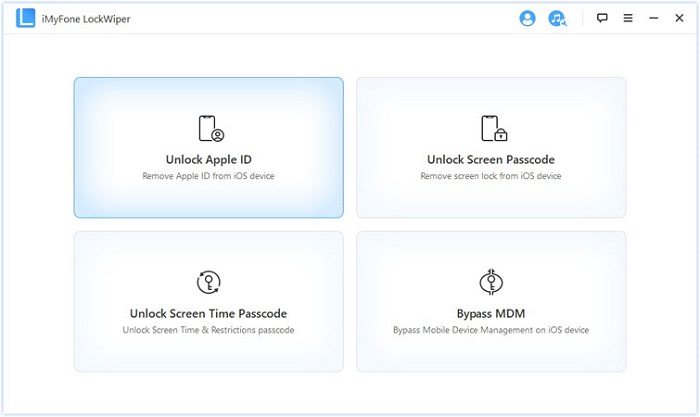
Pros:
- Bypass lock screen under various scenarios.
- Unlock the 4/6-digit passcode, Touch/Face ID, and Alphanumeric passcode instantly.
- Support most iOS versions and devices, like iOS 16 and iPhone 14.
- Easy to use with detailed guidance on the screen.
Cons:
- It doesn't work when the iCloud activation lock is enabled.
- Data on your device will be erased.
- Compared with other programs, it has a relatively low success rate.
6. Dr.Fone - Screen Unlocker (iOS) Decent Option
Best for: Remove various screen locks on iPhones
Dr.Fone - Screen Unlocker (iOS) is one of the most popular iPhone unlock software when it comes to unlocking unavailable iPhone. Dr.Fone - Screen Unlocker (iOS) supports iOS 7 - iOS 17 and is capable of removing all types of lock screens. With features to unlock various screen lock (such as touch lock screen, 4/5-digit passcode, Face ID, etc, Dr.Fone can be the decent software that unlocks iPhones and helps you turn on your iOS devices in a few minutes.
Besides, this iPhone unlocker tool is easy to handle even if you're not good at computers or smartphones. Just connect your locked iPhone to a computer, then click "Start" to begin the unlocking process after this free-download iPhone unlocker detects your iPhone. The only downside is that it can't unlock the newest iPhones, such as the iPhone Xs-16, when removing iCloud activation lock.
To unlock the latest iPhones locked with iCloud activation lock, you can try other iPhone unlockers that support iPhone Xs -16. For example, Passvers iPhone Unlocker offers excellent features to remove various Apple locks off iPhone 4-16.
Pros:
- Work on both Windows and Mac.
- Unlock various passcode restrictions such as screen time, Face ID, Touch ID, and more.
- Easy to use with no technical knowledge required.
Cons:
- Doesn't support the latest iOS versions in some features.
- Relatively expensive to register the iPhone unlocker.
7. Passfab iPhone Unlocker (One-stop)
Best for: Remove screen locks, Apple ID, and Screen Time
The last recommended unlocking software for iPhone is Passfab iPhone Unlocker, which is an all-in-one tool compatible with both Windows and Mac. This top-rated iPhone unlocking software is able to remove all types of iPhone locks with a high unlocking success rate, especially the screen lock.
Once your Face/Touch ID doesn't work and you forget the 4/6-digit screen passcode, this program can help you out of trouble with simple connections and clicks. Also, it's capable of removing an Apple ID and bypassing the Screen Time passcode without hassle.
Pros:
- Easy to operate without hassle.
- Support the latest iOS versions and devices.
- Remove the screen lock, Apple ID, and Screen Time limit quickly and safely.
- Free to download and 30-day free trial.
Cons:
- It can't help with the Activation Lock.
- The software subscription is not very cheap.
- No comprehensive unlock instructions on its interface.
An Overview of the 7 Best iPhone Unlocker Software
After walking through the list of best apps to remove iPhone locks, you may still find it hard to pick the best option. Here we've compared them based on the most considerations to help you choose the one that fits all your needs.
| Able to Bypass | Easy | Unlocking Speed | Success Rate | Safe to Use | Price | |
|---|---|---|---|---|---|---|
| Passvers | Screen lock, screen time lock, activation lock, iTunes backup passcode, MDM | ✔ | Fast | 95% | ✔ | $35.95/mon. (6 Devices) $65.95 for lifetime |
| UkeySoft Unlocker | Touch ID, and Face ID, MDM, SIM lock, Apple ID, screen time lock | × | Slow | 93% |
✔ |
$59.95 for lifetime |
| iMobie | Screen lock, screen time lock, activation lock, SIM lock | ✔ | Medium | 90% | ✔ | $59.99 for lifetime (5 Devices) |
| Tenorshare | Screen lock, Apple ID, MDM | ✔ | Medium | 89% | ✔ | $35.95/mon. (5 Devices) |
| iMyFone | Apple ID, Touch ID, and Face ID, MDM | ✔ | Medium | 92% | ✔ | $29.99/mon. (1 Device) |
| Dr.Fone | Screen lock, activation lock, MDM | ✔ | Normal | 93% | ✔ | $59.95 for lifetime (5 Devices) |
| Passfab | Screen lock, screen time lock, MDM | ✔ | Normal | 90% | ✔ | $35.95/mon. (5 Devices) |
🍀 Tips: What is the best iPhone unlock service?
When picking an app to unlock your iPhone, also make sure to take into account the following factors:
- Work for bypassing all kinds of locks on iPhone.
- Compatible with the latest iPhone models and iOS versions.
- Safe, no virus, no risk of privacy leakage.
- Easy to use.
- Fast unlocking speed.
FAQs About iPhone Unlock Software
Is it safe to use iPhone unlock software?
The iPhone unlock software we introduced here is all legal and safe products. However, it's important to note that iPhone unlocking itself comes with various limitations, which you should consider based on your specific circumstances. The safety of using iPhone unlock tool can vary. If you use reputable services and follow proper instructions, it can be relatively safe. However, using unreliable or unverified software may pose risks, including damaging your device or violating your warranty.
Is there free software to unlock an iPhone?
There are some free iPhone unlocker tools and methods that claim to unlock iPhones, but their reliability and effectiveness can be doubtful. Also, it depends on what locks you want to remove from iPhone. If you need to remove iCloud activation lock, free online removers are more than the removers that unlock other locks like screen passcode or MDM.
Be cautious when using free iPhone unlock software, as it may not always work as intended and could carry security or legal risks. Always research and choose reputable options when unlocking your iPhone without passcode.
Conclusion
Among all the iPhone unlock software above, Passvers iPhone Unlocker is the most recommended since it comes with a simple UI and can easily handle all kinds of screen locks with simple clicks. Apple ID, Activation Lock, Screen Time, and MDM supervision can all be erased and bypassed effortlessly with this software. Hit the download button to get the best iPhone unlock software right now!