Quick Navigation
When it comes to a locked iPhone or iPad, what actions will you take? In addition to costly official assistance, in fact, you might as well have a professional third-party unlocker at your disposal. Generally speaking, the third-party iOS tool is designed to restore your iPhone or iPad as before without triggering the activation code. With this powerful and versatile tool, you will no longer worry about any iPhone passwords and restrictions on use.
Lucky you, a top performer in this industry - PassFab iPhone Unlocker - will be recommended to you in this post and all its aspects and an alternative will also be mentioned. With just this one review, you can get the most complete information about PassFab iPhone Unlocker.
What Is PassFab iPhone Unlocker?
PassFab iPhone Unlocker, compatible with Windows and Mac, is an all-in-one third-party iOS unlocking assistant that aims to help you detect and recover your iOS devices that are locked or not working. Be the screen passcode or ID password you can't remember, the top-rated program can wipe it and turn your iPhone or iPad into a working state device in just a few clicks. More than that, PassFab iPhone Unlocker is a marvelous manager for your iOS devices as well. It can not only remove time limits on your iPhone or iPad, but also help you bypass mobile device management. More importantly, PassFab iPhone Unlocker is a great desktop application that is easy to get started. With a simple interface, you do not require lots of technical skills but can make your iOS devices the same as before.
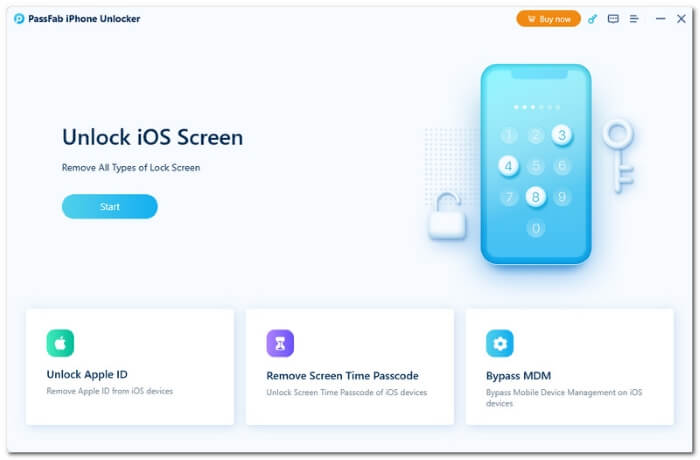
What Can PassFab iPhone Unlocker Do?
PassFab iPhone Unlocker is powerful and all-purpose. To meet various needs, therefore, Remove Screen Lock, Delete Apple Account, Bypass Screen Time Passcode, and Bypass Remote MDM Lock, the four main features have been provided for you. For more detailed information about each function, you can refer to the introduction below.
Remove Screen Lock
The feature is quite useful if you forget your screen passcode. As long as you connect your iOS device to PassFab iPhone Unlocker, it can safely remove any type of screen lock you've set up, such as 4-digit/6-digit passcode, Touch ID, Face ID, etc. And when the removal is finished, you can reopen your iPhone or iPad as usual.
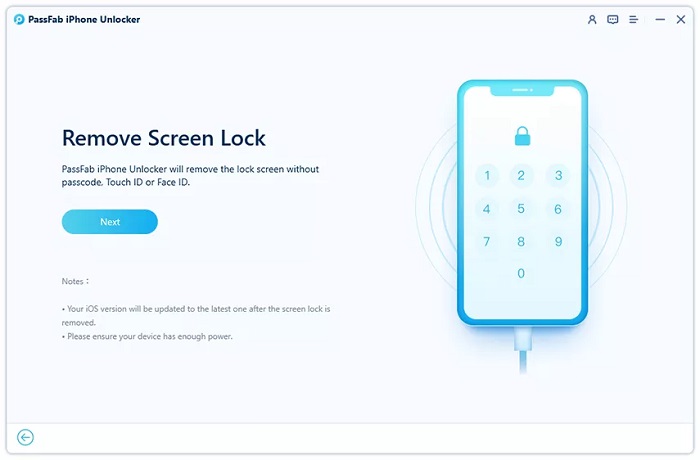
Delete Apple Account
Apple ID is strong protection for iOS devices. But if you can't access your device because you bought a second-hand one, or you forgot your original registered ID password, you can try this feature on PassFab iPhone Unlocker to help you out. It's worth noting that this process doesn't ask for your original ID password and you can delete your logged-in Apple account in just a few simple steps. It is fairly easy to operate.
Two-Factor Authentication must be enabled.
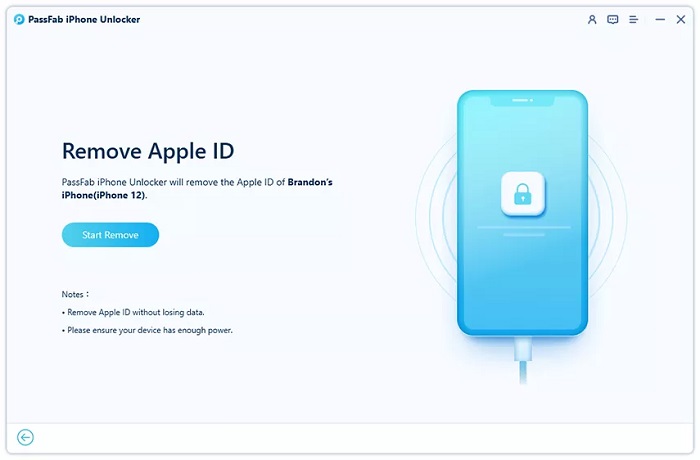
Bypass Screen Time Passcode
Screen Time is a right-hand assistant to help you manage using iPhone sessions. But for the forgotten passcode, Screen Time should not be easy to turn off. Under this condition, you can directly select the option of Remove Screen Time Passcode on PassFab. It requires the simplest steps among the four features and can help you use your iPhone or iPad successfully and freely.
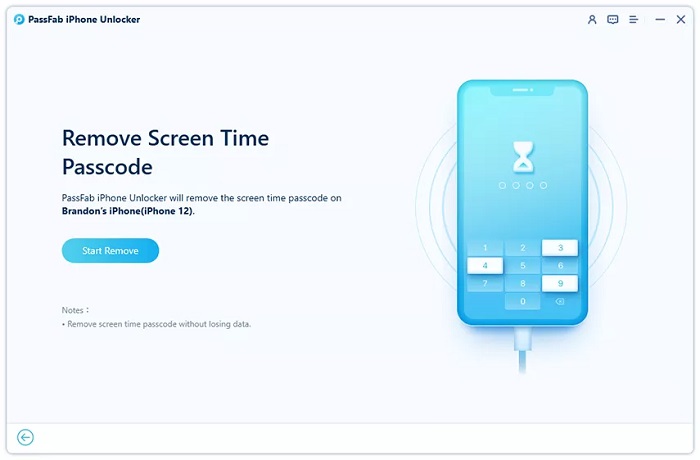
Bypass Remote MDM Lock
Is your iPhone or iPad working properly with other people's supervision authority? If your answer is affirmative, you already find a savior for yourself. Bypass MDM (Mobile Device Management) on PassFab can do you a great favor. This feature doesn't require an ID name and password, and can safely remove any MDM lock, such as imposed by corporates, schools, and persons.
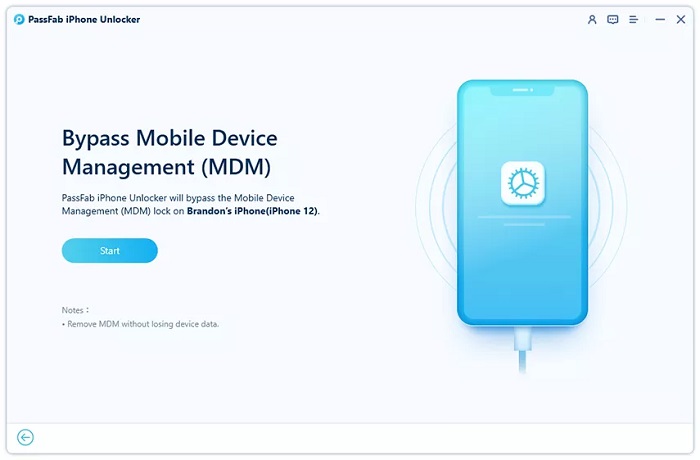
For successful recovery of your iOS device, the four features above will largely wipe your data and upgrade your system to the latest one, so you'd better have a backup earlier.
Is PassFab iPhone Unlocker Free?
PassFab iPhone Unlocker is practical and efficient, but it is not free. You need to buy a license to activate its full version. And the price varies depending on your computer system and the duration you are going to purchase. For the specific premium price, you can refer to the table below.
| Windows | Mac | |
|---|---|---|
| 1 Month Licence | $35.95 | $45.95 |
| 1 Year Licence | $39.95 | $49.95 |
| Lifetime Licence | $49.95 | $59.95 |
When you get the full version, PassFab will offer you a 30-day money-back guarantee. But if you don't purchase one of these premium plans, you can only use the tool to scan your device and have a preview. And you can not remove any locks or restrictions with the free version of PassFab iPhone Unlocker.
Pros & Cons of PassFab iPhone Unlocker
Pros
- It supports the full range of iPhones and iPads, and it supports iOS 16.
- It is easy to unlock your iPhone or iPad by yourself at home without the hassle.
- It can Remove Screen Lock, Delete Apple Account, Bypass Screen Time Passcode, and Bypass Remote MDM Lock.
- It offers a money-back guarantee within thirty days and free online tech support.
- It takes a lead in the industry and has a high unlock success rate.
Cons
- You are required to buy the full version at a high price, or you can't access the full features.
- PassFab iPhone Unlocker lacks comprehensive unlock instructions on its interface.
- PassFab iPhone Unlocker can not help with activation locks unless you buy another software called PassFab Activation Unlocker.
Best Alternative to PassFab: Passvers iPhone Unlocker
Passvers iPhone Unlocker is the best alternative to PassFab iPhone Unlocker. The full-blown program can not only wipe screen passcode, remove Apple ID, remove MDM lock, delete Screen Time Passcode as PassFab does, but can also allow you to bypass iCloud activation locks in a flash.
Meanwhile, Passvers iPhone Unlocker has a more reasoned and user-friendly interface setup compared with PassFab iPhone Unlocker, for it has displayed as much detail as possible on each page about what to do in this step. Even if you don't refer to the official Passvers steps, you still can operate without a hatch. More importantly, Passvers iPhone Unlocker is much more affordable in the industry, not to mention the existence of price discrimination between Windows and Mac computers.
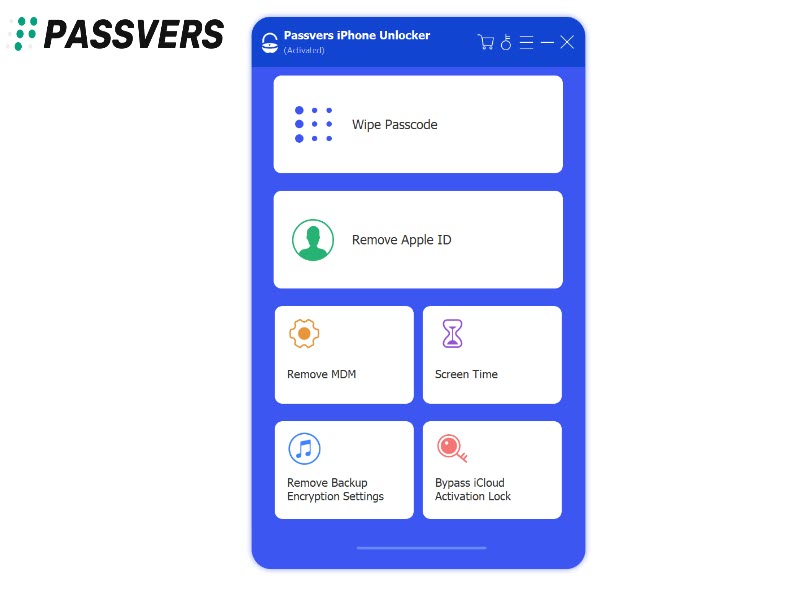
In contrast to PassFab, Passvers iPhone Unlocker boasts more features you can explore:
- Supports unlocking iPhone 16/15/14 and former models, and all range of iPad, and iPod Touch
- Supports the latest iOS and iPadOS systems, including iOS 18
- Much easier to get started with simple interfaces and detailed instructions
- Provides you with more functions that you're allowed to wipe passcodes, delete Apple IDs, remove device remote management, and bypass iCloud activation locks
- Allows you to factory reset your iOS devices without a password
- Helps you reset your Apple, iCloud, and iTunes account
- Boasts an extremely high success rate in the industry
Conclusion
To sum up, PassFab iPhone Unlocker is undoubtedly a convenient and efficient iOS supplementary tool. It has powerful and versatile features, but the advantages and disadvantages are also obvious. So to be able to better help you solve your locked iPhone or iPad, your ideal choice is still Passvers iPhone Unlocker. After all, it is more inexpensive and can help with activation locks. Of course, you can also have both to complement each other. That is naturally the best!