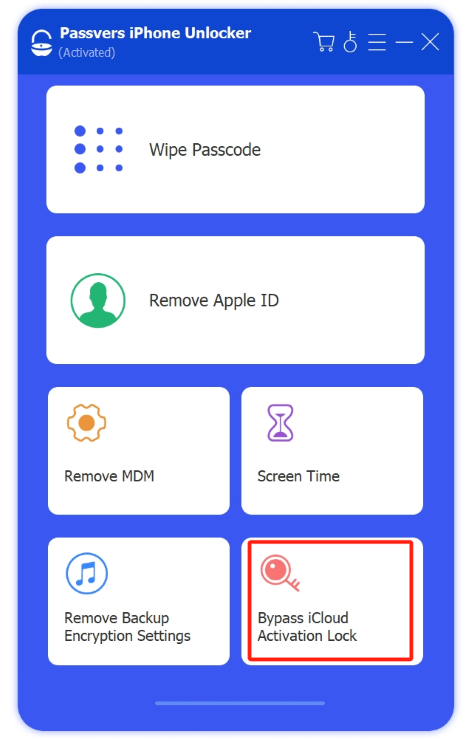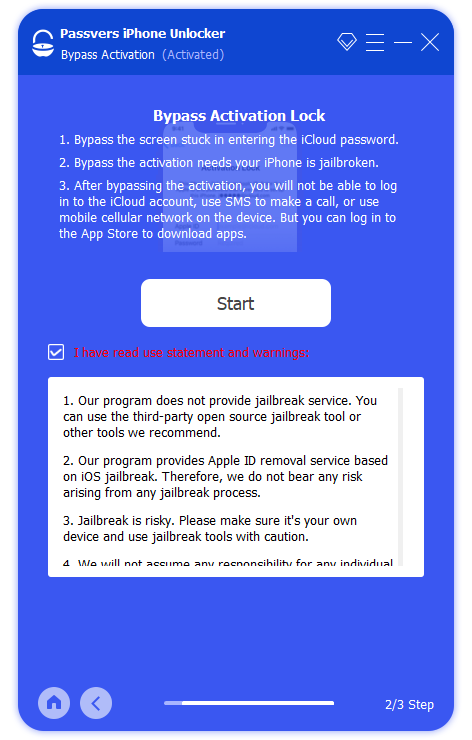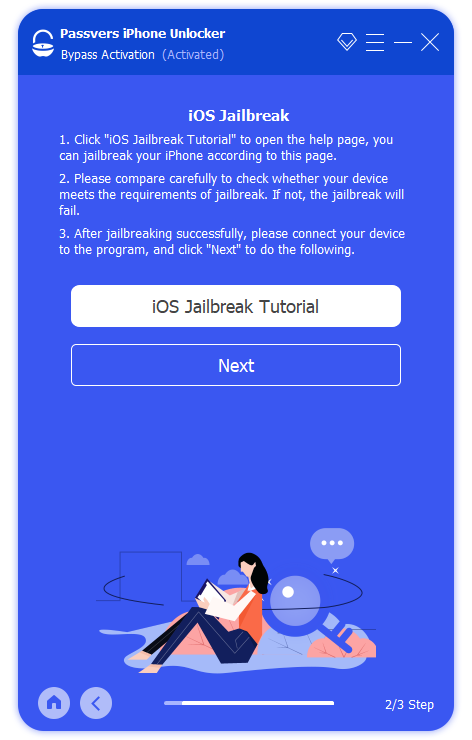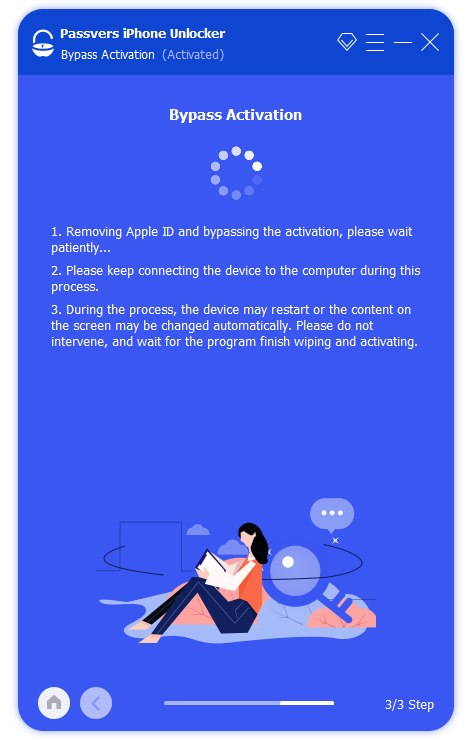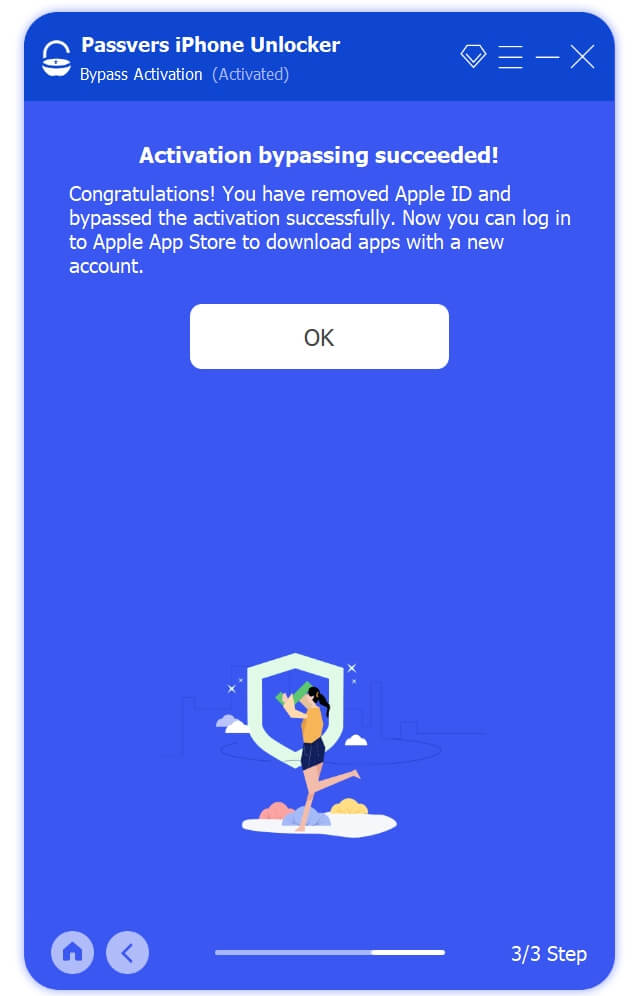Quick Navigation
Activation Lock protects your information and data when your iPhone is lost or stolen. But it also causes trouble, say when you forget your Apple ID password, get a second-hand iPhone locked with the previous owner's Apple ID, or the lock just pops up after you factory reset the iPhone.
Don't worry. To unlock an iPhone that is iCloud locked, we've collected all solutions to bypass iCloud Activation Lock on iPhone, iPad, and iPod. All methods are introduced in detail with heads-up. Each method will be recommended based on different situations so that you can pick the right one to bypass the lock permanently and get it back on track. Enough of the talk. Let's start!
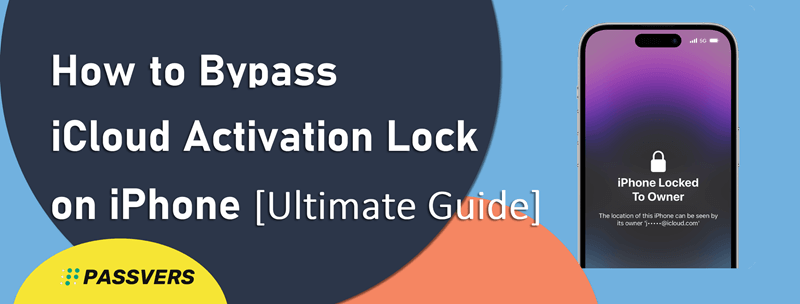
You May Also Need:
Way 1. Remove Activation Lock Efficiently and Permanently without Apple ID
Best for locked iPhone, iPad, and iPod without password
When an iCloud Activation Lock appears on your iPhone, you need to enter the Apple account password to remove it. But what if you don't have the password? Here's the solution - using the best software to bypass the iCloud Activation Lock - Passvers iPhone Unlocker.
Whether you try to unlock an iCloud-locked bought iPhone, just forget the password, or can't recall the Apple ID, Passvers iPhone Unlocker only takes one shot to get rid of the iCloud Activation Lock from the device. It doesn't need a password or passcode. All you need to prepare is the iOS device you want to bypass iCloud Activation Lock and a computer with Passvers. After Passvers bypass the Activation Lock on your iOS devices, you can use the iPhone.
⭐Passvers iPhone Unlocker: Remove Activation Lock Permanently Without Password
- Bypass iCloud Activation Lock and remove Apple ID without password.
- Well compatible with all the iPhones/iPads/iPods running iOS 18 and earlier.
- 100% Work and effective. Save you from the Activation Lock screen in a few steps.
- Safe and clean. No risk of privacy / personal information leakage.
- Intuitive interface comes with clear guidance. Friendly to new users.
Follow the tutorials below to bypass iCloud Activation Lock on iPhone with Passvers iPhone Unlocker. Here's also a video guide for you to easily understand each step:
How to Remove Activation Lock Immediately with Passvers
Step 1. Install and launch Passvers iPhone Unlocker on your computer, and select Bypass iCloud Activation Lock from the main feed.
Step 2. You are required to jailbreak your iPhone before processing the Activation Lock removal. Using a Mac is preferable because the procedure is easier.
Step 3. Subsequently, connect the iOS device to your computer with a USB cable to allow Passvers iPhone Unlocker to detect your device.
Step 4. When the iOS device has been connected to the program successfully, you only need to tap the "Start" icon. Simply wait a moment, and the iCloud Activation Lock will be successfully bypassed.
Do note that Passvers iPhone Unlocker only bypasses the Activation Lock. Therefore, don't restart or factory reset the iPhone otherwise the iCloud Activation Lock will appear again. You can't log in with other Apple accounts, access iCloud data, or make calls.
Way 2. Bypass iCloud Activation Lock on iPhone Completely with Apple Support
Suitable for Apple devices with proof of purchase documentation
In addition to Way 1 (using an Activation Lock removal tool), asking Apple Support for help can bypass Activation Lock. This method works regardless of whether you bought the iPhone from Apple or eBay as long as you prove that you truly own the iPhone. This also makes it a simple way to bypass iCloud Activation Lock for free without jailbreak.
You can go to the Genius Bar in an Apple Store. Show them your purchase receipt and identity proof to prove that's your iPhone. The support specialists will help you bypass the Activation Lock on your iPhone. Or you can start an Activation Lock support request online to fix the issue.
How to Bypass iCloud Activation Lock with Apple Support Online
Step 1. Head to the official site and click "Get Started" under "Need additional support" to send the Activation Lock support request online.
Step 2. Read the notes and make sure your iPhone is not in Lost Mode. Check "I agree to these terms" and "Agree and Continue". Hit "Continue".
Step 3. Enter your email address and your device's serial number. Click "Continue".
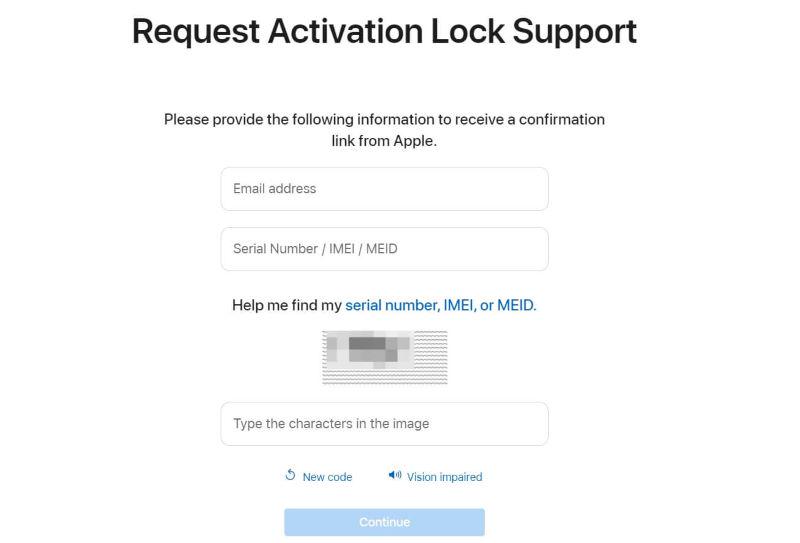
Step 4. Then Apple will send an email to your address. The email will contain several questions and you will need to answer the following questions:
- Original purchase date;
- An address for where the device was originally bought;
- What you have done to remove the Activation Lock so far, and a photo or screenshot of the original sales receipt to prove the purchase or ownership.
Once finished, click "Continue".
Step 5. Wait for the official to confirm the information. The whole process might take several hours or a few days. Once it removes the Activation Lock, all data on the iPhone will be removed at the same time. After that, you can use it normally.
Apple Support sometimes may refuse your request and you have to make requests several times. Even if itis approved, the whole process might take a few hours.
Quick Tips:
If you're in a rush, download Passvers iPhone Unlocker to remove the lock at once. Click here for the step-by-step guide.
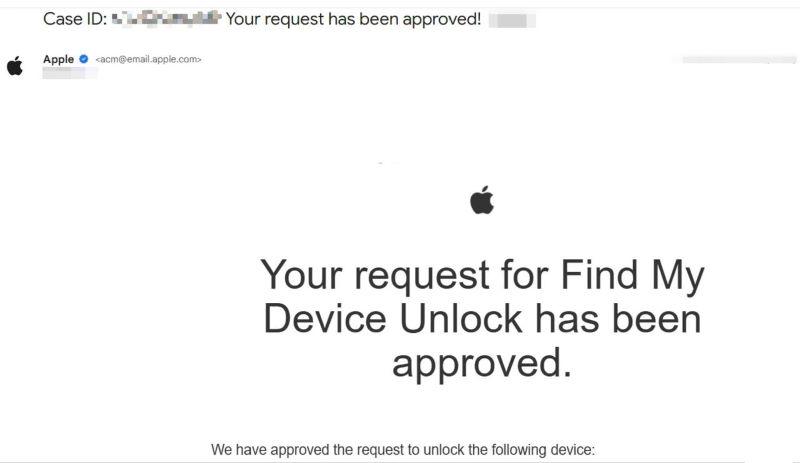
More to Explore:
Way 3. Bypass Activation Lock on iPhone/iPad iOS 8 via DNS
Suitable for iPhone/iPad with iOS 8
A quick method to bypass iCloud Activation Lock is to defeat your device with a modified DNS, letting it consider the device has been unlocked, in that removing the iCloud Activation Lock. Best of all, using DNS lets you remove Activation Lock without previous owner or password.
However, you should note that this method allows you to access part functions on your iPhone after modifying the DNS address. And this method is not suitable for iOS 8-17. For these users, you need to turn to other methods. For example, Way 1 works for all models of iPhone, iPad, and iPod with iOS 18 and earlier.
Still, you can give it a try. Here are the steps:
Step 1. Connect the iOS device to a Wi-Fi network. Tap the information icon behind the Wi-Fi name to open the Settings menu.
Step 2. Tap on Configure DNS to manually alter the DNS server. Please select the one based on your current location.
- USA: 104.154.51.7
- Europe: 104.155.28.90
- Asia: 104.155.220.58
- Other: 78.100.17.60
Step 3. When the DNS server has been modified, turn back and connect to the Wi-Fi again and tap the "Activation Help" button. You will be notified to successfully connect to the server.
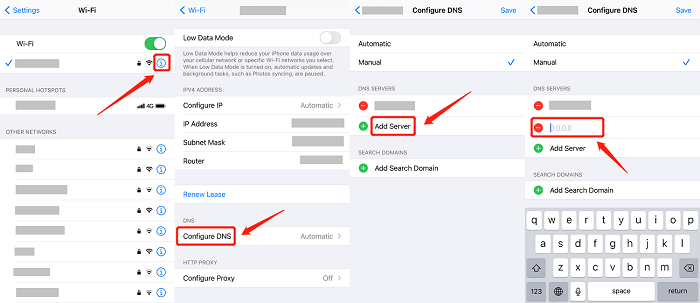
Way 4. Bypass Activation Lock on iPhone Quickly with Apple ID on iCloud
Perfect for iPhone, iPad, iPod, Mac
Way 4 is best for those who know the password but can't remove the Activation Lock due to distance. For example, you buy an iPhone from eBay or others but only find out it is locked. In this case, you can contact the seller to bypass the Activation Lock and ask him/her to remove it with this method. The whole process is simple and quick. And the previous owner can do this remotely.
You can send the following tutorial to the previous owner of your iPhone:
Step 1. Turn to iCloud.com, and sign in with your Apple ID.
Step 2. On the dashboard, select "Find iPhone", and click "All Devices".
Step 3. Choose the iPhone that has been sold, and select "Erase iPhone" >> "Remove from Account".
Can't contact the original owner?
You can use Passvers iPhone Unlocker to bypass iCloud Activation Lock without password or the previous owner. Click here to find out how this tool helps you remove the lock on your own.

It's a pity if you buy a second-hand iPhone with Activation Lock. It can be quite troublesome to contact the seller to disable the Activation Lock after the purchase. Therefore, it's advisable to check for Activation Lock before you buy a device from someone else. And make sure that the iPhone is no longer linked to the previous owner's Apple ID.
Way 5. Bypass Activation Lock from Supervised iPhone (with MDM)
Suitable for iPhone locked by companies or schools
When you obtain a supervised iPhone from your school or company, but it is linked to someone else's Apple ID, you can contact the MDM administrator to get a bypass code to remove the Activation Lock on your iPhone. Alternatively, you can ask them to remotely clear the activation lock for your iPhone on the MDM server, such as Apple Business Manager or Apple School Manager. This way, you can use the iPhone with your own Apple ID without any concerns.
Extra Tips: What is iPhone Activation Lock
The iCloud Activation Lock is a feature integrated with Apple's Find My function on mobile devices. Once you've signed into iCloud, the Activation Lock is activated, offering a range of protective features for your Apple devices, including:
- Device Security: It prevents unauthorized access, protecting your personal data and privacy.
- Location Tracking: It helps locate your lost or stolen device through Find My, increasing the chances of recovery.
- Remote Data Wipe: You can remotely erase your device's data to safeguard your information.
- Ownership Verification: The Activation Lock ensures that the device is linked to the rightful owner's Apple ID.

However, everything comes with pros and cons. While the Activation Lock secures security and privacy, it can become a hassle if you're locked out due to forgotten passwords or when dealing with used iOS devices linked to previous accounts.
Considering that people can't access the password in most cases, that's why we'd like to recommend Passvers iPhone Unlocker. The software is designed to remove iCloud Activation Lock and other iOS locks effortlessly. With it, you can remove the Lock from your iPhone immediately without Apple account password. Go to Way 1 to find out how the professional tool solves the issue.
FAQs about Bypassing iCloud Activation Lock on iPhone
Is it legal to bypass iCloud Activation Lock?
As long as the iPhone stuck on Activation Lock does belong to you, it is legal to bypass iCloud Activation Lock, as legally purchasing devices ensure rightful access. But you should also notice that engaging in unauthorized methods to bypass Activation Lock without the previous owner can lead to legal consequences and infringement of others' personal information.
>> See also: Does Jailbreak Remove iCloud Lock? Things You Should Know
Is it possible to remove iCloud Activation Lock without the previous owner?
Sure. If you have an older iOS version, you can try methods like DNS, the crash vulnerability, or reaching out to Apple Support to help you bypass iCloud Activation Lock. However, if you have a newer iOS version or have tried these three methods without success, we recommend using Passvers iPhone Unlocker. It's a more professional, efficient option with a high success rate in bypassing.
Conclusion
When you are stuck at the Activation Lock screen, use the above 5 solutions. Unlocking the Activation Lock via iCloud is the quickest one, though it needs the password. Contacting Apple Support for help works perfectly if you are the owner who forgot the password but still keeps the purchase proof. Using DNS only works for iOS 8 and earlier so it is not for everyone.
If you don't have either a password or proof, using third-party software - Passvers iPhone Unlocker - is the only way. Once you install it, the software will bypass the Activation Lock on your iOS device immediately and access its features. No Apple account password or passcode is required. Try it now to solve the issue immediately!