Quick Navigation
Looking for reliable iPhone unlock software? Then you must have heard of Passvers iPhone Unlocker, a top-rated desktop app to unlock iPhone/iPad, bypass the Activation Lock, remove Apple ID, get rid of MDM, and have more amazing functions.
If you want to learn your way around this iOS unlocker, just don't miss this in-depth Passvers iPhone Unlocker review to know it inside out. Here you'll learn what Passvers is, what it can do, and what makes it outperform others. Now, let's kick in.
What Is Passvers iPhone Unlocker?
Passvers iPhone Unlocker is a professional and universal unlock tool for iPhone, iPad, and iPod with the world's leading decryption technology. It has gained a reputation for getting people out of trouble with a locked device. Also, Passvers iPhone Unlocker has been recommended by tech giants for its remarkable unlocking technology. To see whether your device is supported, you may want to check out the following chart.
| Supported Systems |
Windows 11/10/8.1/8/7 Mac OS X 10.7 or above (macOS Big Sur/macOS Monterey) |
| Supported Devices |
iPhone 16/15/14/13/12 Pro Max and former models All models of iPad Pro, iPad Air, iPad mini, and iPad iPod Touch 1-7 |
| iOS Versions | iOS 18/17/16 and former versions |
What Can Passvers iPhone Unlocker Do for You?
Passvers iPhone Unlocker provides you with 6 excellent solutions for all types of annoying locked cases. Better yet, it requires no prior knowledge of expertise and presents detailed tutorials for each solution to ensure a clear and smooth user experience. Now, let's take a look at the 4 main solutions below.
Decrypt All Types of Screen Lock
The most common trouble is being locked out of the screen lock. You may forget the passcode of a long unused iPhone, or get a used but locked iPhone at a decent price. Some may get the iPhone disabled due to trying incorrect passcodes, others may be unable to access their own devices because of a broken screen.
However, these cases are all a piece of cake for Passvers iPhone Unlocker. It works to unlock iOS screen locks of all types including 4-digit passcode, 6-digit passcode, Touch ID, and Face ID. No matter what challenges you encounter when you want to access a locked iOS device, Passvers is the optimal software to unlock iPhone/iPad/iPod and works like a charm.
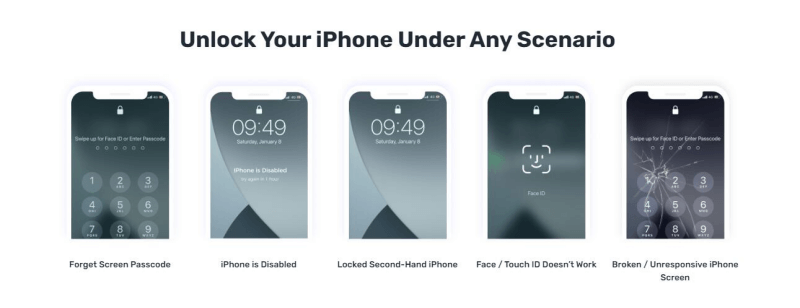
Bypass iCloud Activation Lock
Due to some reason, your iPhone or iPad may be disabled by the Activation Lock, which will require you to log in to iCloud on the web and remove the device from the owner's Apple ID account. However, if you cannot prove that you are the legitimate owner, then you won't be able to get rid of the lock through Apple's official assistance, and the device may probably have to be left unused and covered in dust.
Or, you can turn to Passvers iPhone Unlocker. This iPhone unlocking software can easily access your iPhone and bypass the iCloud Activation Lock without any data loss. That's just a breeze for Passvers.
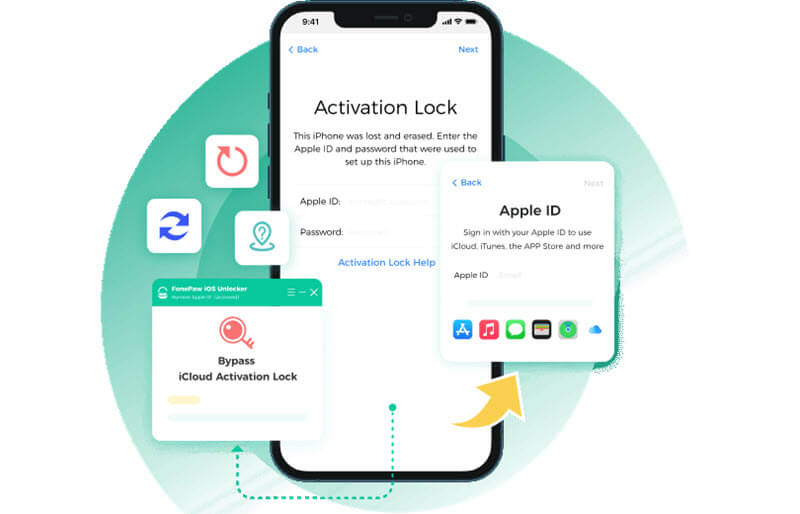
Remove Apple ID without Password
Thanks to the convenience of Face ID and Touch ID, you don't need to type in the password to download apps every time, or to make a purchase. However, that might let you forget the password to your Apple ID, causing inconvenience out of convenience.
In this case, you may be unable to log out of your account on your iOS devices. In the meantime, the official Apple support is helpless, but Passvers iPhone Unlocker will always be here to help you out. Working as an iPhone password unlocker, the software makes it possible to remove an Apple ID from iPhone without a password.
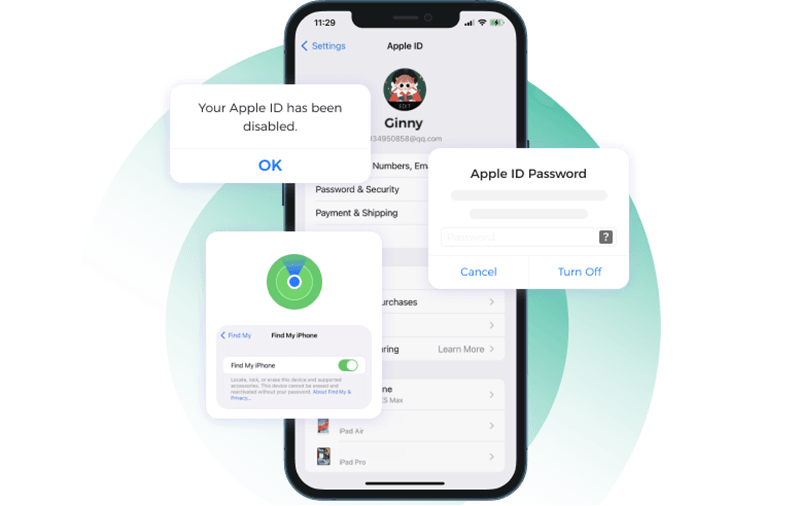
Remove iPhone/iPad MDM
iOS MDM (Mobile Device Management) is a set of technologies and protocols used to manage and control iPhones and iPads in an enterprise or organization. It enables administrators to remotely configure, monitor, secure, and manage iOS devices over-the-air (OTA).
To remove MDM from iPhone/iPad, it's as easy as falling off a log via Passvers iPhone Unlocker. This fully-fledged unlock tool for iPhone/iPad can also crack the security of MDM and set your device free from any restrictions. If you disable the Find My feature first, all the data and settings will be safe and sound.
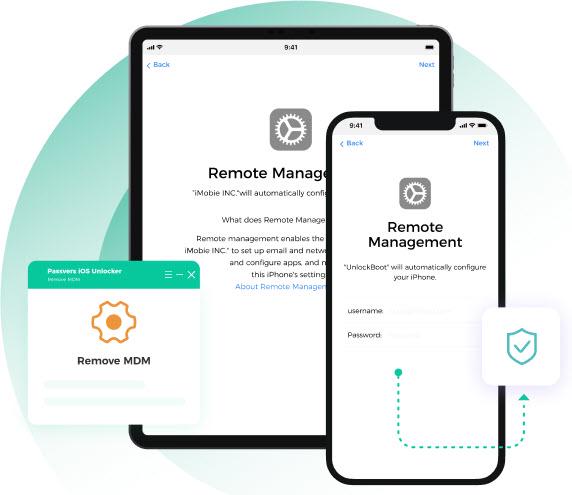
If you think these are all that Passvers iPhone Unlocker is capable of, then you'll be wrong. In addition, it can delete the Screen Time passcode and remove the iTunes backup password. Features aside, you may see what makes this iOS unlocker outplay below.
What Makes Passvers iPhone Unlocker Stand Out?
If you're unfamiliar with iPhone unlocking software, it may take effort and time for you to pick your best. Here let's see how to choose the best iPhone unlocker. First of all, workable solutions for the types of locked screens. Secondly, efficiency in terms of operations, success rate, unlocking speed, etc. Finally, security of privacy and data. Regarding all these, Passvers iPhone Unlocker stands out from its counterparts. You may want to see whether it lives up to your expectations as follows.
Foolproof to Use with Ease
Passvers iPhone Unlocker attaches great importance to its simplicity and practicality while keeping its advanced and professional unlocking service. As mentioned ahead, its 6 solutions offer clear and detailed instructions in the process, so it cannot be easier to get started, even for newbies. The screenshots of its user interface are here for your reference.
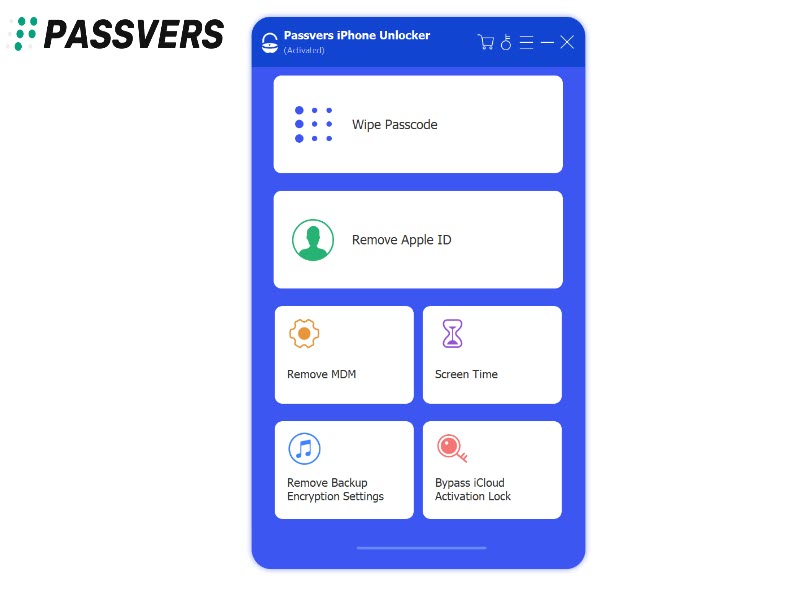
Unlock iPhone In Just a Few Clicks
The developers have dedicated themselves to decrypting and removing the barriers of all types of locked screens on the iPhone, iPad, and iPod. Also, they ensure that Passvers iPhone Unlocker keeps up with the latest version of iOS 18/17/16 and models like iPhone 16/15/14/13. With its cutting-edge unlocking software, as long as you activate Passvers with an official activation code, unlocking your device takes no time once the firmware is downloaded and ready for repair.

Super High Success Rate
Success rate must be the vital criterion for picking a suitable iOS unlocker. That is exactly why Passvers iPhone Unlocker outperforms other iPhone unlock software. This unlocking expert is famous for its super high success rate in unlocking iOS screens. No matter what kind of locked screen it is, Passvers iPhone Unlocker makes it possible to access your iPhone/iPad again.
100% Safe and Clean
As for security, you don't even have to worry about it. Passvers iPhone Unlocker will only connect to the internet when it needs to download related firmware to fix the problem. It doesn't go any deeper into your device at all, let alone access your data. Therefore, it's 100% safe and clean to use.
Plans and Pricing of Passvers iPhone Unlocker
There is no free lunch, especially for the locked screen problem that Apple cannot solve. Passvers iPhone Unlocker offers a remarkable unlocking service at an affordable price with optional plans. The pricing is the same for both Windows and Mac. It also guarantees a 30-day refund service to let you try it out with no worries.
| One-Month License | One-Year License | Lifetime License | |
|---|---|---|---|
| Price | USD $35.95 | USD $45.95 | USD $59.95 |
| Desktop | 1 Computer | 1 Computer | 1 Computer |
| iOS Devices | 6 Devices | 6 Devices | 6 Devices |
FAQs About Passvers iPhone Unlocker
After going over this Passvers iPhone Unlocker review, if you have any further questions as follows, go get your answers below.
Is Passvers iPhone Unlocker Safe?
Yes. It's 100% clean with no virus. Moreover, this iPhone unlock software will never access your data during the process. Besides, you can do it yourself instead of asking someone to unlock your iPhone at no risk of privacy leakage.
Is Passvers iPhone Unlocker Legit?
It's legit to unlock your iPhone/iPad at your will since it's your freedom to tackle your own possessions. However, don't use this iOS unlocker to unlock others' iPhones unless you have permission and authorization.
Is Passvers iPhone Unlocker Free?
There is no iPhone unlock software free of charge. iOS unlocking technology is confidential for tech teams and companies that invest a lot of money and effort into it and keep it up to date with the latest iOS version. It's better to spend some dollars rather than leave your iPhone/iPad useless.
Conclusion
Nothing is perfect, and so is Passvers iPhone Unlocker. It'll have to reset your iPhone under some circumstances when it comes to removing the screen lock or Apple ID account. If your iPhone is running iOS 11.4 and above, or turning on the Find My feature, it will need to download the latest firmware to reset all settings and data so as to ensure a high success rate. Thankfully, it doesn't wipe out your data if you want to remove iCloud Activation Lock, MDM restriction, or Screen Time Lock.
Passvers iPhone Unlocker is easy to use for anyone and helps you get rid of the locked screen on your iPhone/iPad/iPod. Better yet, you can use 6 solutions at the same time while other unlocking software charges for individual solutions. If you give a shot at Passvers iPhone Unlocker, you'll be amazed at its unlocking technology.