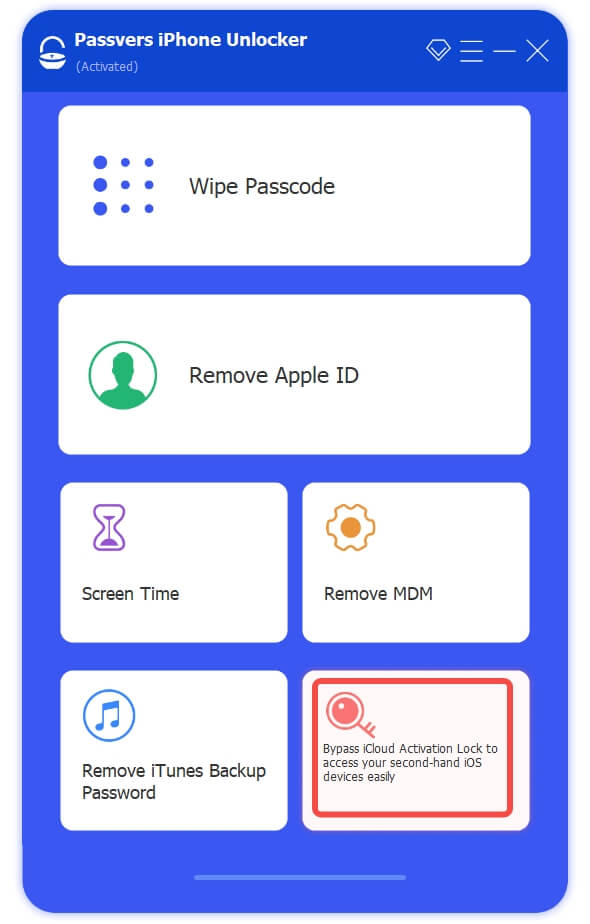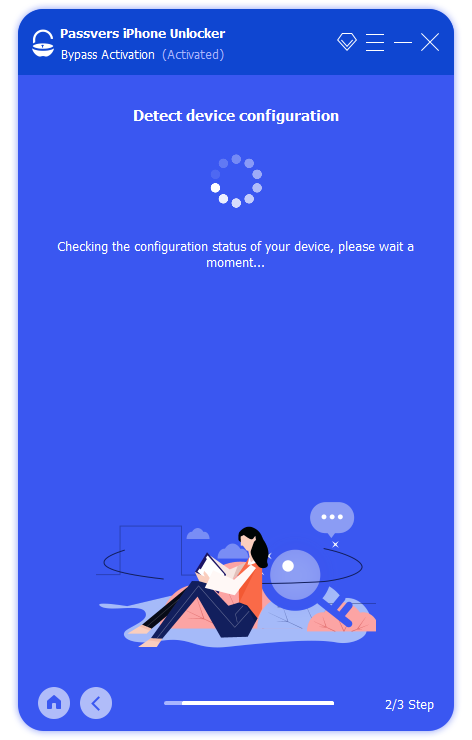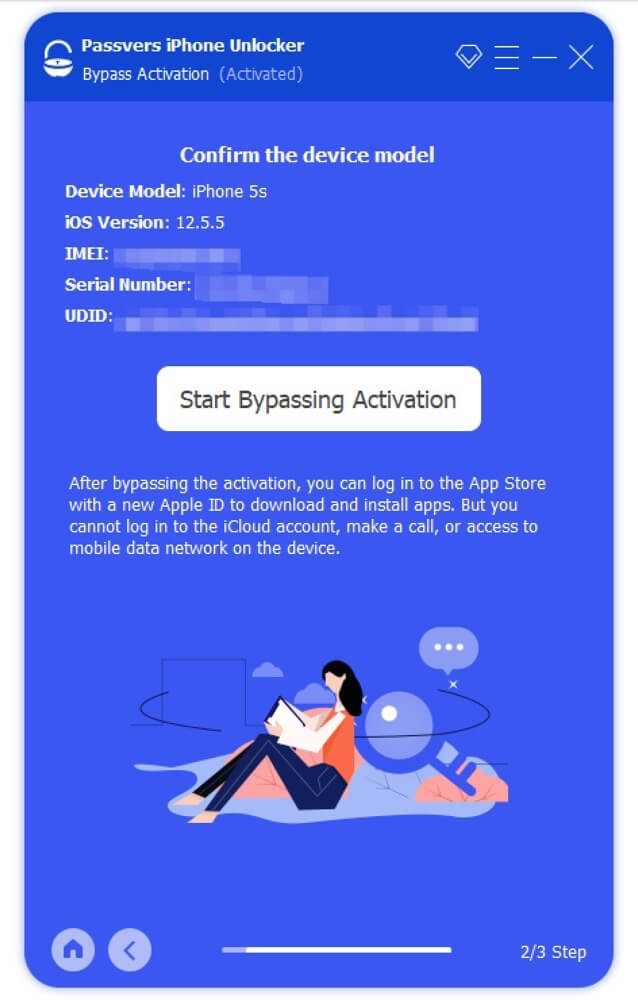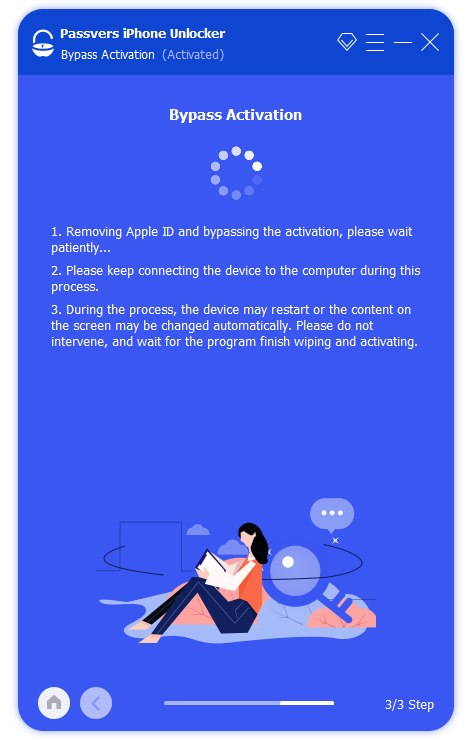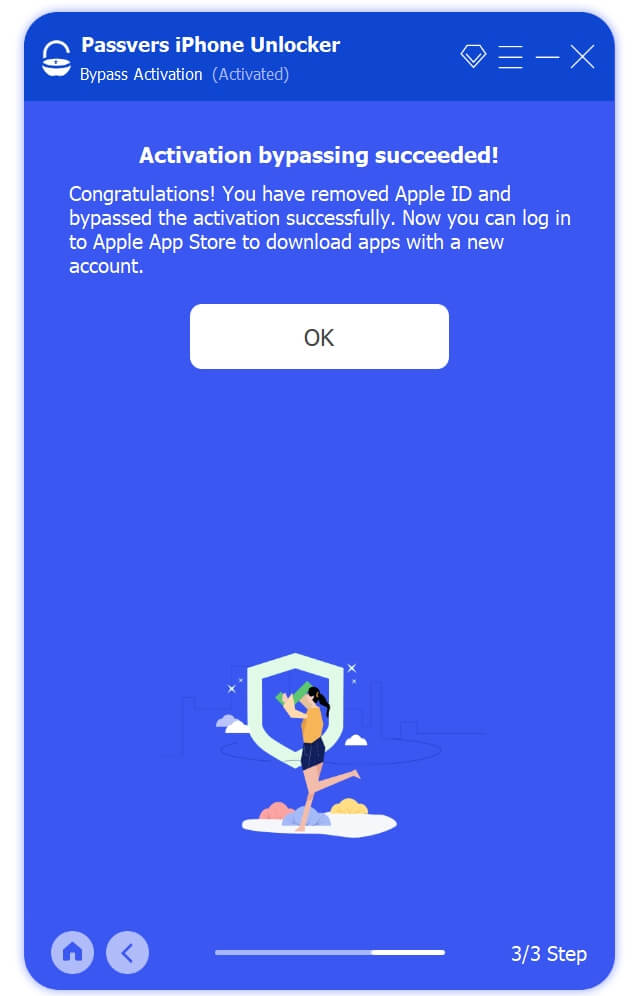Quick Navigation
It is frustrating that you're stuck on the activation lock screen. What's worse is that you forgot the password or your iPad says "iPad Locked to Owner". Without the correct password, you may search for all possible ways to bypass Activation Lock but don't which can fix your issue.
If you're still struggling with how to bypass Activation Lock on iPad, here are 4 effective solutions to get you out of this trouble immediately or even remove it permanently. No matter if you get an iPad from a friend or online buyer, or just can't recall the password, scroll down to get access to your iPad right now!
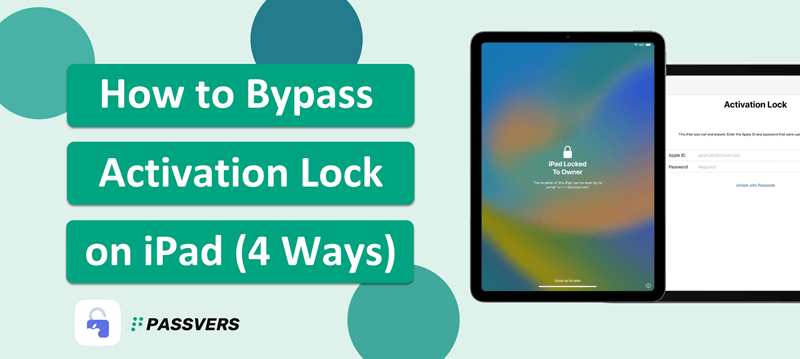
iPad Activation Lock: What Is It?
Before getting deep into the solutions, do you ever feel confused that why your iPad is locked with the Activation lock? What is it?
It is a feature of the Find My function, which can prevent others from taking away your iPad and reactivating it without your permission. Once the device is reset, the activation lock screen will occur. Without entering the Apple ID and password, no one can activate the device or use it normally.
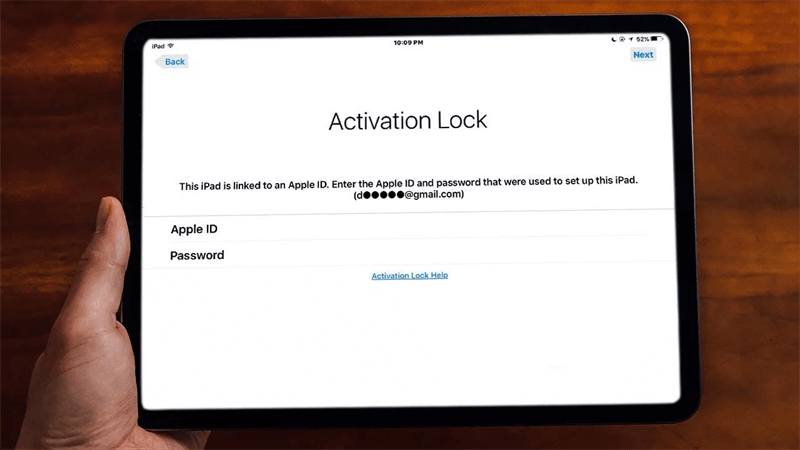
iPad Activation Lock brings both pros and cons:
Pros
- Safeguard iPad data and personal information by preventing others from accessing them without password.
- Prevent the risk of privacy disclosure when your iPad is stolen or lost.
- Prenvet others from breaking into your iPad.
Cons
- You can't access your own devices when you forget the passwords.
- Unavailable to activate when purchasing a second-hand device locked with activation lock.
- It causes great inconvenience to reset or do device maintenance after applying activation lock protection.
Bypass Activation Lock on iPad with Unlocking Tool (Quick & Simple)
When you get an iPad locked with Activation Lock, and you don't know the password, Passvers iPhone Unlocker can be a great helper. Designed to remove iOS locks, it works perfectly to bypass activation lock with minimal effort, making the bypassing process easy and quick.
Passvers comes with an intuitive interface and straightforward functionality, providing clear guidance for anyone to bypass activation lock on iPad with a computer. In addition, Passvers iPhone Unlocker comes with advanced decoding techniques, ensuring a 95% success rate in Activation Lock removal without Apple ID and password. Plus, Passvers is 100% clean and safe to use.
Now, let's step into the guide to see how to bypass activation lock on iPad without Apple ID and password using Passvers iPhone Unlocker.
Step 1. Run Passvers iPhone Unlocker on your computer. Select Bypass iCloud Activation Lock.
Step 2. Connect your iPad to the computer using a USB cable. Follow the on-screen guide to jailbreak the iPad if you haven't done it before.
Step 3. Click Start Bypassing Activation and Passvers iPhone Unlocker will bypass iCloud activation lock on your iPad without Apple ID or password at all!
Note for successful activation lock removal:
1. Do not log into another Apple ID from the Settings on your iPad or factory reset your device which will lock the device again.
2. Some features will be not available, including cell phone call making, cellular data using, FaceTime calls making, iMessage sending.
💡 You May Also Like:
How to Unlock iPad Without Password: All Ways with Detailed Steps
Bypass Activation Lock on iPad Easily Using iCloud
Activation Lock is turned on when the Find My is enabled on your iPad. To bypass the lock, you can turn off the Find My feature on iCloud. This way, you can bypass the Activation Lock on iPad. If you can't, be sure to read our post on How to Remove Activation Lock Without Previous Owner for other solutions.
Here are the steps on how to bypass Activation Lock on iPad by turning it off :
Step 1. Visit iCloud.com and sign in with Apple ID.Step 2. Go to Find My > All Devices, select the sold iPad.
Step 3. Click Remove from Account > Remove.
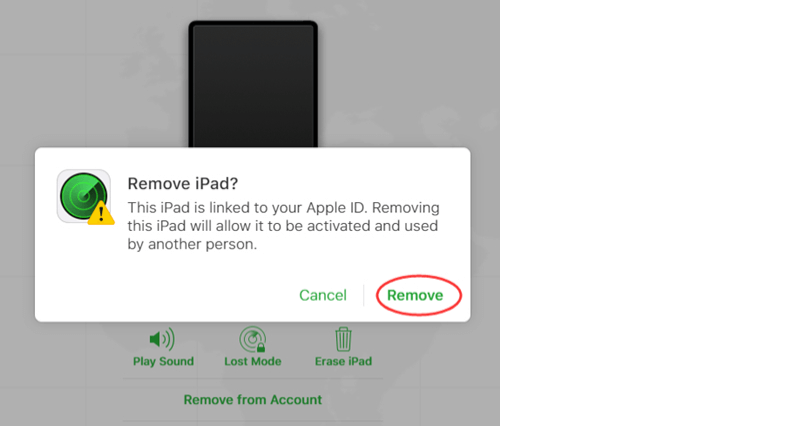
Tips:
If your iPad is second-hand one locked with Activation Lock, ask the previous owner to try this method - remove the iPad from his/her account - and the Activation Lock will be turned off. Can't contact the owner? Try Passvers to unlock it immediately or check the next method.
Bypass iPad Activation Lock Permanently by Asking Apple Support
If you are afraid of resulting in manipulation errors when you try to bypass activation lock on iPad or you prefer permanently remove the activation lock from your iPad, you can also turn to Apple support for help. This solution can directly removes the lock from your iPad, including iPad, Mini, Air, and Pro. Once complete, you can log in to your iPad with another Apple ID and access the features on iPad.
You may either start an online Apple Support request or go to the Genius Bar in an Apple Store. They offer a service for removing the activation lock. However, it is noted that Apple will ask you about certain certifications before offering you assistance, like the original receipt proving that you are the actual owner of the iPad. So if you buy a second-hand iPad on eBay or online unknown seller, this method may not work. You can still turn to Passvers for help.
Bypass Activation Lock on iPads Under MDM
There's one last method if your iPad is a supervised device issued by your company or school. These company devices are commonly locked with MDM, which can
In such cases, removing the Activation Lock can be easy. You can directly contact your MDM administrator, and there are two ways to bypass Activation Lock on iPad under MDM:
- Ask the MDM administrator to get a bypass code to remove the Activation Lock. By entering the bypass code, you can remove the Activation Lock.
- Ask the MDM administrator to wipe the activation lock online for your iPad on the MDM server.
💡 You May Also Like:
How to Remove School Restrictions on iPad to Use It Normally
Conclusion
Don't get too worried when you have got an iPad with an Activation Lock screen. You have got 4 officially proven methods to deal with the problem as long as you own this deivce legally. Among all methods, Passvers iPhone Unlocker is the easiest one to help you bypass Activation Lock on iPad without the previous owner. By the way, to avoid this problem from happening again, it's never too careful to pay attention when you consider buying a second-hand device.
FAQs about Bypassing Activation Lock on iPad
Is it legal to bypass Activation Lock?
Bypassing Activation Lock without proper authorization is against Apple's terms of service. However, if you are the legitimate owner of the device or have the necessary permissions, it is legal to bypass Activation Lock.
What should I do if I purchase a second-hand iPad with Activation Lock?
If you buy a used iPad with Activation Lock enabled, contact the seller to remove the device from their Apple ID. Or make sure you have proof of purchase to get assistance from Apple Support.
Is it possible to bypass Activation Lock on iPad without password?
In most cases, you need the original Apple ID and password to bypass Activation Lock, since Apple has designed this security feature to prevent unauthorized access to devices. However, there are also some third-party software options like Passvers iPhone Unlocker that can help you bypass Activation Lock on iPad without password.