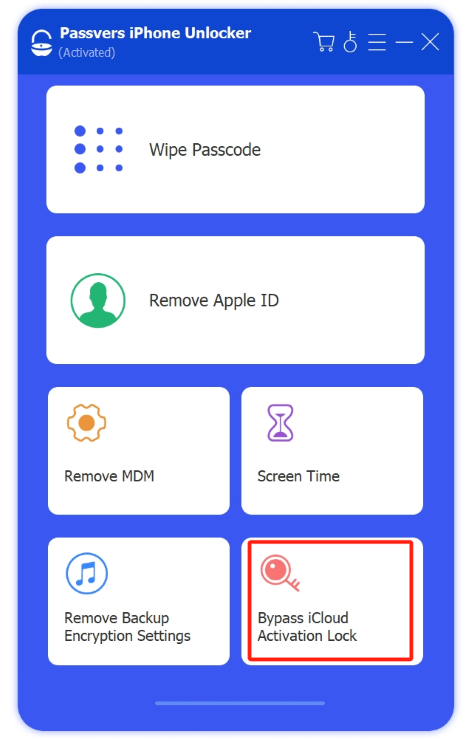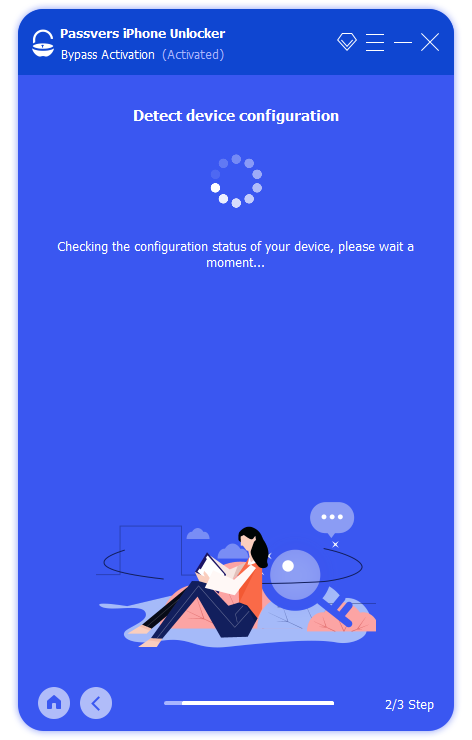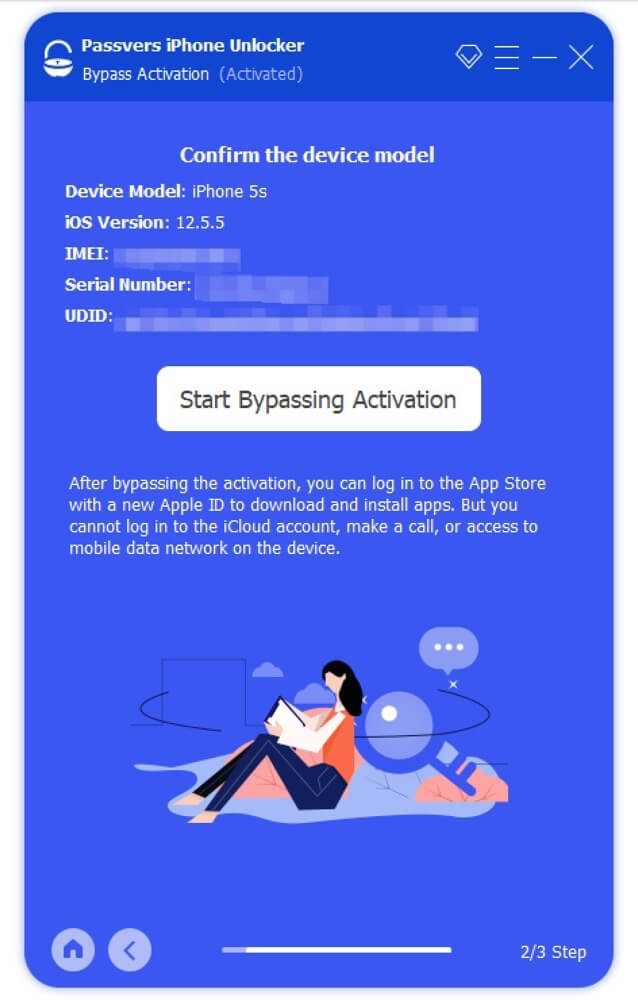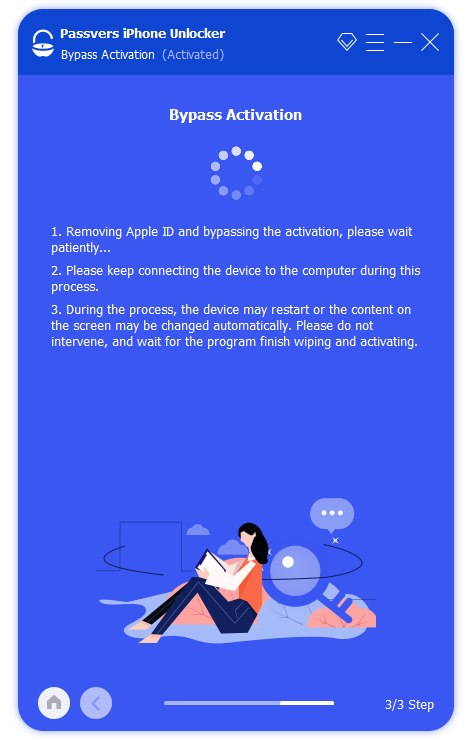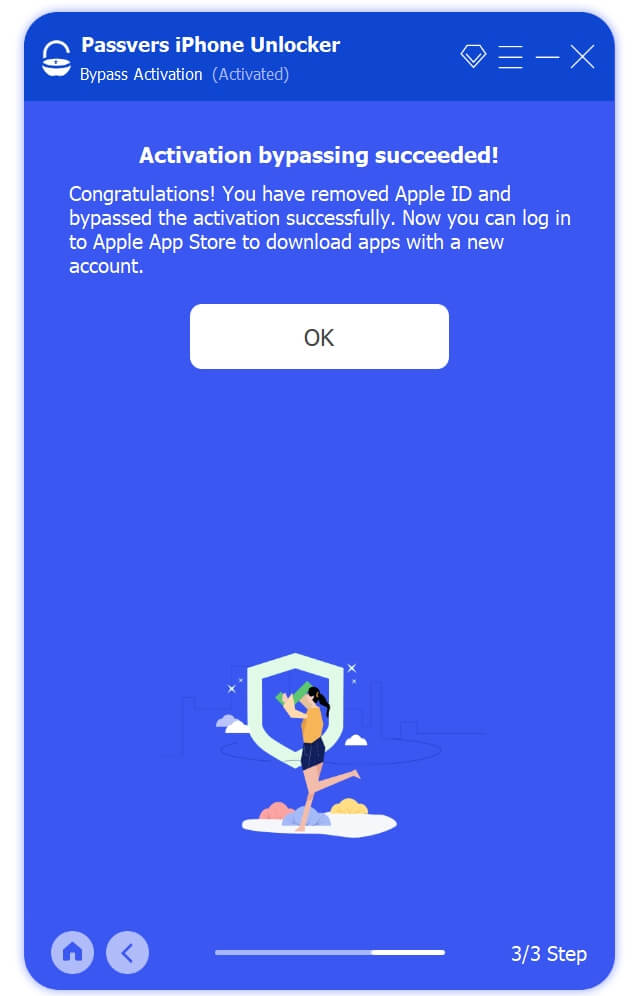Quick Navigation
"What should I do if I bought an iCloud locked iPhone?"
Surely many of you encounter this situation when getting an iPhone from eBay or your friend, but receiving a message saying "iPhone Locked To Owner" or an "Activation Lock". Don't panic, unlocking the phone safely is completely possible! Here we are going to introduce 3 easy ways and to you how to unlock iCloud locked iPhone from 4 to 16.
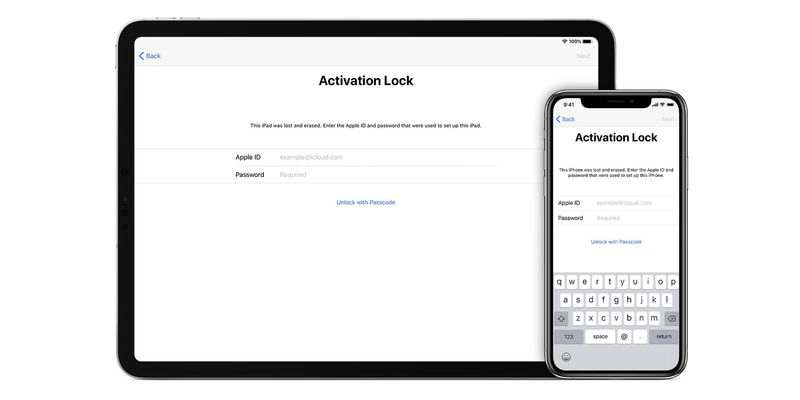
What Does It Mean by an iCloud Locked iPhone?
If you encounter an interface with Activation Lock that requires you to log in with a specific Apple ID and password, that means you got an iCloud Locked iPhone.
Activation Lock is a security feature connected to Apple's Find My, which aims to protect Apple devices from unauthorized access. It is good for the owner to manage a device. When it's lost or stolen, the owner can track the location, in the meantime, the Activation Lock prevents the owner's personal data and privacy from leakage.
But if you bought a secondhand iPhone and accidentally it's iCloud-locked, you might get into a hassle. You can not use the phone for anything without the Apple ID and password. Moreover, you are at risk of being location-tracked. Because technically, the iPhone belongs to the previous owner, they are able to locate the phone.
If you want to use the iPhone as usual, you have to bypass iCloud Activation Lock.
Unlock iCloud Locked iPhone by Contacting the Seller
The easiest and quickest way to bypass iCloud Activation Lock is to get in touch with the seller. You can meet up in person and ask for help from the seller to access the iPhone with their Apple ID and password, then remove the device from Find My. (Can't contact the owner? Head to: How to Remove Activation Lock Without Previous Owner)
However, many of you might be unable to meet face-to-face, or the seller is reluctant to provide their account. But don't worry, here we recommend two reliable methods to help you get rid of this trouble.
Remove the iCloud Locked Device from Account
Actually, you can bypass the Activation Lock even though you can't go beside the seller physically. If the previous owner is willing to help but just unable to show up in person, they can remove the device from their Apple ID remotely on the iCloud website. In this way, the Activation Lock can be easily unlocked.
To make it happen efficiently, you can send the below instructions on how to unlock an iCloud locked iPhone to the original owner:
STEP 1. Sign in with Your Account
Go to icloud.com/find and sign in with your account.
STEP 2. Select Your Device
Click on All My Devices. Select the iPhone you have sold.
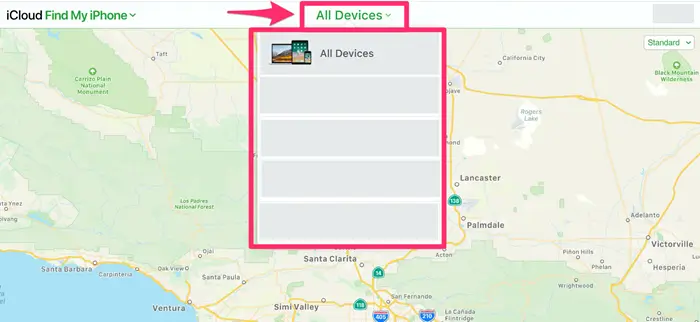
STEP 3. Erase the iPhone
Select Erase iPhone, and click Erase for confirmation. Follow the instructions to continue the process, you can skip the additional step of entering a phone number or message.
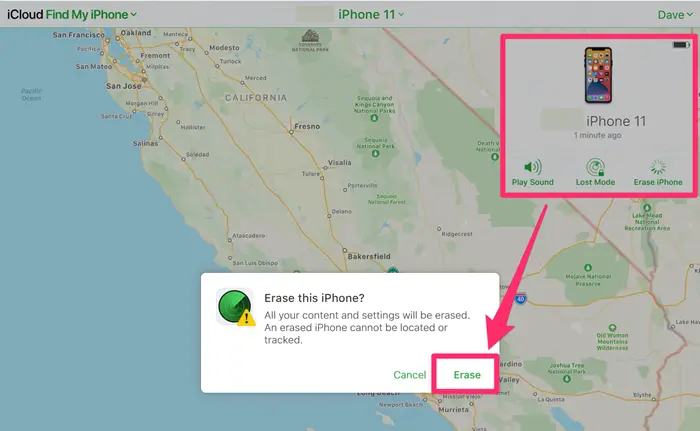
STEP 4. Remove the iPhone
After that, select Remove from Account, and click Remove for confirmation to finish the last step.
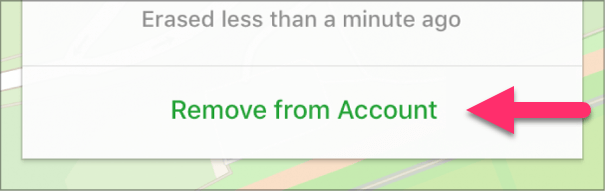
Once the original owner completes the process, your bought iPhone should be unlocked. And you are able to activate the iPhone as a new one and use any Apple ID to launch your iPhone. You will no longer get stuck with the Activation Lock.
Ask for Apple Support with Ownership Documentation
Another solution is to seek support from Apple. If the previous owner forgot the password but still has the proof of purchase (including original packaging, original receipt, or original invoice), Apple Support can unlock the iCloud locked iPhone without password. Follow the steps below to find out how to unlock the iPhone without password by making a support request to Apple.
STEP 1. Gather the Proof of Ownership
Check the proof of purchase and mark down one of the details:
- serial number
- IMEI
- MEID
STEP 2. Go to the Apple Support Page
Head to the Activation Lock Support Page. Scroll down to read the terms and tick the box to agree to the terms and Apple's Privacy Policy. Then press Continue.
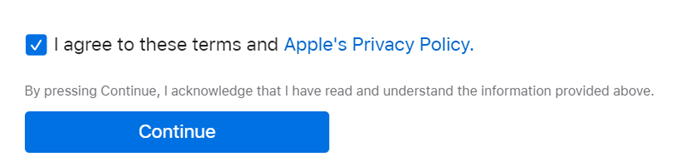
STEP 3. Start Your Request
Fill out the form and press Continue to submit your request.
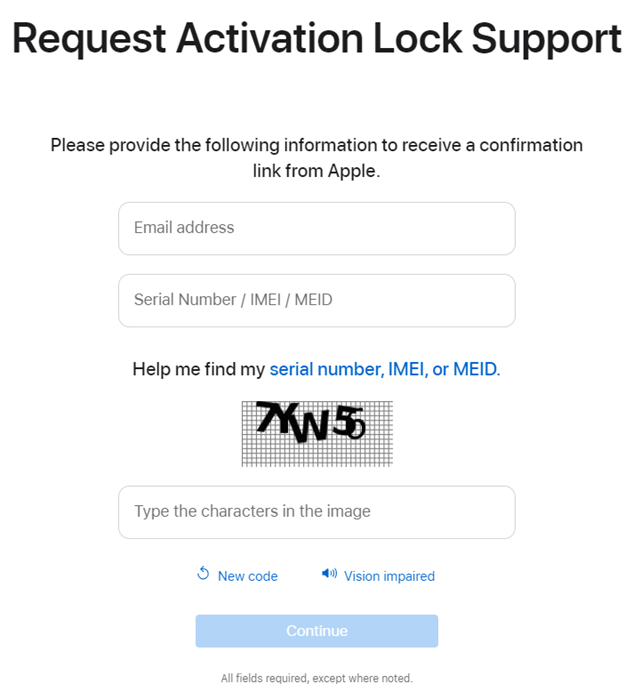
It is important to note that in many cases, you might have to wait for several days or weeks to get a reply. And there is no guarantee from Apple.
Unlock iCloud Locked iPhone Using iPhone Unlock Software
The worst case is that you fail to get in touch with the previous owner, he or she forgot the password, and Apple Support didn't rely you. When you got an iCloud locked iPhone, you may want to solve the problem as soon as possible. The most efficient way is to get external help from a professional Activation Lock removal tool. Even you don't have password, Passvers can get you out of the trouble. With an extremely high success rate, Passvers Activation Lock Bypasser is one of the outstanding software on the market, allowing you to bypass the Activation Lock within a few clicks.
Here are the remarkable features of Passvers Activation Lock Bypasser:
- Support All iPhone Models: You can be confident with Passvers to unlock your iPhone, as it is compatible with all models, even iPhone 16 and iOS 18.
- No Password Required: This tool can unlock the iCloud locked iPhone without password. No Apple ID will be asked for during the bypass process.
- User-friendly Interface: Equipped with a straightforward UI, Passvers offers a clear tutorial to empower you to effortlessly unlock your phone at home.
- 100% Safe: As there is no account creation or details of purchase (serial number/IMEI/MEID) required, you don't have to worry about privacy issues.
To boost the success rate, it is necessary to make sure the following things are done before starting the unlocking process:
- Jailbreak your iPhone
- Keep your iPhone charged with sufficient power
- Have enough space on your computer
Then you can follow the below procedures to start unlocking your iPhone that is iCloud locked:
STEP 1. Connect your iPhone and Computer
Use a USB cable to connect your iPhone and computer.
STEP 2. Start the Unlocking Process
Launch Passvers and press the red key icon to detect your device. Confirm the device information, then press Start Bypassing Activation to start the process.
Note
Please keep your device connected to the computer during the bypass process. The device may reboot or have a different display on the screen. Please don't touch it until the process is done.
STEP 3. Successfully Remove the Activation Lock
Just wait for a few minutes. Once it is done, the Activation Lock will be successfully removed. Then you can get rid of activation lock.
Note:
After the Activation Lock is bypassed, keep in mind that don't factory reset the device. Ohtherwise, the lock will appear again.
The jailbreak will disable cell phone call making, cellular data using and not allow for logging into with another Apple ID.
Conclusion
So far, 3 feasible options to remove the Activation Lock have been introduced above. You can pick a way out to tackle your problem. If you can make contact with the previous owner, it is advisable to make it work remotely or via Apple Support.
For those who are looking for the most efficient way, or who lose contact with the seller, the optimal workaround is to give it a go with an Activation Lock removal tool, such as Passvers Activation Lock Bypasser. With its support, you can effortlessly unlock whatever iPhone you have without password within just a few clicks.
FAQs About Unlocking iCloud Locked iPhone
You may have some confusion in mind. Here we collected some frequently asked questions, hope this section can help you out.
Can I sell or trade in an iCloud locked iPhone?
It is not advisable to sell or trade-in an iCloud locked iPhone. Both Apple and other recycling programs, such as Amazon.com, only accept used iPhones with Find My iPhone off to be eligible for any compensation. You may be able to sell it privately, but the buyer can not do anything without your Apple ID and password. So, it would be better to log out of your account before trading the phone.
How can I avoid buying a second-hand iPhone with an iCloud activation lock?
It would be desirable to ask the seller to take a photo of the screen or turn on the iPhone if you trade in person. Make sure there is no Activation Lock on the screen. If you see it, ask the seller to unlock the phone before paying for it. Additionally, you should ensure the iPhone isn't locked with carriers or enrolled in MDM. Otherwise, the iPhone is basically useless. Therefore, it would be recommended to buy the device from a trustworthy seller. And make sure you understand the return policy before purchasing.