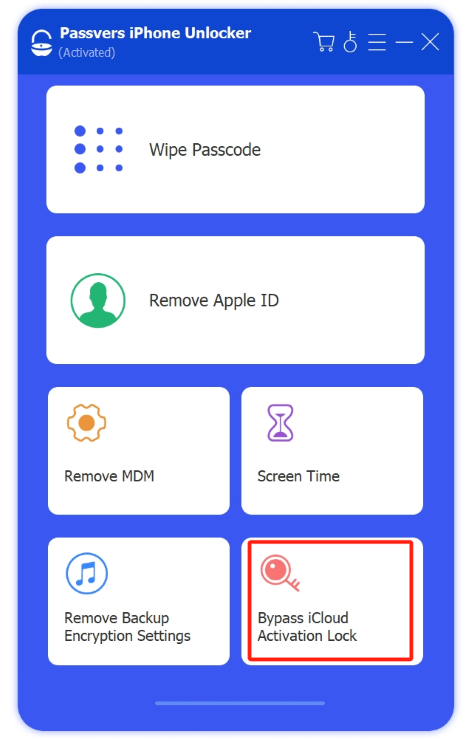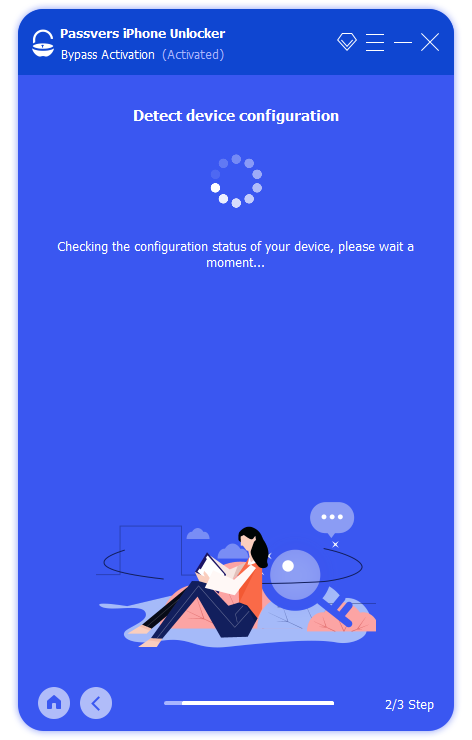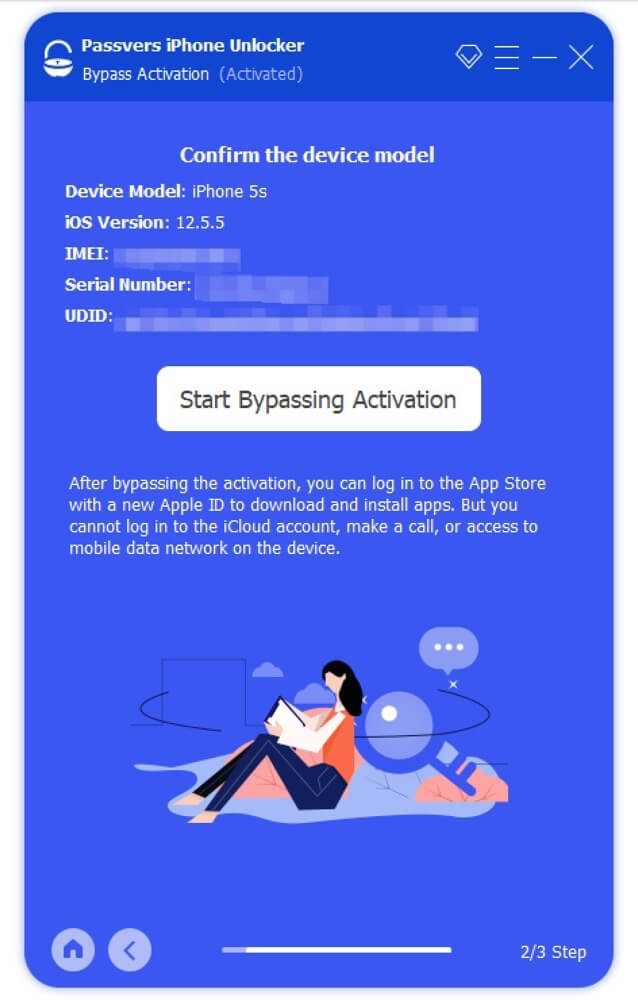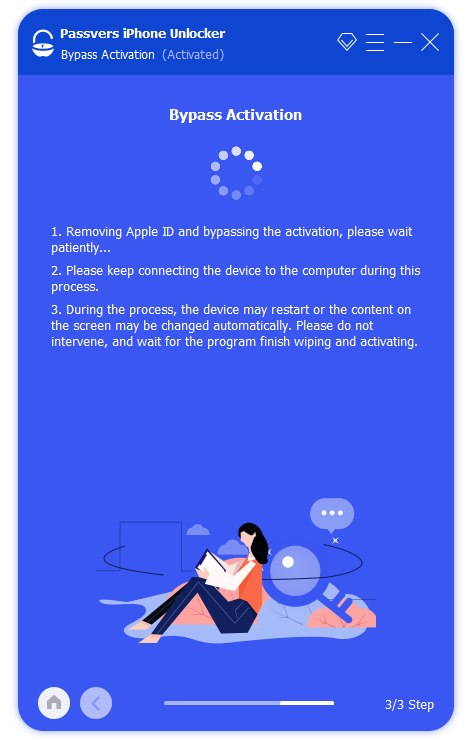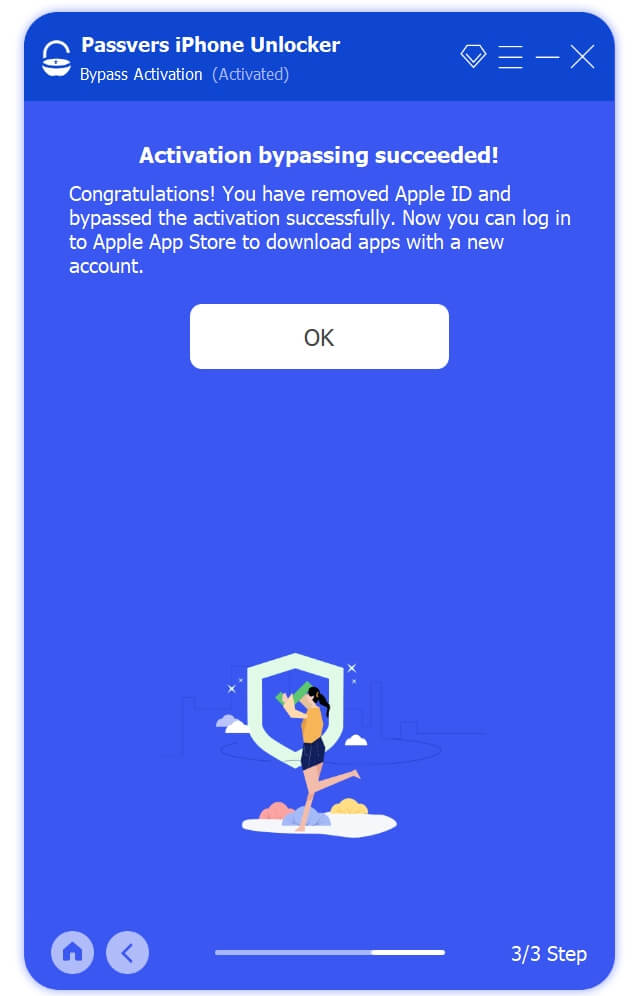Quick Navigation
Apple Devices' Find My Feature integrates the Activation Lock to safeguard your device in case of theft or loss. However, unlocking a pre-owned iPhone or iPad might be challenging, especially when the associated Apple ID is forgotten or inaccessible.
In such instances, the iCloud Activation Lock removal tool can do you a great favor. But many choices may overwhelm you. To help you, this post has compiled the 8 best Apple Activation Lock removal tools for you, with free and paid options available. They can all efficiently bypass iCloud Activation Lock and regain access to your device at once!

1. Passvers iPhone Unlocker
Passvers iPhone Unlocker is an exceptional iCloud Activation Lock removal tool to help you regain full control of your iPhone, iPad, and iPod. Compatible with Windows PC and Mac, this full-fledged program can quickly unlock the Activation Lock with a few clicks. Notably, it features timely customer support and regular updates. This ensures its stable performance, as well as the success and security of the Activation Lock bypass.
Better yet, Passvers iPhone Unlocker is extremely easy to use. Not only does it remove Activation Lock without Apple ID, but it also boasts intuitive interfaces and detailed instructions for all users. Whether you're a tech-savvy user or a novice, this iCloud removal tool can assist you in restoring your iPhone or iPad to normal and will not get stuck in the Activation Lock loop again.
Passvers: Reliable Option to Remove iCloud Lock
- No Data Loss - Keep all the existing data safe and sound on iPhone/iPad/iPod.
- No Extra Help - Remove Activation Lock without previous owner or extra mass tools.
- Fast and Secure - Make the removal process fast and easy with detailed guide and tech support.
- Great Compatibility - Work with iPhone 16/15/14 or older and all iOS versions.
- High Success Rate - Ensure a 100% success rate to remove the iCloud Activation Lock.
- Beyond iCloud Remover - Wipe screen passcode, remove Apple ID, delete Screen Time, bypass MDM, and decrypt iTunes backup password.
Pros
- Easy to use with no difficulty.
- Remove the iCloud Activation Lock in any scenario.
- Support activation bypass without Apple ID and previous owner.
- Able to unlock usable and disabled iPhone, iPad, and iPod.
- Boast a 100% success rate without data loss.
Cons
- Need to jailbreak your iPhone or iPad first.
How to Remove iCloud Activation Lock via Passvers
Now we will show you a step-by-step guide on how to get rid of Activation Lock with this iCloud Activation Lock removal tool. Follow it to get your iPhone working again.
STEP 1. Download and install Passvers iPhone Unlocker on your computer. Launch the program and hook up your locked iPhone/iPad with it.
STEP 2. Select "Bypass iCloud Activation Lock" and click "Start". If your iPhone/iPad is already jailbroken, click "Next" to start removing iCloud Activation Lock. If not, jailbreak your iPhone first.
STEP 3. Wait until it's done and log in to your iPhone/iPad with another Apple ID.
- You can install apps from App Store with a new Apple ID after the Activation Lock removal. But iCloud, phone calls, or mobile data will be temporarily unavailable;
- It is not suggested to restore the iDevice or factory reset it, OR the Activation Lock may reappear.
2. iRemove Tools
iRemove Tools is also a great desktop iCloud activation lock removal tool. Similar available for use on Windows or Mac, iRemove Tools is compatible with iPhones and iPads running iOS 12 to iOS 17.1.2. Its unlocking process is not free, and the price may vary depending on the device model. However, the built-in jailbreak tool and IMEI identification can help you remove the Activation Lock without previous owner.
Even better, once your iPhone or iPad is supported by this iCloud remover, its IMEI or serial number is recorded in the iRemove database. If the activation lock reappears due to a factory reset or other reasons, iRemove Tools can provide a lifetime Activation Lock bypass service for that iDevice.

Pros:
- Easy and efficient on Windows and Mac.
- Support iPhone and iPad to bypass Activation Lock.
- Feature a full toolkit to handle various iOS passwords.
Cons:
- Unable to help devices with iOS 12 earlier version.
- Additional payment is required for full toolkits.
iRemove Tools is a practical iCloud activation bypass tool, but it limits the older iOS versions and requires extra fees for different features. If you need a cost-effective all-in-one iOS tool, consider Passvers iPhone Unlocker instead. One payment gives you access to 6 unlocking features.
3. Tenorshare 4MeKey
As one of the best Apple Activation Lock removal tools, Tenorshare 4MeKey can be applied to iPhones and iPads that are still in use or have been disabled. Its operation is equally simple. Just connect your iDevice to a computer and get started.
No need to worry about jailbreaking, as Tenorshare 4MeKey has integrated the relevant tool for that. All you need to do is make sure your iDevice is compatible with it and follow the on-screen instructions. Best of all, this handy iCloud Activation Lock removal tool can erase the activation from iCloud without a password or Apple ID on iOS 16.3 (Windows) and iOS 16.7 (Mac).
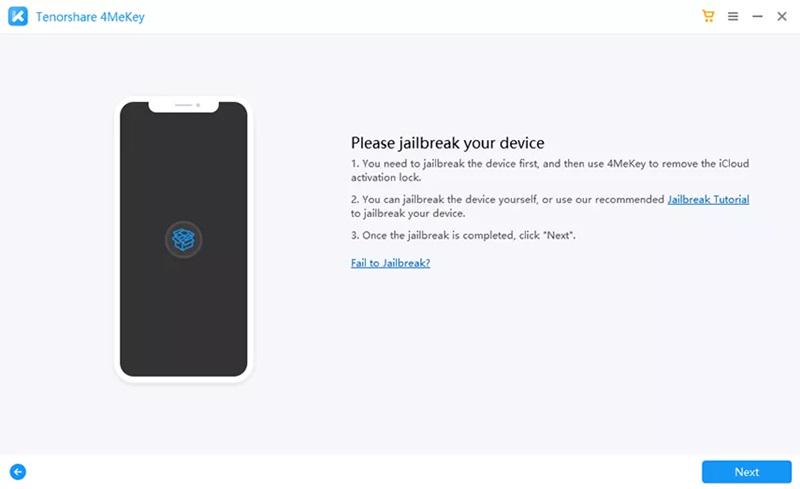
Pros:
- Restore the disabled iPhone and iPad to normal.
- Delete your forgotten iCloud account.
- Bypass iCloud activation without password/Apple ID on iOS 16.5.
- Offer other tools to fix Apple ID, FindMy, and camera.
Cons:
- Unavailable for iOS 16.5 and later.
- Its price is high due to limited additional features.
iOS 17 is popular and iOS 18 has been now released, but Tenorshare 4MeKey is currently only applicable to iOS 16.5. This is not helpful enough for newer iDevices. In this case, Passvers iPhone Unlocker, which supports the iOS 18 series, may be a better solution.
4. iCloud Bypass Tool
For a free iCloud unlock tool, iCloud Bypass Tool is worth a try. It disables the iCloud account and activates your iPhone, iPad, or iPod with a mirror activation server. And this process does not cause device data loss. What's even better is that iCloud Bypass Tool can also be used on Linux computers.
However, it is important to note that this iCloud Activation Lock removal tool is a bit tricky to use compared to Passvers iPhone Unlocker and the other two tools above. Because it requires some device configuration knowledge. This somewhat lowers the success rate of Activation Lock erase.
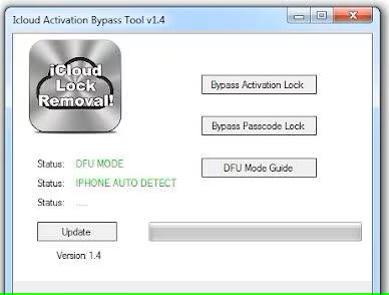
Pros:
- Free to use on Windows, Mac, and Linux.
- Support iPhone, iPad, or iPod activation bypass.
- Provide 24/7 service to answer any questions.
Cons:
- Only support up to iOS 15 and iPhone 13.
- Low success rate due to technical knowledge.
5. DoulCi Activator
DoulCi Activator is a paid desktop iCloud remover that enables a fully automatic process to break through the Activation Lock on iPhone and iPad. Without any information like IMEI, simply connect your iPhone/iPad to your computer using a USB cable and wait for the unlocking files to download.
This iCloud Activation Lock removal tool is said to support almost all iPhone models, including iPhone 15/15 Plus/15 Pro/15 Pro Max and iOS 17. But there are only options available for iPhone 12 and iOS 14 in practice.

Pros
- Online use without desktop software.
- Enable automatic Activation Lock removal.
- Bypass Activation Lock without device information.
Cons
- Keep popping up ads.
- Need to jailbreak iPhone or iPad.
- Unavailable for the latest iPhone 14/15 or iOS 14/15/16.
6. Checkm8
Desktop iCloud Activation Lock Bypass tools are more popular thanks to their stable performance and regular updates. Checkm8 is one such tool. Compatible with up to iOS 17.1.2, it can unlock iPhone 5S to iPhone X and iPads with processors between A5 and A11. These models may not be the newest, but Checkm8 can efficiently help them escape the iCloud activation loop without an iCloud password. In addition, Checkm8 excels in Mac computer unlocking. With remote management bypass, EFI firmware passcode wipe, and other 5 features, this iCloud remover can give your MacBook a new lease on life as well.
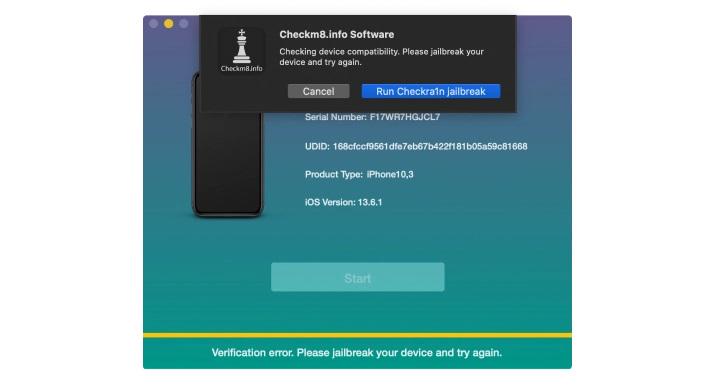
Pros
- Intuitive to use on Windows and Mac.
- Ensure a high success rate with simple clicks.
- Support the latest iOS 17.1.2 versions.
- Unlock Macbook with 7 different features.
Cons
- Support limited iPhone and iPad models.
- Each feature requires a separate purchase.
Device Compatibility: Consider Passvers over Checkm8
Checkm8 lacks support for recently released iPhones and iPads. For Activation Lock removal of an iPhone 16, iPad Pro 2022, or other newer devices, just choose Passvers iPhone Unlocker. It helps the Activation loop bypass for all models of iDevices.
7. GadgetWide
For a Windows iCloud remover, GadgetWide Cloud Control is a nice choice. As a free iCloud unlock tool, it can connect to a server and get by with Activation Lock in a few steps. Just wait several minutes, and you can use your iPhone or iPad as usual. If your budget is limited, GadgetWide is good to try.
However, since it'll connect to an external server, your privacy may be exposed and risky. Besides, it only supports earlier iOS versions like iOS 11 and before. For safer removal of the activation lock, Passvers iPhone Unlocker and other iCloud Activation Lock removal tools with customer support are recommended.
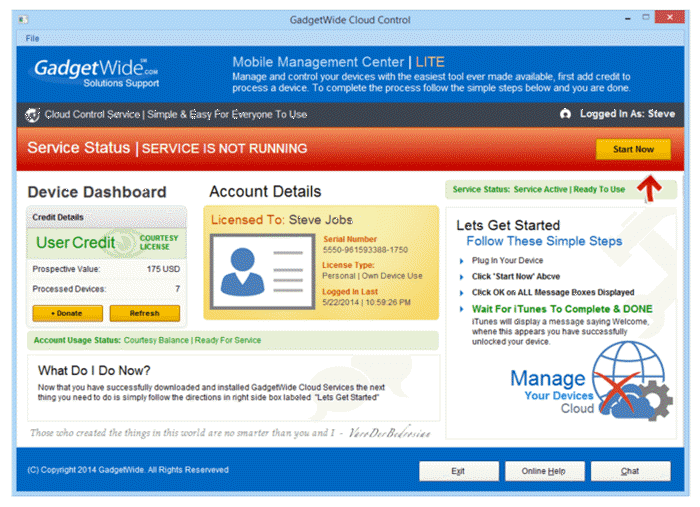
Pros
- Available for use at no cost.
- Bypass iCloud Activation Lock in simple ways.
Cons
- Only accessible on Windows.
- Do not support iOS 12 and later versions.
8. iCloudin
iCloudin is web-based, and it is also a free iCloud Activation Lock removal tool for all models of iPhone and iPad. With dedicated VPS servers, iCloudin can identify your IMEI number and unlock the iDevice. There are two VPS servers, available 24/7, 365 days a year. Moreover, they are under full supervision and review, so your iOS device won't be infected or attacked by viruses. But one issue is iCloudin requires more time in preparation and only supports 5 users entering the server simultaneously.

Pros
- Free to bypass Activation Lock online.
- Clear Interface and easy to operate.
- Ensure your device security with 2 VPS servers.
Cons
- Longer time to gain access to the server.
- Have a relatively low success rate.
8 Best iCloud Activation Lock Removal Tools: Pick the Right One
Texts may make it hard to intuitively choose from the 8 best Apple Activation Lock removal tools. Therefore, a comparison table has been created below. Review and select the iCloud remover that best suits your needs.
| Computers | Supported OS | iPhone and iPad Supported | Extra Assistance | Ease of Use | Success Rate | |
|---|---|---|---|---|---|---|
| Passvers iPhone Unlocker | Windows and Mac | Up to iOS 18 series | ✔(All models) | ❌ | ✔ | 100% |
| iRemove Tools | Windows and Mac | Up to iOS 17 series | ✔ | ❌ | ❌ | 100% |
| Tenorshare 4MeKey | Windows and Mac | Up to iOS 16.5 | ✔ | ❌ | ✔ | 90% |
| iCloud Bypass Tool | Windows, Mac, and Linux | Up to iOS 15 | ✔ | ❌ | ❌ | 90% |
| DoulCi Activator | Windows and Mac | Up to iOS 17 series | ✔ | ❌ | ✔ | 80% |
| Checkm8 | Windows and Mac | Up to iOS 17 series | ✔ | ❌ | ❌ | 80% |
| GadgetWide | Windows | Up to iOS 12 | ✔ | ❌ | ✔ | 70% |
| iCloudin | Web-based | Up to iOS 17 series | ✔ | iTunes | ❌ | 70% |
The selection of the iCloud Activation Lock removal tool should prioritize successful unlocking. Therefore, software with limited features and complex operations like iRemove Tools and iCloud Bypass Tool are not the optimal choices. Furthermore, given the various device models and iOS versions released by Apple, the best iCloud remover should also offer broad device and system support.
Another option - Passvers iPhone Unlocker - is more favorable overall. It has tech support to help unlock iCloud lock without hassle. Better still, it provides on-screen instructions to guide you through the Activation Lock bypass step by step. It is a solid option to download and try.
Bonus: Remove iCloud Activation Lock Using DNS Method
There is another tricky way to remove the iCloud Activation lock without any iCloud remover software. All you need is to modify the DNS settings on your iPhone/iPad to bypass this annoying lock. Just go to "Settings" > "WLAN" > Tap the "i" icon behind a Wi-Fi network > "Configure DNS" > "Add Server" and enter the following IP for your region. Then, the iCloud Activation Lock on your iPhone or iPad is unlocked now.
- USA: 104.154.51.7
- Europe: 104.155.28.90
- Asia: 104.155.220.58
- Other: 78.100.17.60
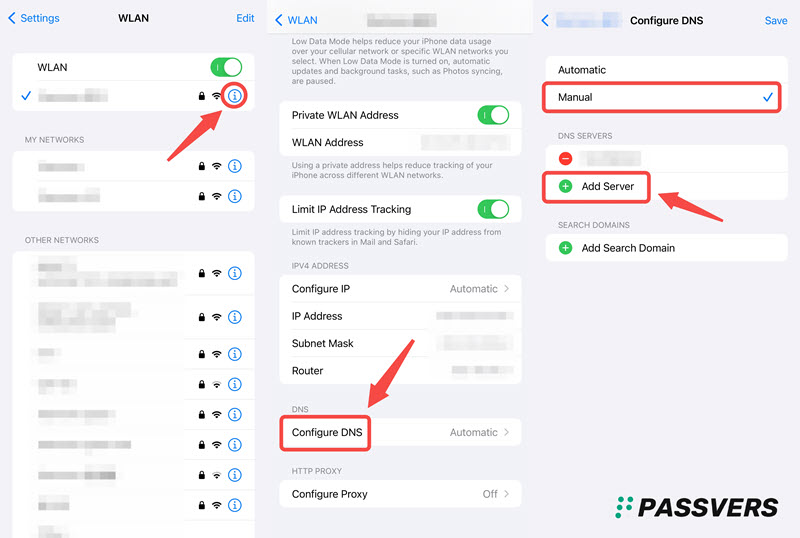
Conclusion
These are all about the best 8 iCloud Activation Lock removal tools. Passvers iPhone Unlocker is highly recommended here, based on text reviews and table comparisons. Boasting the highest success rate of up to 100%, it can remove the iCloud Activation Lock from all models of iDevices without data loss. More importantly, this iCloud remover comes with excellent technical support and customer service. Any bug or question will be fixed timely. This brings great peace of mind. Click the download button to get the best iCloud removal tool right now!
FAQs about iCloud Activation Lock Removal Tool
How to remove Activation Lock without previous owner?
If you've got a used or refurbished iPhone with an Activation Lock, you may not be able to get the correct device information, and can not even contact the previous owner. In this case, it is not feasible to seek help from Apple support or use a password to unlock it. Your only option is to use professional iCloud removal tools like Passvers iPhone Unlocker to remove the Activation Lock without previous owner.
Can Factory Reset bypass the iCloud Activation Lock?
No. Activation Lock is a security method to prevent access from unauthorized users. It is related to FindMy, which can not be disabled through a factory reset once it is turned on. Therefore, the lock will be in place even if you factory reset your iDevice unless you have the correct Apple ID and password to unlock it. Alternatively, you can also seek help from Apple Support or use iCloud Activation Lock removal tools to resolve the problem by yourself.