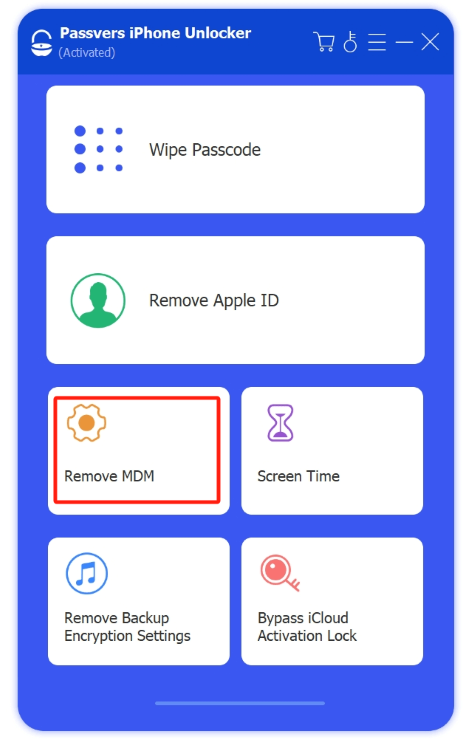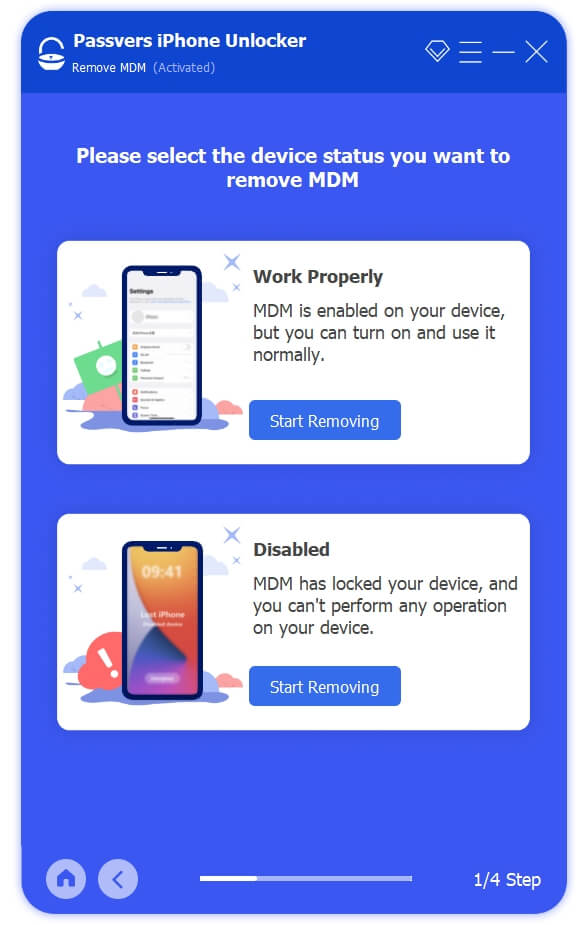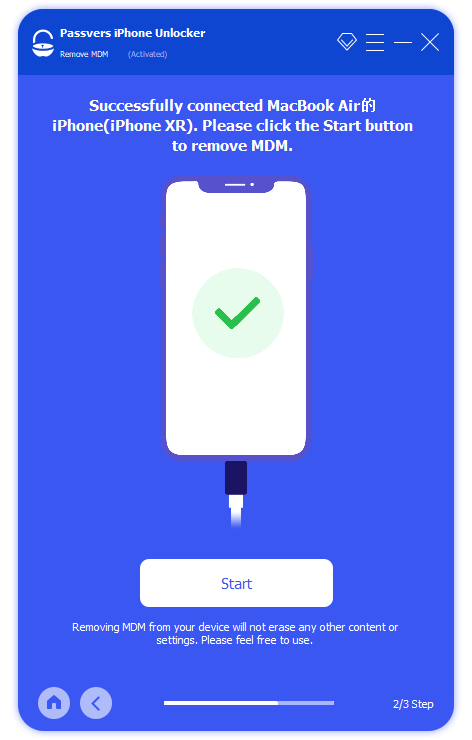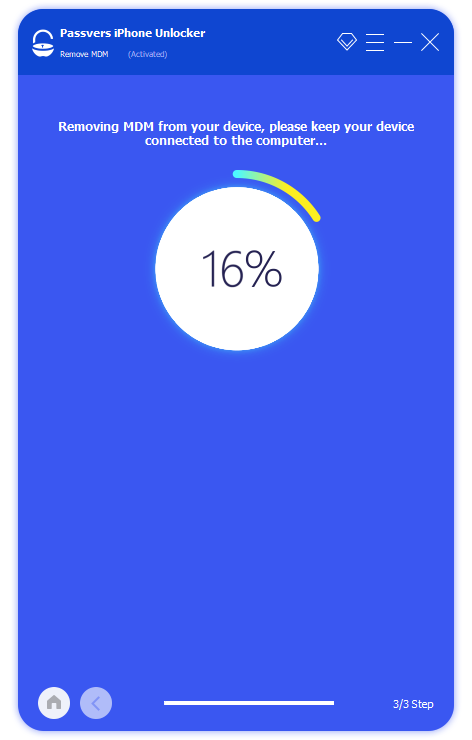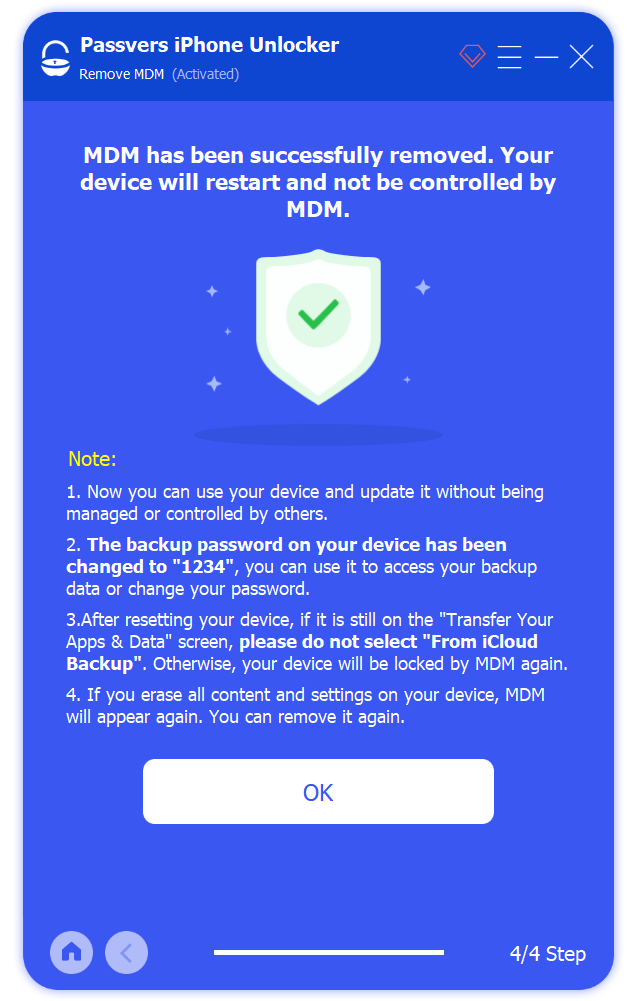Quick Navigation
In today's digital world, it's common for companies to give devices to employees for work and schools to put MDM on personal Apple devices for data and usage concerns. This doesn't sound great to users, especially when you try to have some privacy, access some features, or get a used iPhone locked with MDM. That's when an MDM removal tool comes into play.
To help you take control of iPhone/iPad, we've shown you 7 top MDM removal tools, from free options to excellent tools to help you bypass MDM for free and handle various MDM issues!

Why do You Need to Remove MDM from Your Device?
Before we delve into the details of useful MDM removal tools, let's have a brief overview of MDM.
What is iPad/iPhone MDM
MDM (Mobile Device Management) is a technology that lets organizations control and manage iPhones, iPads, and other mobile devices from a distance. It involves using software and tools to handle device security, settings, apps, and more. With MDM, organizations can monitor devices, access data and app settings, enforce security policies, wipe data remotely, and track devices. It's a comprehensive system that helps keep mobile devices in check within a network.
Why Should You Remove MDM from iPad/iPhone
There are various reasons for removing MDM, and once you succeed in removing MDM, you will:
- Regaining control: get rid of the restrictions on device usage, such as limiting app installations, and regain full control over the device
- Personalization: make it possible to customize the device according to own preferences
- Compatibility issues: resolve the conflicts with certain apps or functionalities that may cause by MDM
- Performance improvements: potentially enhance device performance and a longer battery life
- Privacy concerns: no need to be concerned about the level of access and control that MDM has over personal devices
So, let's now take a look at some of the effective MDM removal tools available below.
Passvers iPhone Unlocker (Fast, Easy, 100% Work)
Best for: Remove MDM lock from iPhone/iPad permanently
A high success rate and user-friendly MDM removal tool is quite practical, and Passvers iPhone Unlocker is one of them. Whether you find yourself stuck at the MDM profile screen in Settings or the Remote Management screen, this tool is worth a try. Even if you've forgotten your password, the top MDM removal software can still help you effortlessly remove MDM.
When it removes MDM on iPad/iPhone, Passvers iPhone Unlocker ensures a swift and effective MDM removal process, allowing you to reclaim complete ownership of your device without notifying your organizer. Also, this professional iOS unlocking tool offers a comprehensive range of features, including MDM removal, Screen Lock wiping, Apple account removal, Screen Time Passcode wiping, and iCloud Activation Lock bypassing.
✅Pros:
- Remove MDM without passwords, just 3 simple steps.
- Easily follow the user-friendly instructions for MDM removal with no technical expertise required.
- Safely remove MDM without any risk of data loss, preserving your important information.
- Compatible with the latest iOS systems (including iOS 18) and iDevices.
- Work on both Windows and Mac operating systems.
- Experience a high success rate in removing MDM from iPhone, iPad, and iPod Touch devices efficiently.
❌Cons:
- If you choose to remove MDM in the "Work Properly" scenario, you must disable "Find My" on your device before proceeding with the removal process. However, if you prefer to skip this check, you can directly select the "Disabled" scenario for MDM removal. Both methods are secure and efficient for removing MDM.
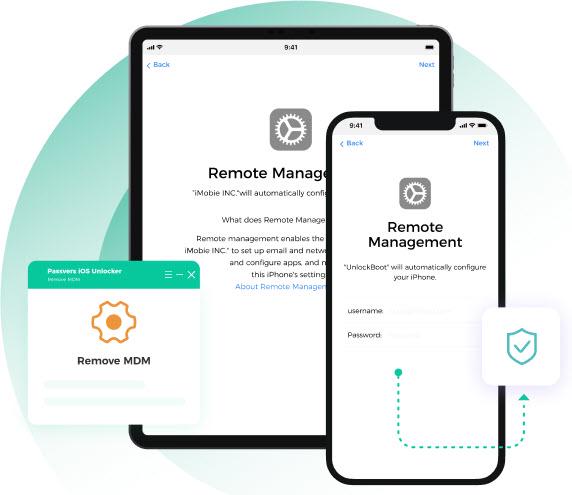
Here is a simple guide on how to remove MDM using Passvers iPhone Unlocker:
Step 1. Launch Passvers iPhone Unlocker on your computer and click "Remove MDM". Select the corresponding "Start Removing" according to the condition of your device (Work Properly or Disabled).
Step 2. Follow the on-screen instructions to proceed with the MDM removal process.
Step 3. After the MDM removal process is complete, your device will automatically restart. Once the device has restarted, you will notice that it is now free from MDM restrictions.
3uTools (MDM Removal with Windows)
Best for: Remove MDM from a used iPhone/iPad and erase all data
3uTools is one of the most outstanding free MDM bypassing tools because of its "Skip MDM Lock" feature. With it, you can bypass the MDM lock imposed by companies or schools on your iPhone or iPad for free. 3uTools is also free and easy to use, making it the best free MDM removal tool.
However, the downside is its limited compatibility - it only supports Windows at present. If your Apple device runs iOS 14 and above, it also fails to work. Compared to other MDM removal tools, 3uTools just bypasses MDM instead of profile permanently. It also causes data loss. Before you use this tool, make sure to back up data and check your iOS system. Check the full review of 3uTools if you find it the ideal tool.
Both work great for MDM removal. 3uTools only bypasses MDM and might cause data loss. Whereas Passvers iPhone Unlocker lets you remove MDM permanently, so others can't access everything on your device. Passvers offers 2 ways that let you keep or wipe off the data on Apple devices during the MDM removal process.
✅Pros:
- Free and all-in-one program for convenient device management.
- Compatibility with multiple iOS versions, Apple devices and Windows.
- Detailed device info and diagnostic reports.
- Offer extra helpful features like iOS device management, data backup and restoration.
- Jailbreak, flashing, and iCloud unlocking capabilities.
❌Cons:
- Not compatible with the Mac operating system.
- Temporarily bypass MDM.
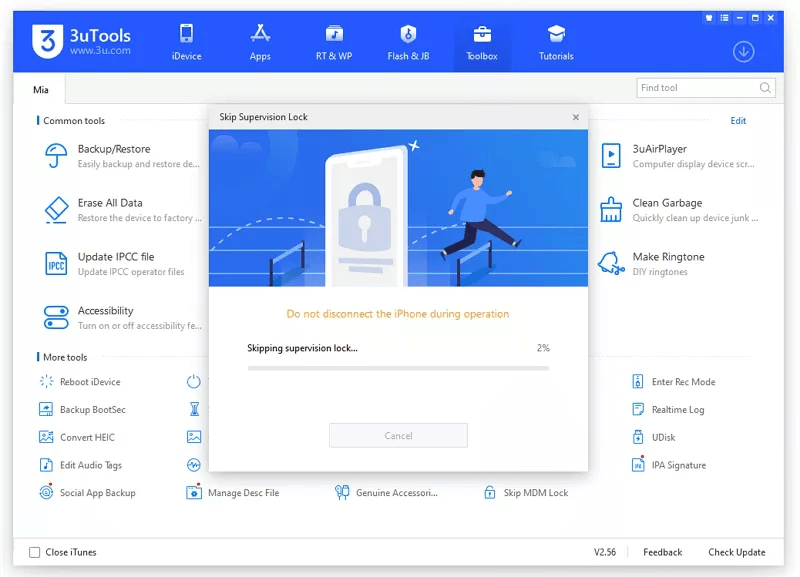
iActivate (Quick Yet Pricey)
Best for: Remove various locks on Apple devices
Unlike 3uTools which is an all-in-one MDM bypass tool, iActivate is a dedicated MDM removal tool. It is designed to remove various locks from iPhones and iPads, including MDM. The MDM removal tool is compatible with Windows, Mac, all iOS devices and versions including iOS 17. It can bypass MDM profiles and locks without login or password, making it a solution to MDM removal. It provides comprehensive customer support and free software updates.
However, restoring the device using DFU mode may be required in certain cases. Its extremely expensive subscription - $40 - also makes it less attractive. When it comes to removing MDM with paid yet effective tools, you could consider those that can handle various MDM issues at a reasonable price, for example, Passvers iPhone Unlocker which offers similar features, handles various iPhone locks, and only costs $35.95.
✅Pros:
- Compatible with all iPhone and iPad models, including the latest iOS 14.6.
- Dedicated customer support team for assistance.
- Free updates for iActivate tools after purchase and download.
- Remove other passcodes like Touch ID and Face ID.
❌Cons:
- Risk of potential data leakage as device information is disclosed to iActivate.
- Possibility of failures and crashes based on user reviews.
- Limited functionality as it only focuses on MDM removal and cannot remove other locks.
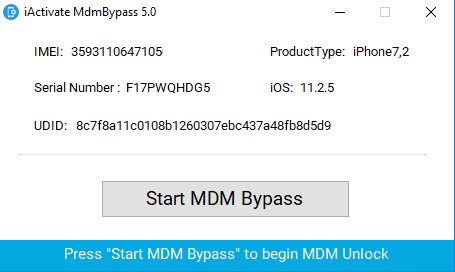
iMyFone LockWiper (Handle Various MDM Locks)
Best for: Unlock MDM on iPhone/iPad/iPod Touch
iMyFone LockWiper is a reliable MDM removal tool that efficiently removes MDM profiles and bypasses MDM locks for different needs. No matter if you try to remove MDM from a used iPhone completely or only access limited iPhone features, iMyFone can get your control over iPhone back. Even if you're new to MDM removal, the tool offers an intuitive interface to help you remove MDM locks effortlessly.
With its reliability and ease of use, LockWiper is an effective MDM removal tool best for regaining control of your iPhone or iPad. While it removes various MDM locks, the tool fails from time to time.
Similar to iMyFone LockWiper, Passvers iPhone Unlocker also removes various MDM locks permanently from your Apple devices. If iMyFone LockWiper runs slowly or fails, try Passvers. It won't let you down.
✅Pros:
- Effortlessly bypass MDM restrictions without requiring the passcode.
- Unlocking various locks in just 3 simple steps.
- Support MDM removal on iPhone, iPad, and iPod touch devices.
- Available for both Windows and Mac operating systems, providing flexibility for users.
❌Cons:
- Relatively low success rate for the latest iOS devices.
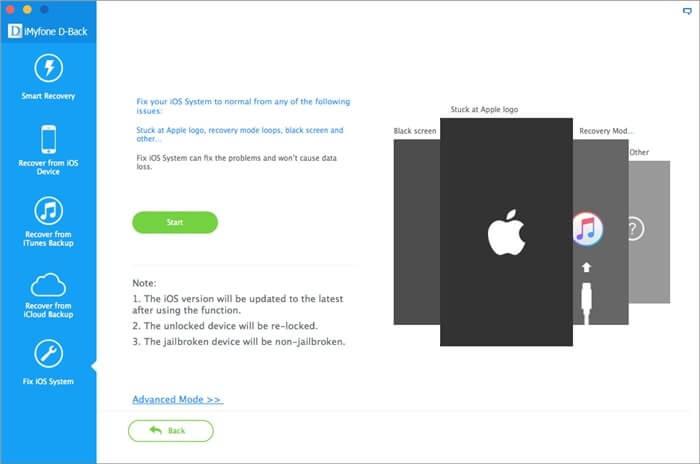
Wootechy iDelock (MDM Removal for Apple Devices)
Best for: Remove MDM removal for devices under other's control
Wootechy iDelock is another top MDM unlock tool with 4 modes, one of which is MDM removal. It only requires three steps to remove MDM from your iPad or iPhone. Featuring fast speed and simple steps, the MDM bypass tool makes it easy and quick to remove the MDM lock on your iDevices. What's more, after the removal process, the administrator won't even know. This makes it best to handle MDM-locked Apple devices issued by companies or schools.
The premium MDM removal tool goes beyond unlocking MDM. It is equally excellent in unlocking screen passcodes, Apple account, Screen Time & Restrictions, and more. It works smoothly and quickly on removing locks on iPhone, iPad, and iPod touch. No wonder it stands among the top iPhone MDM removal tools available today.
✅Pros:
- No need for usernames or passcodes for MDM removal.
- Confidential and secure MDM removal without notifying the administrator.
- Easily bypass MDM activation screen or MDM profile with just 3 clicks.
- Receive permanent technical support and guidance after purchasing the premium version.
❌Cons:
- The price is relatively high.
- Occasionally, it may encounter difficulties in resolving certain issues.
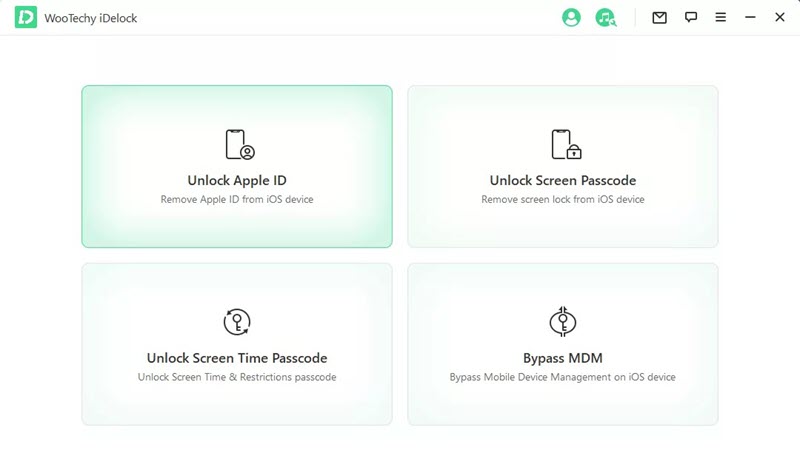
MDMUnlocks (Basic Option)
Best for: Remove multiple MDM-locked devices without password
Compared to other paid MDM unlock tools, MDMUnlocks seems pretty basic as it has no extra features but MDM removal. This actually simplifies the removal process. Another benefit is that the MDM removal tool is also much cheaper than other competitors - starting at $20. Despite being cheap, it does have every feature you need for MDM removal on iPhone/iPad. It lets you easily disable the MDM lock without entering a password, even if your device is in the "Activation Lock" screen.
Additionally, MDMUnlocks offers the capability to crack Apple accounts and allows you to safely manage your iOS files. This pocket-friendly solution ensures quick access to all device functions, saving you time and effort. If you're on a budget, or have a bunch of used Apple devices to remove MDM, MDMUnlocks can be an affordable option.
MDMUnlocks needs you to install iTunes before using the software to remove MDM. If you find MDMUnlocks complex to use, take a look at the user-friendly Passvers iPhone Unlocker. After installing it, you can directly remove MDM from your iPhone/iPad with detailed on-screen instructions.
✅Pros:
- Fast and easy operation.
- iCloud and network unlocking.
- Affordable subscription.
- No jailbreak or password required.
❌Cons:
- Requires iTunes installation.
- Outdated features.
- Time-consuming with complex steps.
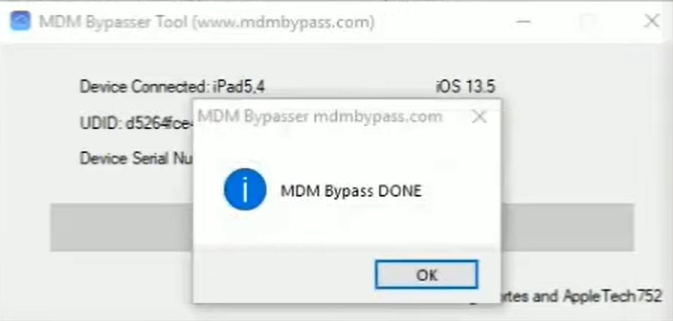
Tenorshare 4uKey (Quick MDM Removal)
Best for: Unlock MDM stuck in login
For those who need to remove MDM immediately, Tenorshare 4uKey is also a good choice for you. It's compatible with all iPhone models and iOS versions and can help you bypass MDM limitations with ease. The amazing MDM removal tool also unlocks MDM restrictions on your iPhone effortlessly without password. Therefore, when you're stuck at the Remote Management login screen, and unable to access your iPhone, it's worth giving it a shot. However, it's a bit pricey compared to other MDM removal tools.
✅Pros:
- High Success Rate.
- Fix Different iOS Issues.
- Full compatibility with iOS 16/14 and iPhone 14/13 Pro (Max).
❌Cons:
- The subscription is a little bit expensive.
- iPhone may be updated to the latest iOS version.
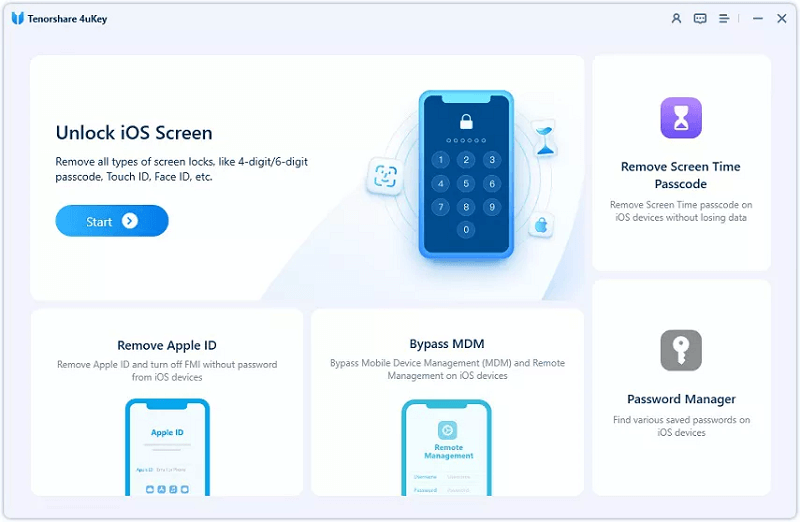
7 MDM Removal Tools: Pick the Best
After you walk through the 7 best MDM removal tools, it might be overwhelming to pick one at once. We compared them based on the essential considerations for MDM removal to help you find the best one. Check it out!
| Remove MDM Completely | iOS Support | Ease of Use | MDM Removal Speed | Erase Data | |
|---|---|---|---|---|---|
| Passvers iPhone Unlocker | ✔️ |
All iOS versions including iOS 18 |
⭐⭐ ⭐ ⭐ ⭐ |
Fast |
Yes with "Find My" turning on No with "Find My" turning off |
| 3uTools | ❌ | iOS 4-11 | ⭐ ⭐ ⭐ | Medium | Yes |
| iActivate | ✔️ | All iOS versions including iOS 17 | ⭐ ⭐ |
Fast |
No |
| iMyFone LockWiper | ✔️ | Up to iOS 16 | ⭐ ⭐ ⭐ ⭐ | Medium | No with "Find My" turning off |
| Wootechy iDelock | ✔️ | iOS 7.0 and later | ⭐ ⭐ ⭐ ⭐ | Medium | No |
| MDMUnlocks | ✔️ | Up to iOS 16 | ⭐ ⭐ | Slow | No |
| Tenorshare 4uKey | ✔️ | All iOS versions including iOS 17 | ⭐ ⭐ ⭐ ⭐ | Fast | No |
Heads-up:
While most MDM removal tools claim to no data loss during the MDM removal process, it's recommended to back up data before using them.
FAQs about iPad/iPhone Free MDM Removal Tool
Will removing MDM notify the MDM administrator?
It won't. When you use Passvers iPhone Unlocker to remove MDM, even though your device is still visible to the MDM administrator in the backend, it is effectively freed from MDM monitoring.
Are there any effective and free MDM removal tools available?
Yes, there is. Here're 3 free MDM removal tools. Each of them has specific features to fix your issue. Check them out.
- 3uTools - Free MDM tool best for bypassing MDM on iPhone and iPad. Its success rate is not very high, and it's not compatible with Mac. See also: 3uTools Review: How to Download and Use it for MDM Removal.
- iKey - Best free MDM removal tool, compatible with iPad and iPhone models running iOS 12.2 - 17+
- Fiddler - Free MDM removal tool that deletes MDM by debugging. Only work for iDevice with iOS 11.
For a more effective MDM removal, you might want to consider the recommended paid options mentioned earlier, as they offer different subscription packages to suit your needs.
Conclusion
Getting rid of MDM is not intimidating once you pick the right MDM removal tool from the post. From free and basic options bypassing MDM to amazing tools removing it completely, you might have found the ideal solution for your needs.
Still not? Try Passvers iPhone Unlocker. It removes various MDM locks from iPhone and iPad with ease. For those who have a used iPhone locked with MDM, Passvers removes MDM while erasing all data for you. If you'd rather keep the data on your iPhone, Passvers also can remove MDM without data backup after you turn off Find My. Try it now to use your Apple device without limitation!