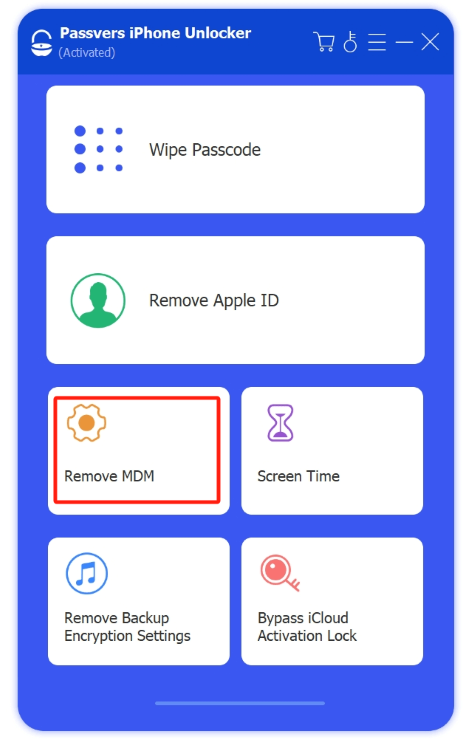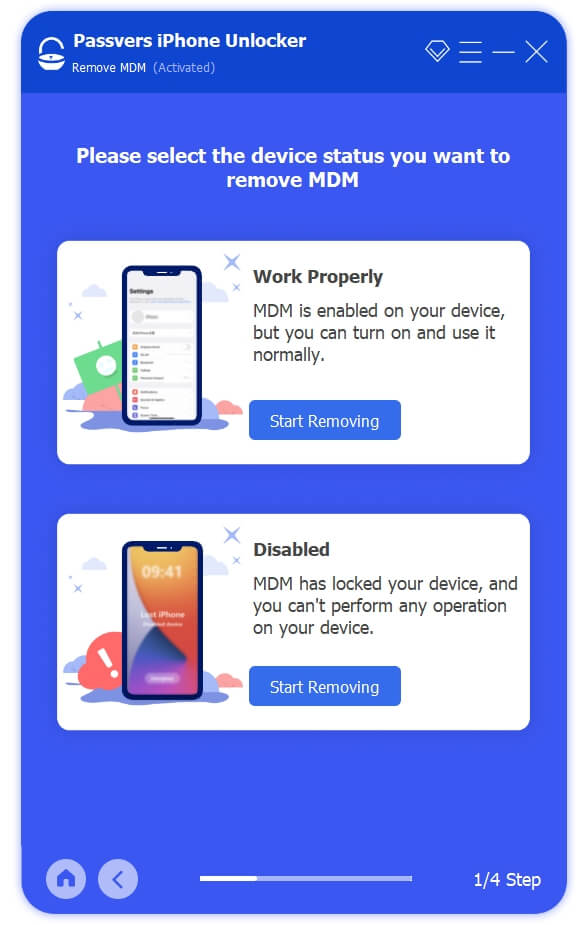Quick Navigation
When it comes to bypassing MDM for free, 3uTools is the most recommended as it is absolutely free to use without hidden costs. But does it perform well on MDM removal? Is it safe to use? Why is it not working for iPhone sometimes? If you're considering using the 3uTools MDM Bypass feature but are unsure about its performance, then you should definitely not miss this article.
After testing the tool's MDM bypass feature, we prepared the most lastest and in-depth review covering its features, pros and cons, as well as a how-to guide. Even if you find out 3uTools can't fix the issue, there's no need to worry as we also introduce the best 3uTools alternative. To further learn more about 3uTools, let's dive in.
Can't Find 3uTools Bypass MDM Feature?
3uTools has been updated to the latest version and has removed the Bypass MDM feature. To access the feature, you need to download its previous versions "V2.59". Still confucious? Click here for the details and start bypassing MDM for free now!
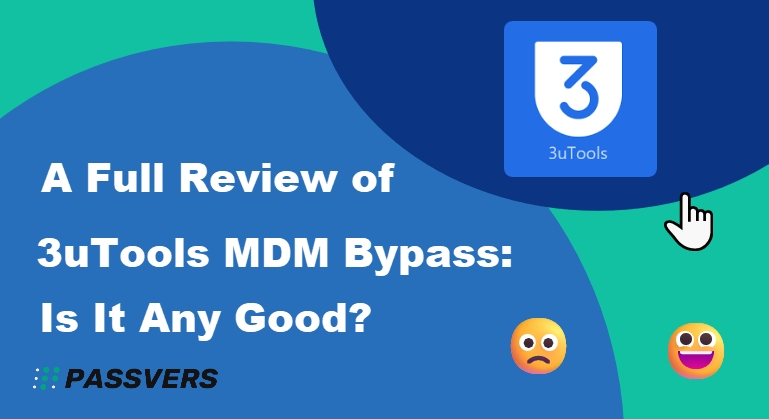
Introduction of 3uTools MDM Bypass
To determine whether this tool works for you, let's dive into 3uTools and see what features it offers to us.
1. What is 3uTools
Before we dig into its free MDM Bypass feature, let's take a look at all the features it offers. 3uTools is an all-in-one free tool that can manage iOS files and data efficiently with data backup and file transfer. It comes with many online resources where you can download various apps, distinctive ringtones, and unique wallpapers. It also helps you handle your locked Apple device with its other features like deactivation, jailbreaking, data erasing, etc.
Overall, it is an all-in-one app for iOS and Windows. However, 3uTools currently is only compatible with the Windows system. If you're a Mac user, you can directly jump to the fourth part of this review and check out the 3uTools alternative which supports both Mac and Windows.
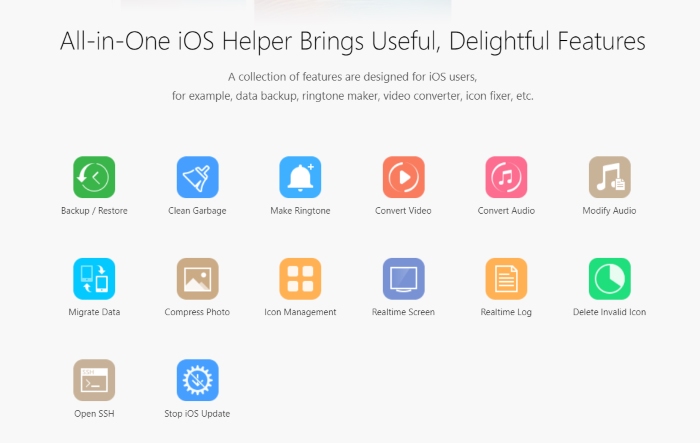
2. What is 3uTools MDM Bypass
The MDM Bypass - you may care about the most - is one of the powerful features 3uTools offers in the toolbox section. This feature also gets it on the list of best MDM removal tools. However, as its name indicates, 3uTools can only skip MDM lock. This means that MDM restriction is not permanently removed. Once you reset the iPhone/iPad, MDM will appear again.
Since it is a free tool, it's not a surprise that 3uTools can't remove MDM permanently or offer fast MDM bypassing speed as the professional Passvers iPhone Unlocker does. It is also important to note that this tool bypasses the MDM lock during the setup process. Therefore, if you want to try this software, you'd better back up the data of your device before proceeding with the operation.
⭐Features Make 3uTools Worth A Look:
- Bypass MDM from iPad and iPhone during the setup process.
- Remove MDM on most Apple devices like iPhone 3G/3GS/4/4S/5/5C/5S/6/6 Plus/6S/6S Plus/8/8 Plus/SE 2-3/11/11 Pro/11 Pro Max/13/14, iPod Touch 1-6, iPad 1-3, iPad mini 1-4, iPad Air 1-2,5, and iPad Pro 4.
- Jailbreak iPhone, iPod, and iPad with several simple steps.
- Upgrade and downgrade the device with the flash feature.
- Other tools such as transferring data, backing up files, etc.
- Download online resources such as apps, ringtones, wallpaper, etc.
During the MDM bypass process, 3uTools may cause data loss. Make sure to back up your important files in advance.
How to Bypass iPhone/iPad MDM via 3uTools
The bypass process is not as difficult as you thought. All you need is a computer, a USB cable, and the iPhone or iPad locked with MDM. Now, let's go through the 3uTools bypassing process.
Step 1. Go to 3uTools's website and download and launch 3uTools on your computer. Instead of "Download", click "Previous Versions" and find "V2.59". Click "Download" next to it.
The latest version of 3uTools (V3.09) doesn't include the MDM removal feature. That's why be sure to download the previous version: 2.59.
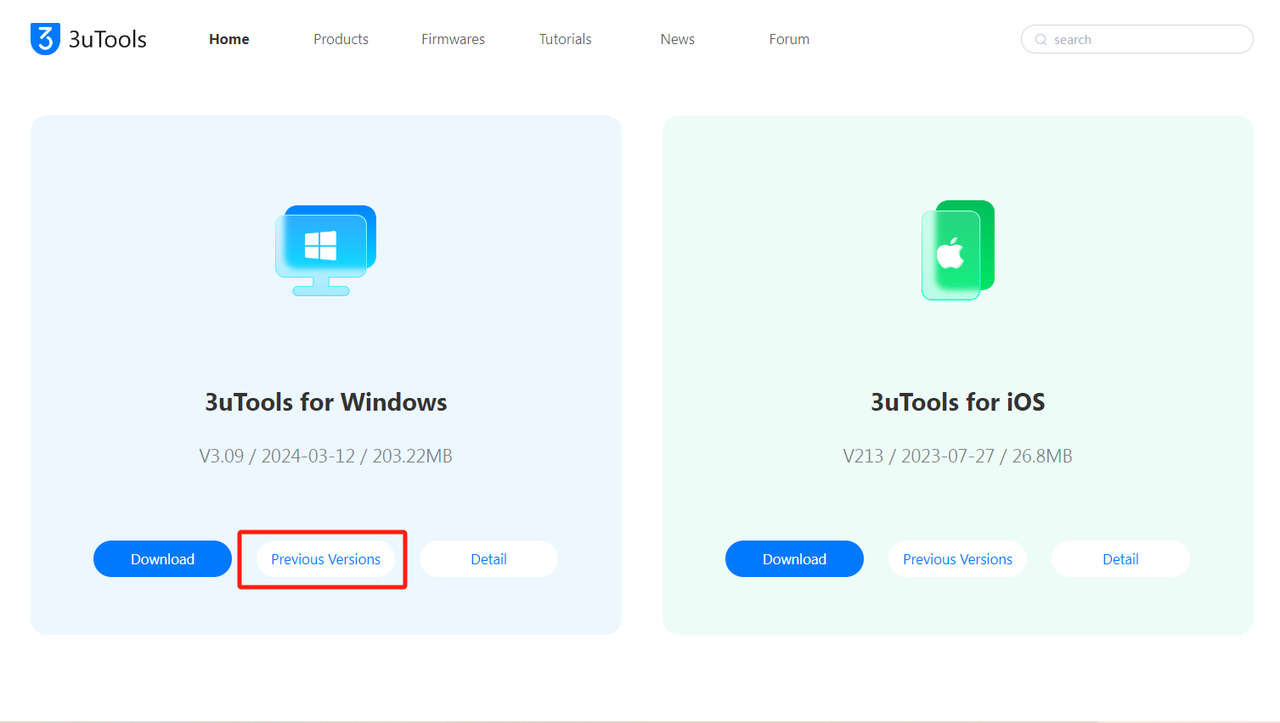
Step 2. Turn off Personal Hotspot otherwise the tool will fail to detect your device. Then, connect your iPhone to the computer via a USB.
Step 3. Reset your iPhone in the "Settings" app and proceed until you see the "Remote Management" page.
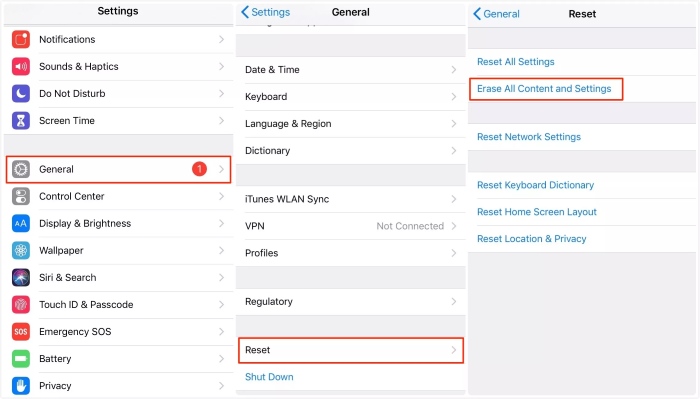
Step 4. Connect your iPhone/iPad to the computer via a USB. Then the program will automatically detect your device.
Step 5. Click "Toolbox" at the top menu bar and choose "Skip MDM Lock" in the "More tools" section. Hit "Skip now" in the pop-up window.
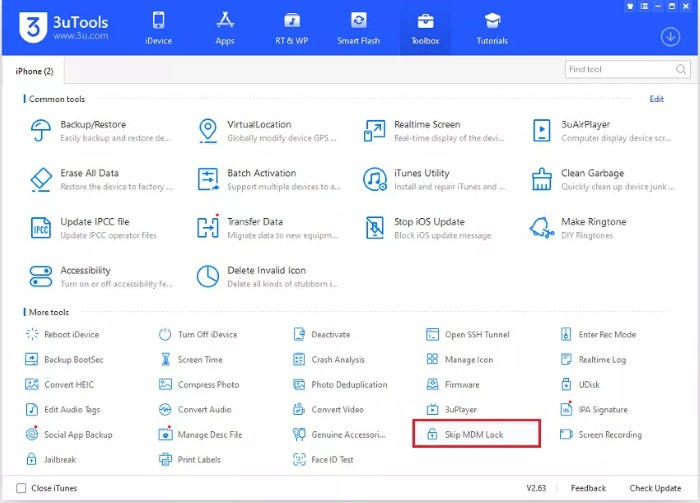
Step 6. Then click "Deactivate" to confirm the operation and start bypassing the MDM lock. When it is complete, you can use the iPhone/iPad normally. If not, repeat the process a few times.
If this "Skip MDM Lock" feature doesn't work, try the "Erase All Data" and "Deactivate" features. Still fails? Keep reading for another MDM removal tool that is 100% work.
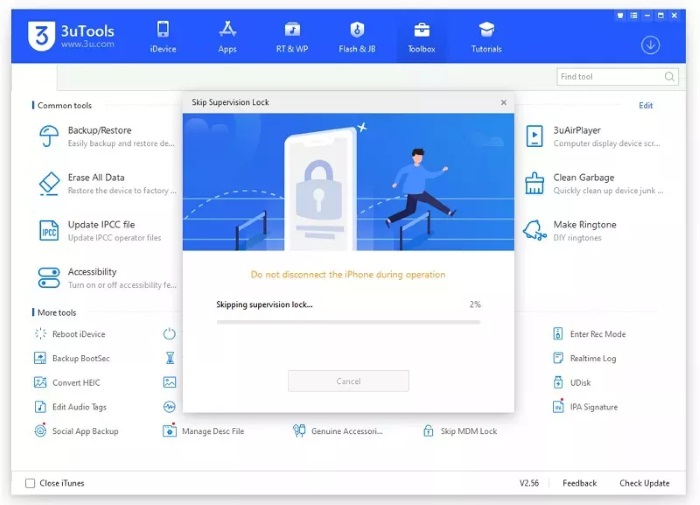
3uTools MDM Bypass: Pros, Cons, and Overview
While 3uTools was praised for its free MDM bypass and various features for iOS users, it is largely criticized for its frequent failure and buggy performance. Especially when you find that the annoying MDM profile still exists after the bypassing process, and you have to go over it. Guess you can't expect much of a free tool.
Overall, 3uTools is far from perfect. Yet some of its features are still worth a try. Before spending time using 3uTools for MDM bypass, check out its pros and cons below.
| Pros: | Cons: |
|---|---|
| Free to bypass MDM. | Not available on the Mac version. |
| Bypass MDM with simple steps, no learning curve. | Erase all contents and settings. |
| One-click flash and jailbreak iOS devices. | Slow MDM bypassing process and low success rate. |
| Manage iOS files and data efficiently. | Only compatible with iOS 4 to 11. |
| More features to backup data, convert video, etc. | Frequently shut down during the removal process. |
| Work for most iPhone, iPod, and iPad | Complicated UI. |
Best 3uTools Alternative for MDM Bypass: One-stop and 100% Work
Honestly, if you want to bypass or remove MDM completely, 3uTools is not an ideal option. Although it comes with many features, it is slow, let alone frequently MDM removal failure. Worse still, the tool often crashes and shuts down during the removal process, which is so annoying. Therefore, we'd like to recommend the best 3uTools alternative - Passvers iPhone Unlocker.
Whether your iPhone/iPad can work properly or just get stuck on the "Remote Management" screen, requiring you to enter a login password, Passvers iPhone Unlocker can get you out of the trouble. Compared to 3uTools, which only skips the MDM lock, Passvers iPhone Unlocker can remove the MDM restrictions completely and permanently without entering the password, giving you full control over the device again.
⭐Sparking Features Make Passvers Deserve A Try
- 100% Work - Remove MDM lock completely with one shot.
- Higher Compatibility - Work for iPhone 4-16, iPod 1-7, and all iPad models on iOS 18 and former versions. Available on both Windows and Mac.
- User-friendly - Easy to operate with simplified UI.
- Excellent App - Perform well on both usual and locked iOS devices to remove MDM.
- More Than MDM Lock - Wipe all kinds of locks on iOS devices: Screen Lock, Apple ID, Screen Time passcode.
How to Bypass MDM Lock Completely from iPhone on iOS 18/17/16/15/...
You can go through the simple guide on how to remove MDM from iPhone/iPad with Passvers iPhone Unlocker:
Step 1. Launch Passvers iPhone Unlocker and choose "Remove Mobile Device Management".
Step 2. Choose the "Work Properly" or "Disabled" depending on your iPhone.
Step 3. Follow the on-screen instructions to finish the MDM removal. All things will be done by Passvers. For detailed steps on how to remove MDM even without data loss, check the guide: How to Bypass MDM on iPhone/iPad.
FAQs about iPad/iPhone Remote Management Bypass
What is MDM lock?
MDM stands for Mobile Device Management. It is a type of technology that allows organizations, including employers, to remotely manage and control mobile devices used by their employees. MDM software provides administrators with a centralized platform to enforce policies, configure settings, deploy applications, and monitor devices.
Why do people want to bypass MDM?
If your iPhone/iPad is MDM supervised, you don't have 100% control over it as MDM restricts your access to certain applications websites or device settings. Some users may find these restrictions limiting and choose to bypass MDM to regain full control and access to all features and settings. Also, some people might be uncomfortable with the idea of their personal devices being monitored and controlled by an organization through MDM. They may want to bypass MDM to protect their privacy and prevent potential tracking or monitoring of their activities.
Does 3uTools contains malware?
3uTools doesn't contain malware and is widely used, so generally speaking, it's safe to use. But as freeware, it can access your device data and files, and there's no absolute answer that ensures it's 100% safe and won't leak your data.
Conclusion
It is not difficult to bypass MDM as long as you choose the right tool. You can use 3uTools MDM Bypass to freely bypass the MDM lock. It's totally free and is beginner-friendly, which is a good choice if your budget is limited or have no idea of any tech knowledge.
However, 3uTools can disappoint you as it just bypass MDM. MDM shows up again after you tried the tool several times. In this case, we'd like to recommend another reliable option - Passvers iPhone Unlocker. It removes MDM from iPhones, iPads, and even iPods with just one shot. And the removal process only lasts for several minutes. With simple steps, you can get the iPhone/iPad out of MDM supervision.