Quick Navigation
After downloading Passvers iPhone Unlocker, you need to buy its registration code to use the features. Here's how to get the registration code.
Unregistered Version
At present, Passvers iPhone Unlocker doesn't offer a free trial. If you haven't registered for Passvers iPhone Unlocker, all features are not available. Every time you launch it, you will receive a notice like this:
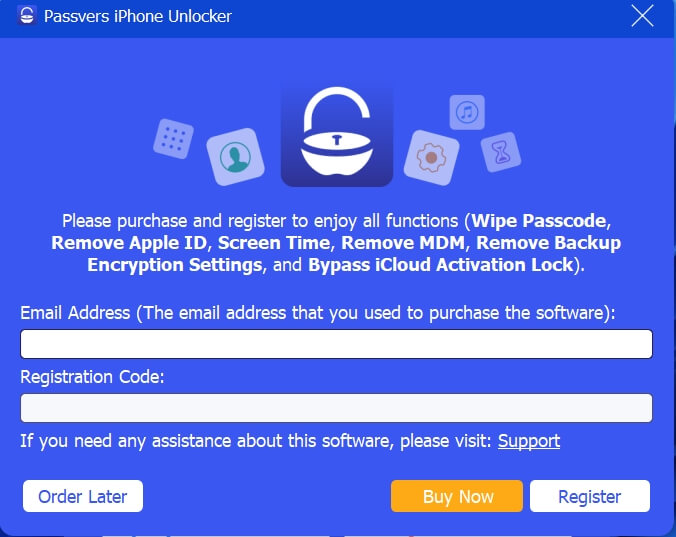
Registered Version
If you want to access the features of Passvers iPhone Unlocker, you need to buy its registration code to get registered.
Step 1. Buy Registration Code
Click "Buy Now" and a page with price plans should pop up. Or you can directly go to its purchasing page to choose different price plans. Pick the plan you prefer and finish the payment.
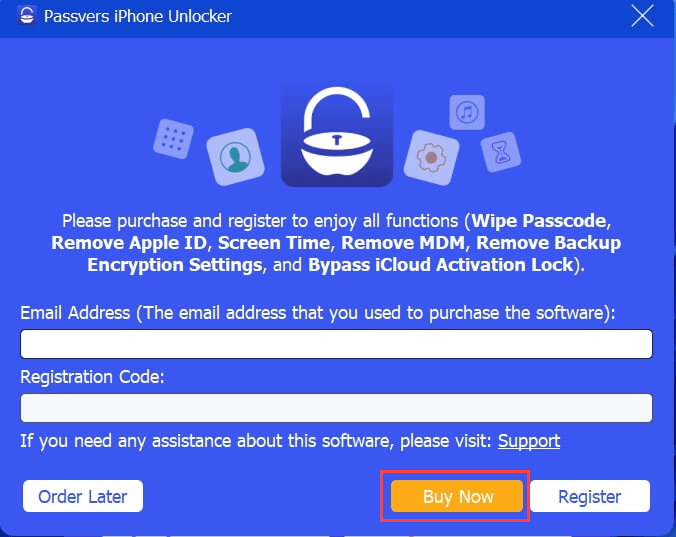
Step 2. Receive A Registration Code
After you pay for Passvers iPhone Unlocker, you'll receive an e-mail where you can find your registration code. Go back to the software and enter the code. Once complete, you can use Passvers iPhone Unlocker to unlock your Apple devices immediately!
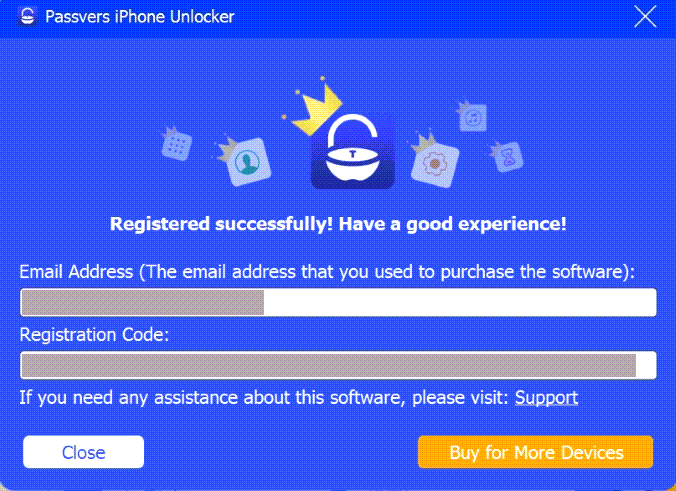
Note:
If you accidentally close the window when you launch Passvers iPhone Unlocker, you can also click the top-right corner of the interface and select "Register..." or just click the key icon to open it again. If you are using the inactivated version, you may be stuck in the last step to wipe the codes.
