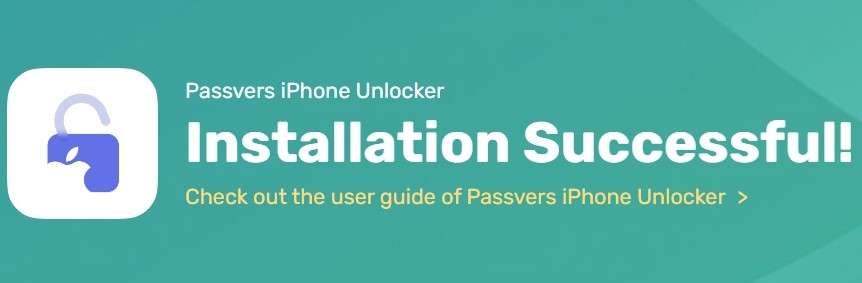Quick Navigation
When your iPhone is locked due to the wrong passcode, Apple ID password, MDM lock, iCloud lock, etc, try Passvers iPhone Unlocker to solve the issues right away! Here's a guide to show you how to download the software on your computer step by step.
Step 1. Download Passvers iPhone Unlocker
First, you need to download Passvers iPhone Unlocker. You click the download button to install it now. Or you can go to the homepage of Passvers iPhone Unlocker to download it and get more details.
Step 2. Open the Installation Package
When you've finished the download, open the file, and you will see a window that tells you that you can begin to install Passvers iPhone Unlocker.
Step 3. Install Passvers iPhone Unlocker
When this window pops up, just click "Install" to continue.
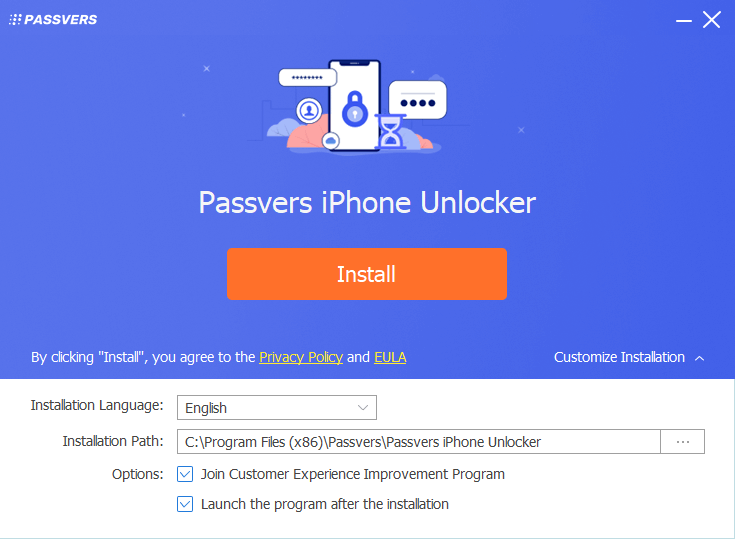
Tips
Detailed settings can be found in the down-right corner. Click "Customize Installation" and you can decide whether to create a desktop shortcut, a quick launch icon, etc.
Then, you just need to wait for the installation to be completed. Now you have successfully installed Passvers iPhone Unlocker. Click "Start Now" and try it now!