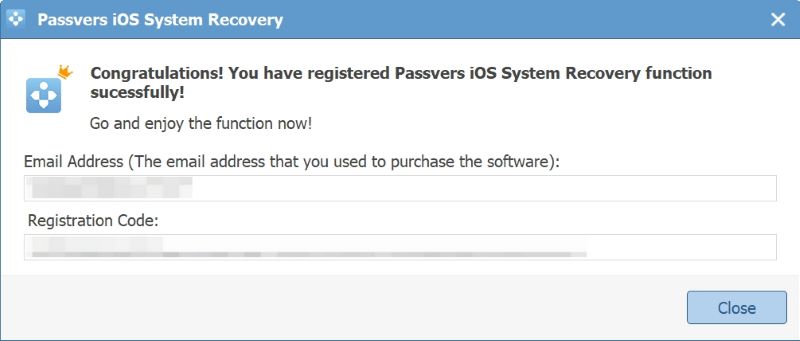Quick Navigation
After you install Passvers iOS System Recovery, the next step is to register this software and use all its functions. Read the following steps to learn how to make it.
Step 1. Launch Passvers iOS System Recovery
When you open Passvers iOS System Recovery, you can see the license pop-up every time. So you can directly click the "Buy Now" button to go to the purchase page.
Or you can click the shopping cart icon in the upper-right corner to buy the software. Besides, you can choose your preferred purchase plan at this store page.
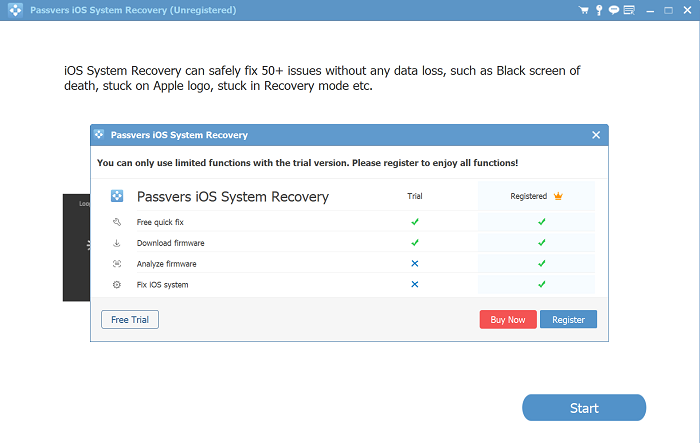
Step 2. Enter Registration Code and Email
You can check your email to get the registration code, copy the code. Then, go back to the register page, paste it and enter your email address.
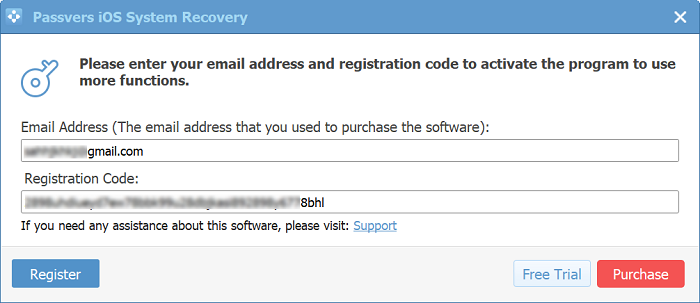
Step 3. Successful Registration
Finally, you can click the "Register" button to enjoy the full version of Passvers iOS System Recovery!