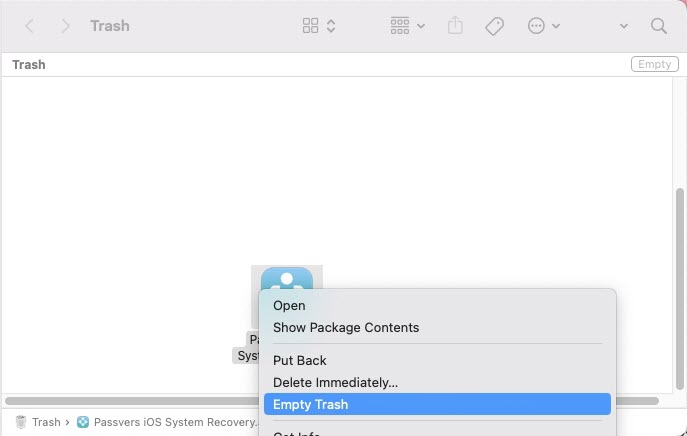Quick Navigation
To remove Passvers iOS System Recovery from your computer, you can drag it to the trash bin directly. But this operation is to delete the shortcut. To uninstall the software and remove its related files, there are three methods for you.
Uninstall from Windows
Method 1. Uninstall Passvers iOS System Recovery Directly
Step 1. Click the Window icon on the left bottom, which is also called the "Start" menu.
Step 2. Search for Passvers iOS System Recovery. Then, right-click on it for the "Uninstall" button or click "Uninstall" next to the app's logo.
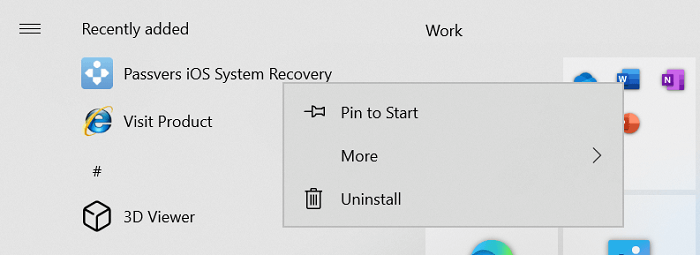
Step 3. Before uninstalling, you should make sure you want to remove the application and its components. Hit "Yes" to continue.
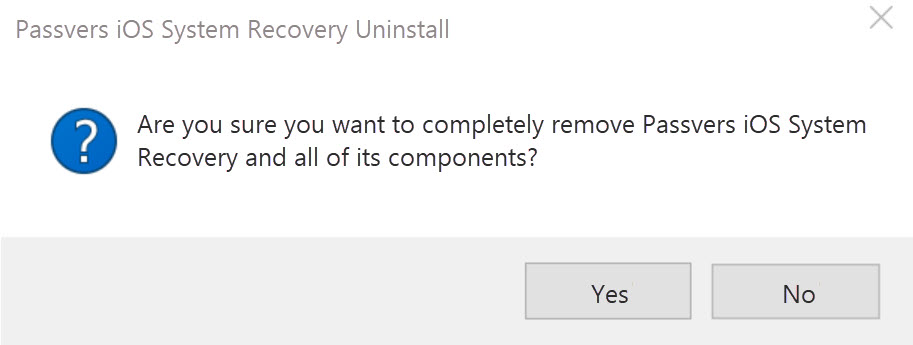
Step 4. When iOS System Recovery has been removed from your PC, you can click "OK" to finish the process.
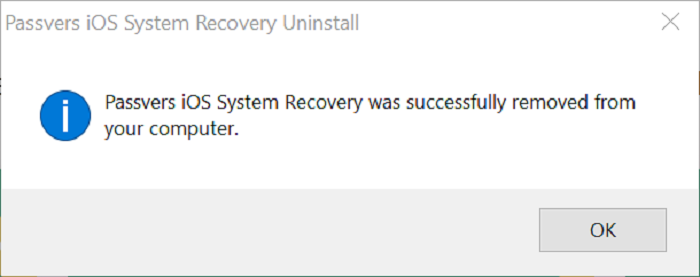
Method 2. Remove Passvers iOS System Recovery from Control Panel
Step 1. Open Control Panel from the Start menu. Click "Programs & Features".
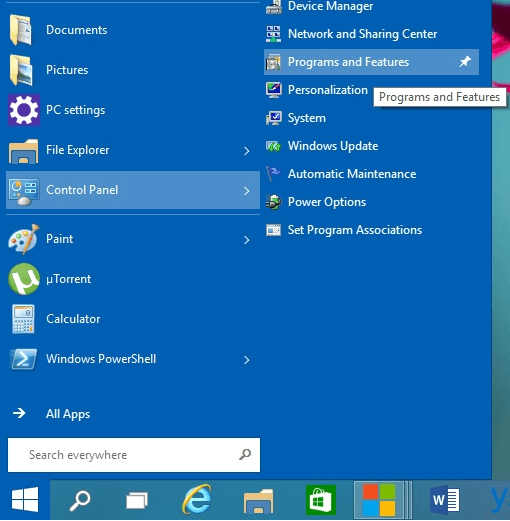
Step 2. Right-click Passvers iOS System Recovery to get it uninstalled.
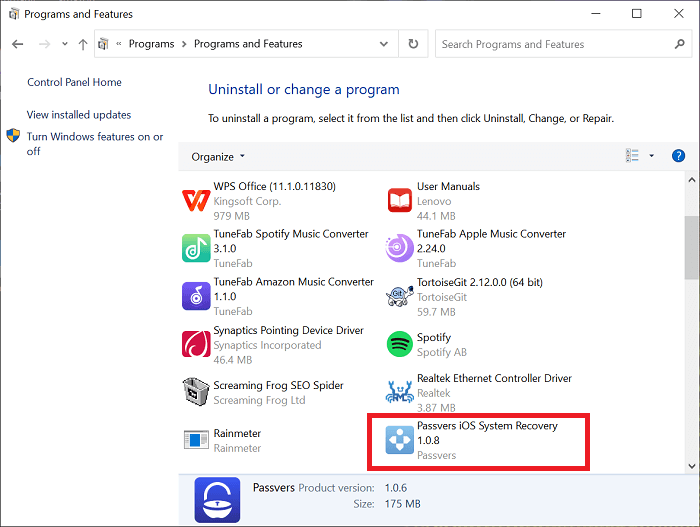
Uninstall from Mac
Method 3. Remove Passvers iOS System Recovery from Mac
Step 1. Find Passvers iOS System Recovery from Finder or Launchpad on iMac/MacBook.
Step 2. Click it and drag it to the trash bin. Or right-click the app and select "Move to Trash".
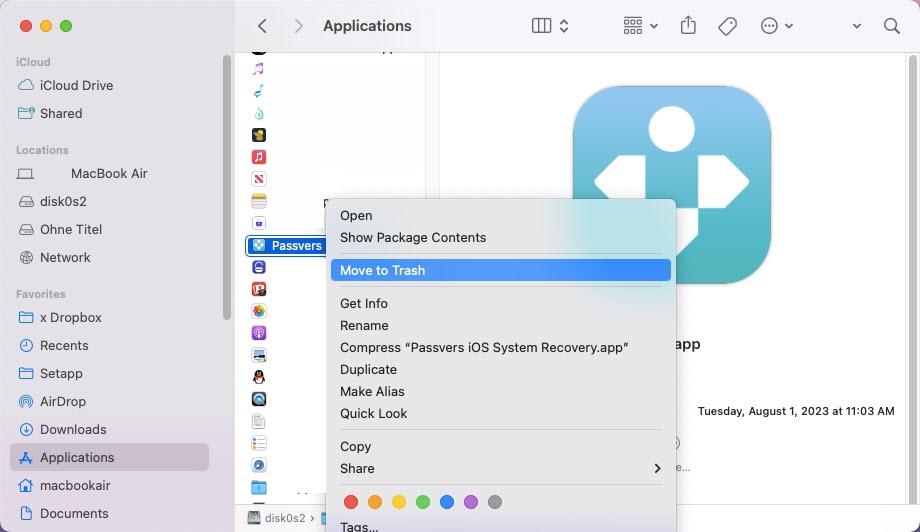
Step 3. To delete the app from your Mac completely, go to the Trash app. Click Passvers iOS System Recovery and choose "Empty Trash".