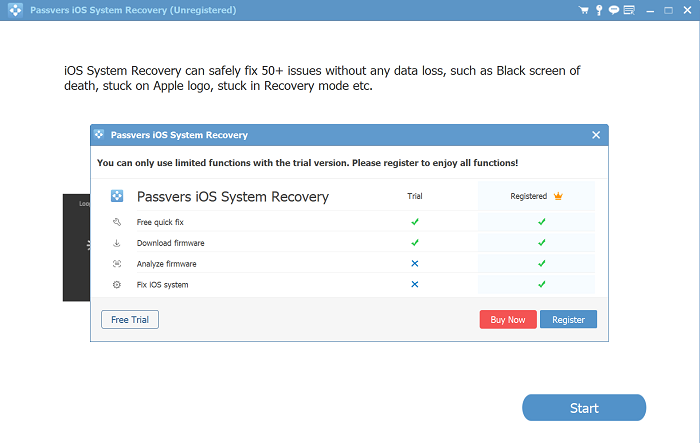Quick Navigation
Passvers iOS System Recovery is a tool that can handle 50+ common problems on iPhone, iPad, and iPod. Follow the guide below to install Passvers iOS System Recovery on your computer and fix the iOS issues.
Step 1. Download Passvers iOS System Recovery
Click the download button below to install Passvers iOS System Recovery. Then, open the download folder on your browser, and you can see a window pop up. You can set up the installation language and choose the location on your computer.

Step 2. Install App
After you finish all installation settings, you can click the "Install" button and wait.
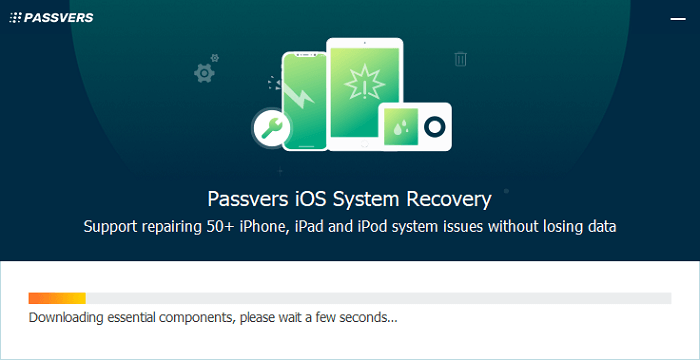
Step 3. Start Using Passvers
When your installation is done, you can see the main interface of Passvers iOS System Recovery and a register pop-up. If you want to access the full version of Passvers iOS System Recovery, click the red "Buy Now" button. If not, you can just start to use it by clicking on the "Free Trial" button.