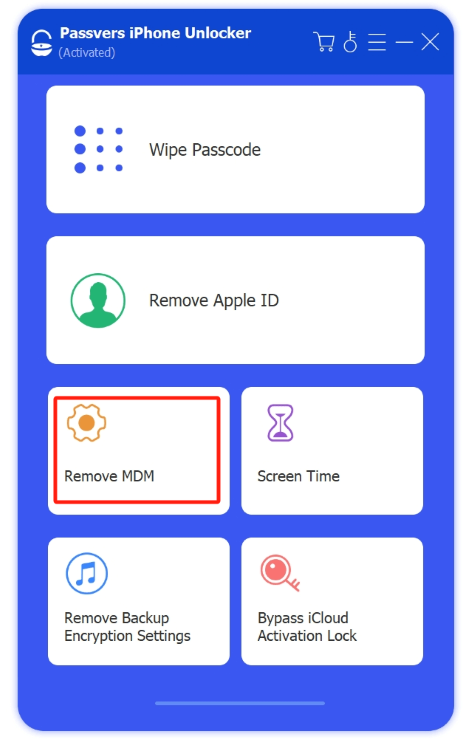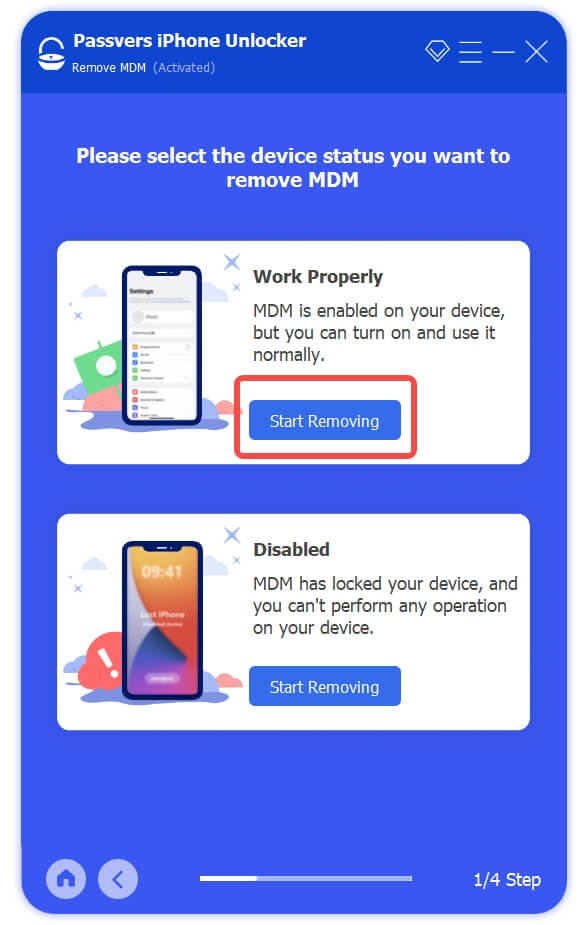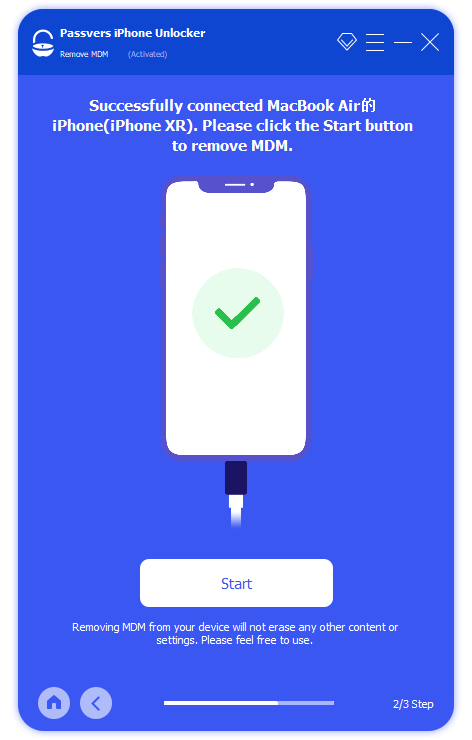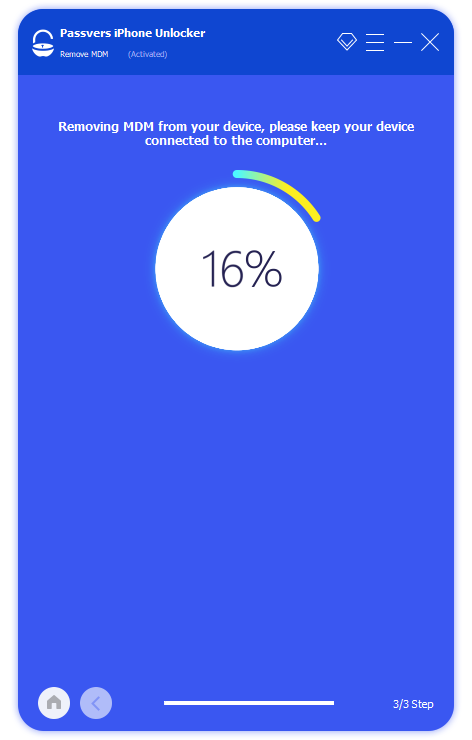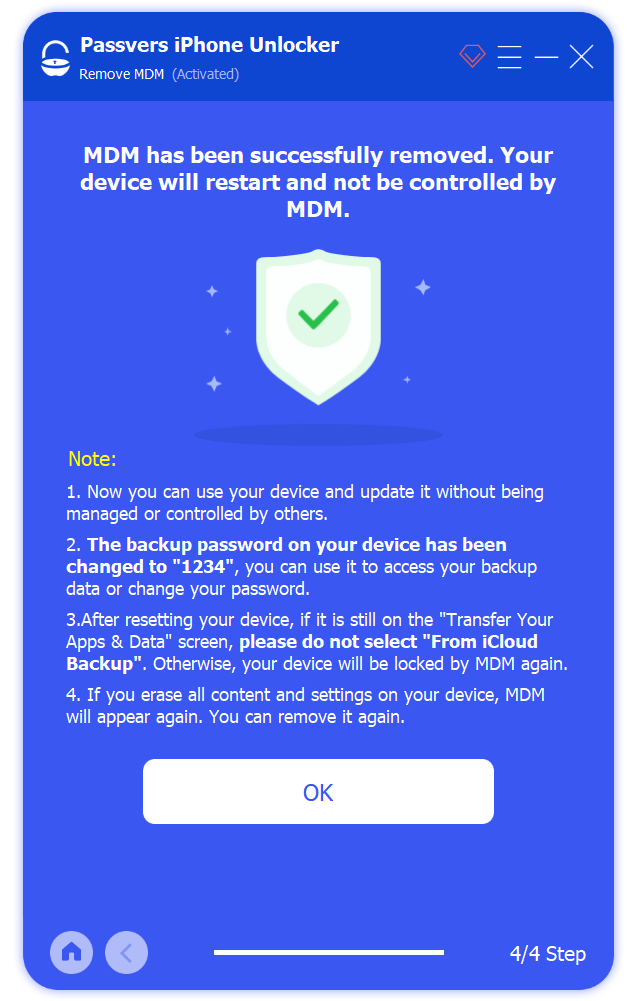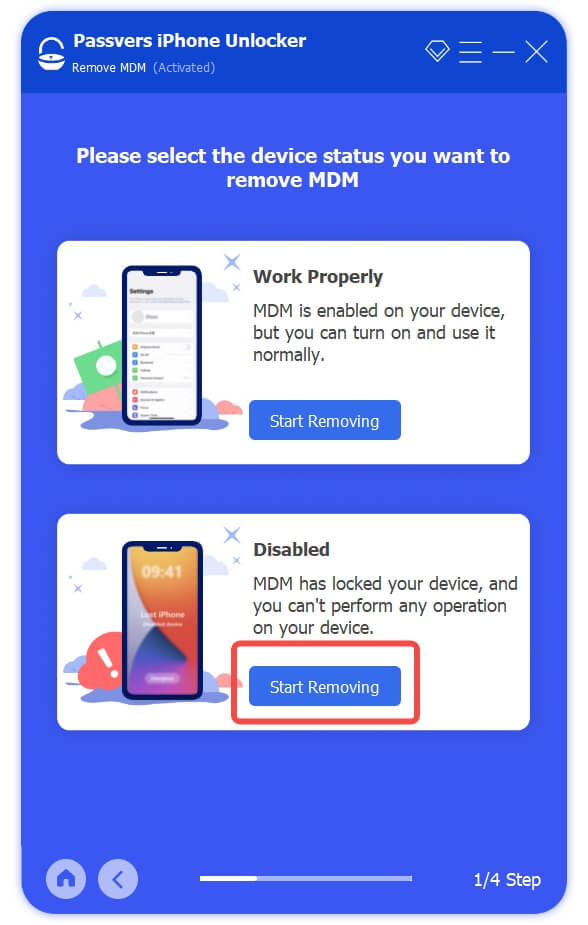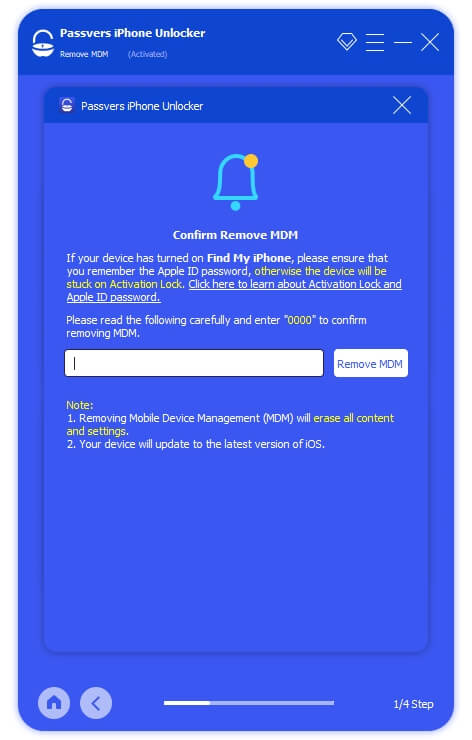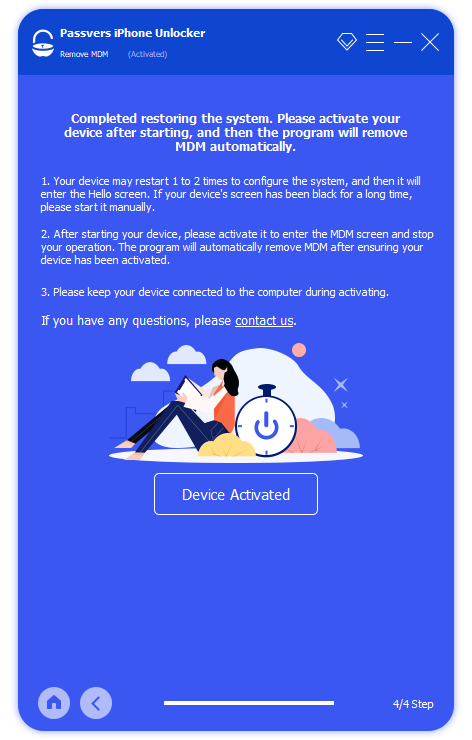Quick Navigation
When you want to bypass Mobile Device Management (MDM) on your iPhone/iPad, some may suggest trying to jailbreak your iPhone in order to get rid of the MDM for free. However, jailbreaking an iPhone comes with significant risks. So, you might want to know whether jailbreaking can truly bypass MDM? Can it run stably without failures? Or will it cause data loss? Is there any safer and more reliable way?
Don't worry, this article provides everything you need to know about jailbreak bypassing MDM. You can decide whether to use jailbreak based on the information provided in the article.

Can Jailbreak Remove MDM
Jailbreaking is a way to bypass escalation exploits, which can then remove restrictions imposed by some applications and even iOS/iPadOS systems, allowing you to use some functions that are not supported originally. As MDM is also regarded as a way to limit the usage of iPhone/iPad devices, jailbreaking can definitely decrypt it. However, it should be noted that the jailbreaking process cannot be guaranteed to be 100% successful. Sometimes it fails.
What Are the Risks of Jailbreak Remove MDM
Before you learn how to jailbreak school iPads or supervised iPhones, it's important to note that it's not recommended to jailbreak iPhone/iPad due to the following risks.
Risks of Jailbreak to Remove MDM
- Security Concerns - Leave the device more vulnerable to potential security threats and increase the risk of malware, data breaches, and unauthorized access.
- Voiding Warranty - Void the warranty and Apple may refuse to provide support or repair services.
- Unstable Performance - Introduce software conflicts, compatibility issues, and system crashes.
- Future Updates and Features - Miss important security patches, bug fixes, and new features.
How to Remove iPad/iPhone MDM Without Jailbreak for 100% Success
Passvers iPhone Unlocker is designed to remove all types of iOS restrictions. Compared to jailbreak, it's a safer way to remove iPhone/iPad supervision under MDM by schools or companies. As a user-friendly app, it takes easy steps to remove MDM permanently and stealthily at a 100% success rate. Moreover, it will not compromise your device's performance, security, and warranty. You can still enjoy iOS updates afterward.
⭐Passvers iPhone Unlocker: 100% Success, Safer, Faster, Easier
- Safely remove MDM without worrying about viruses, malware, or adware attack;
- Speedy and stable performance to guarantee an efficient MDM removal process;
- Data security ensured (no data loss);
- Instant customer support to help you out of troubles while dealing with MDM removal;
- Lifetime upgrade and enhancement to support the latest iOS and iPadOS systems.
Based on your device status, normal or disabled, here are the instructions to remove MDM from iPad and iPhone without jailbreak.
If You Can Use iPad/iPhone
Step 1. Launch Passvers iPhone Unlocker on your computer. Choose "Remove MDM" from the main interface, and confirm device scanning by clicking the "Start Removing" icon in the "Work Properly" mode.
Step 2. Use a USB cable to connect your device to the computer and click "Start". Then, follow the on-screen instructions to turn off the "Find My".
Step 3. During the MDM removal process, the device will automatically restart. Now the MDM restriction is removed from your device and you no longer need to worry about any usage limitations caused by MDM!
If You Are Locked out by iPad/iPhone
Step 1. Launch Passvers iPhone Unlocker on your computer and click "Remove MDM". Then hit "Start Removing" from the "Disabled" section. Connect the device to the computer and enter "0000" to confirm removing MDM.
Step 2. Now, follow the instructions on the screen and put your device into Recovery Mode. Then select the information corresponding to the device (including device category, type, model, etc.) and click "Start" to download the firmware package.
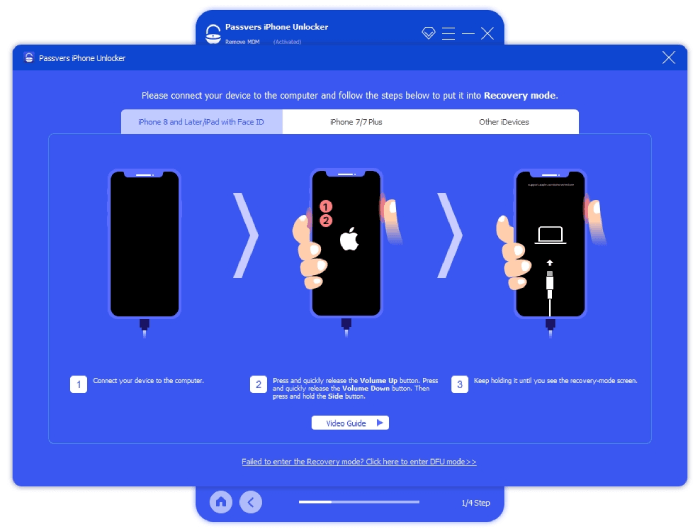
Step 3. After the firmware is installed, click "Device Activated" to activate the device. Click "Got it" in the pop-up notification window. Wait until the "Hello" interface appears on the screen. At this moment, the device is in an initialization state, manually activate it. Finally, the device will restart automatically. After the restart, the device can be used normally.
How to Remove MDM from iPhone/iPad with Jailbreak (Complex)
Despite the risks, some individuals may still prefer to proceed with jailbreaking to remove MDM on iPhone/iPad over the best MDM removal tool above. If you decide to go this route, here we come up with two ways for you:
Jailbreak Remove MDM via Checkra1n
Checkra1n is a community project to provide a high-quality semi-tethered jailbreak to all. So, it can be used to jailbreak to remove MDM from iPhone and iPad. However, the tool is now only available for macOS and Linux. If you have a compatible device, follow the steps below and have a try:
Failed with Jailbreaking?
These two jailbreaking solutions to remove MDM may cause errors and fail the process. If you can't successfully do it even following the guide below, consider another more professional and reliable MDM removal tool like Passvers iPhone Unlocker to help. Using Passvers iPhone Unlocker can remove MDM from both usual and disabled iOS devices. Unlike jailbreaking, Passvers guarantees 100% success and also successful MDM removal.
- Download and install Checkra1n on your computer.
- Then, connect the iPhone's port to the iProxy to install the SSH and use a USB wire to connect the SSH to the iPhone/iPad.
- Next, follow the instructions to put your device into DFU mode.
- Run the "cd ../../" to get into the root directory of the device. And then open the "cd/private/var/containers/Shared/SystemGroup/", which ensures that you enter the folder where you have the MDM files.
- Then, launch the "rm -rf systemgroup.com.apple.configurationprofiles/". When it is done, MDM profiles are removed successfully.
- Restart your iPad or iPhone. Now, you'll see the Welcome screen. Update the iOS device and install a profile in Remote Management. This new profile doesn't have any restrictions.
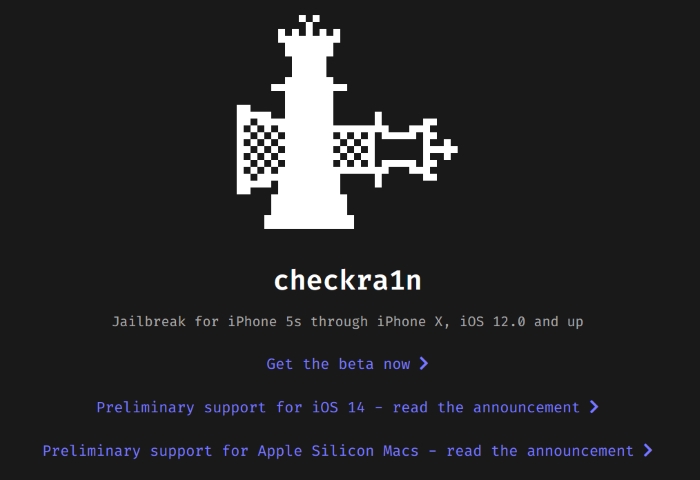
Jailbreak Remove MDM via Filza
Filza is a file manager app for iOS devices that allows users to browse and access the file system on their jailbroken iPhones or iPads. Check the steps below to try to jailbreak school iPad or company iPhone via Filza.
- Download Filza and run it on your device.
- Then, navigate to:/var/containers/Shared/systemgroup.com.apple.configurationprofiles/Library/ConfigurationProfiles/.
- Open "Text Editor", and delete the MDM files from the directory.
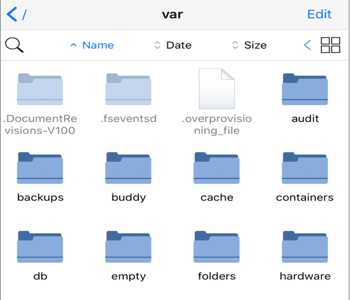
Jailbreak VS Passvers: Which is Safer and Faster for MDM Removal
If you are still in a dilemma on which method to choose to remove MDM, this comparison may bring you help. See the differences between both solutions (jailbreak your device or use Passvers iPhone Unlocker) and pick the one according to your convenience:
| Jailbreak iPhone/iPad | Use Passvers iPhone Unlocker | |
|---|---|---|
| Success rate | Low | High |
| Efficiency | Low | High |
| Data loss | √ | X |
| Security risks | √ | X |
| Password required | X | X |
| Ease of use | X | √ |
FAQs About Jailbreak Remove MDM
Is it possible to remove MDM from iPhone/iPad permanently?
Yes, it is possible to permanently remove MDM from iPad/iPhone, but you need to select the right tool. Sometimes, certain MDM removal tools may not compatible with all MDM profiles, which may cause that MDM will be removed completely. To do so, you can try professional MDM removel programs like Passvers iPhone Unlocker, which can support almost all types of MDM profiles removal. This definitely improves success rate and reduce the possible failures while erasing MDM on your iPhone/iPad devices.
Is it good to jailbreak iPhone?
Though jailbreaking can help you remove MDM, it is not a good option as it comes with many downsides such as device security, warranty violation, potential instability, and the exclusion of future updates and features. So please consider carefully before processing jailbreaking.
Is it illegal to remove MDM?
The legality depends on the specific circumstances and the jurisdiction in which you reside. In general, if an iPhone/iPad is owned by an organization or provided to you, unauthorized removal of MDM without proper authorization would likely be against the terms of service or company policies. In some cases, if you own the device, it's legal for you to jailbreak and remove MDM.
Conclusion
The question of "Can jailbreak remove MDM" is yes. However, jailbreak has its downsides and risks. Among them, the biggest issues lie in its possibility of causing security problems to your devices, and easy to cause data loss after jailbreaking.
If you're just looking for a way to permanently remove MDM supervision from iPad/iPhone safely, stably, and efficiently, Passvers iPhone Unlocker works like a charm. Unlike jailbreaking, it takes just a few steps to get rid of MDM without any risk if your supervised iPhone/iPad is working as usual. You might as well give it a go.