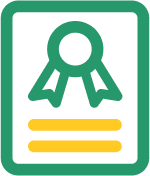1. What to do if my iPhone/iPad stuck at Recovery mode/Apple logo?
You can solve this problem by using Passvers iOS System Recovery. Launch it on your computer and connect your iPhone/iPad to it. The software will automatically detect your device. Try the repairing modes in this sequence: Free Quick Fix, Standard Mode, Advanced Mode. Usually, you can get your iPhone/iPad back to normal without losing any data.
2. Under what circumstances can "iOS System Recovery" feature fix my device?
- Device is stuck in recovery mode
- Device can't get out of DFU mode
- Device is stuck on Apple logo
- Device is stuck in endless reboot
- Device is stuck in headphone mode
- Device is in black/blue/white screen
- Device is frozen or disabled