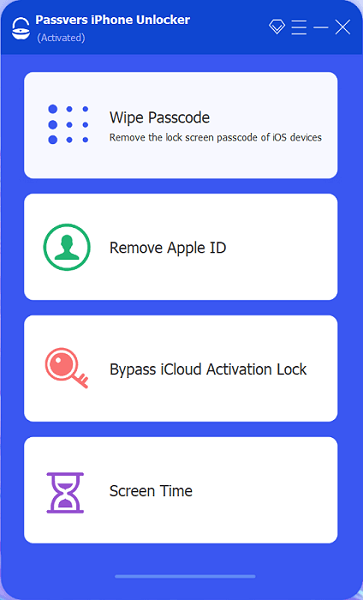
Choose “Wipe passcode” and connect your device
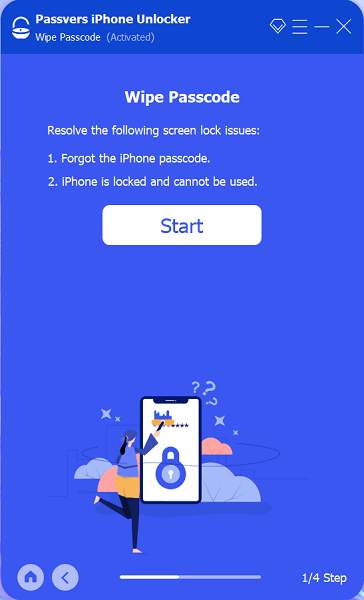
Confirm to begin wiping screen passcode
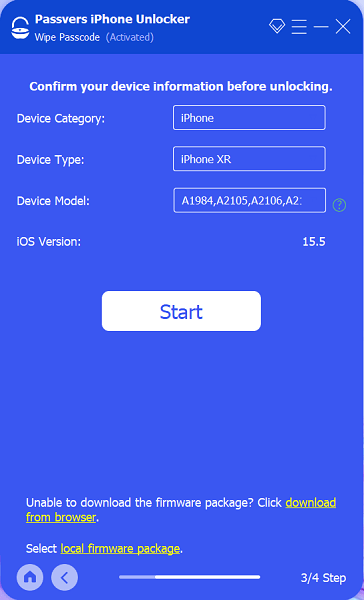
Download the firmware package for unlocking
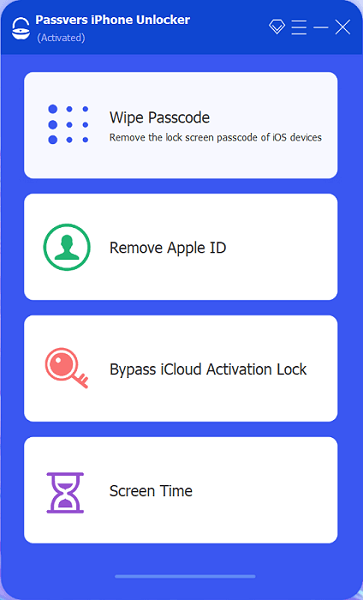
Choose “Remove Apple ID“
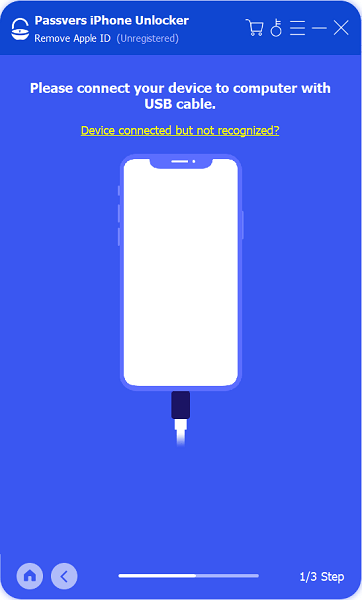
Connect your device to the computer
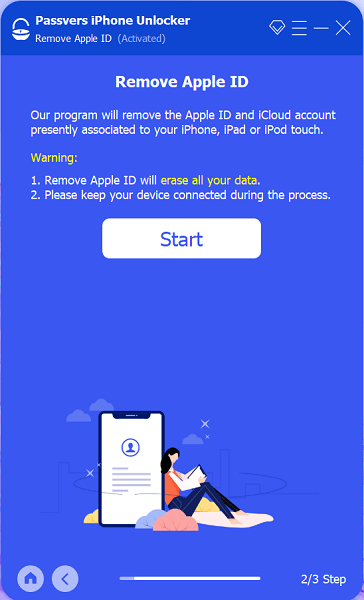
Follow the instructions to confirm the removal
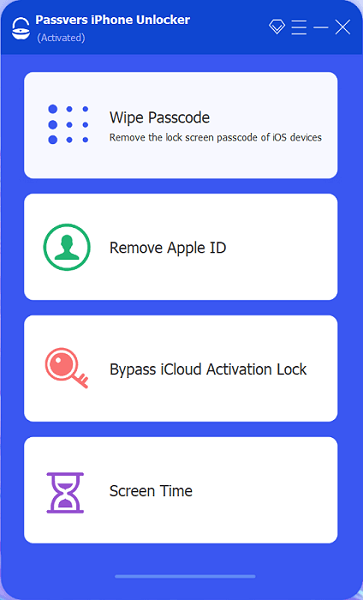
Choose “Screen Time” to start unlocking
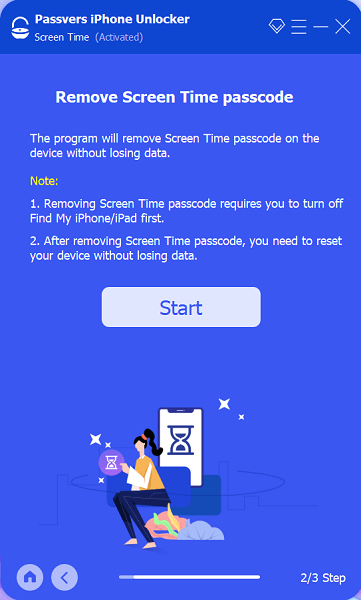
Connect your device to the PC and turn off FMI
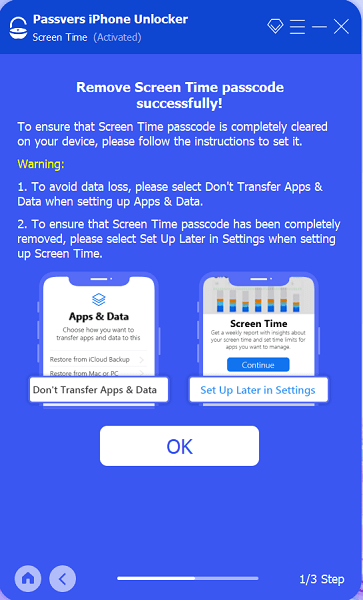
Confirm to remove Screen Time passcode
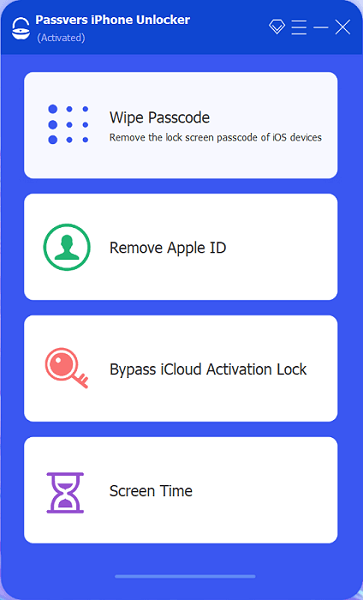
Choose “Bypass iCloud Activation Lock”
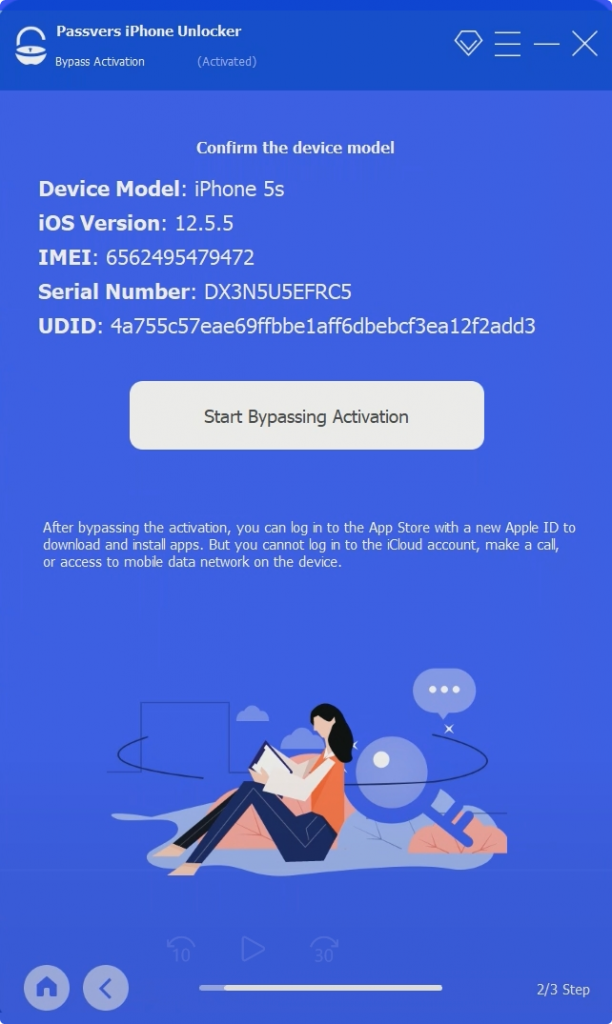
Follow the tutorial and jailbreak your iOS device
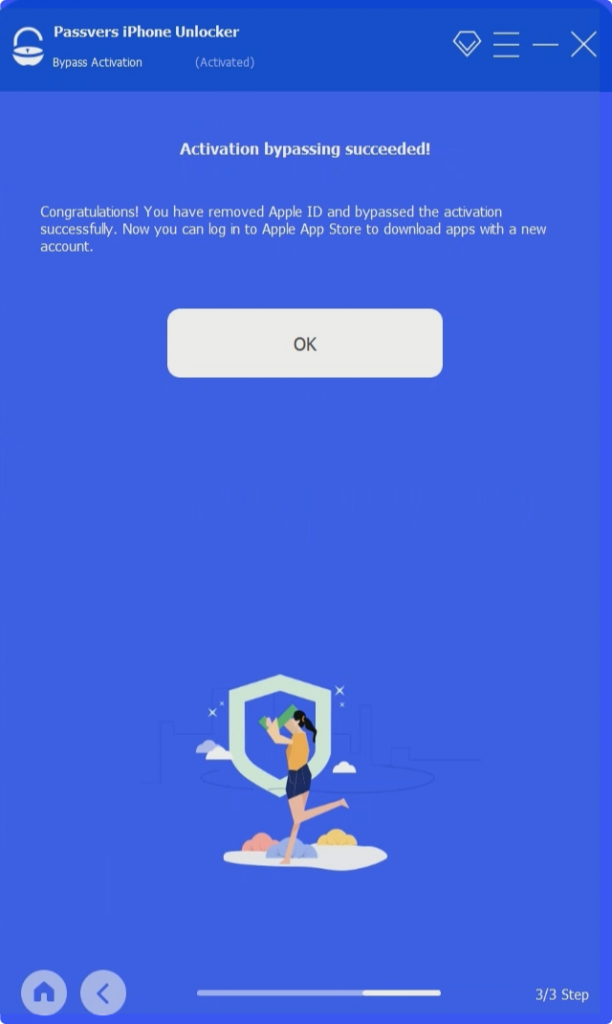
Start to bypass and get your device unlocked
