Quick Navigation
You may encounter iOS system issues from time to time, especially after updating to the latest iOS 17. When facing problems with the iOS system such as a black screen, update failures, being stuck in recovery mode, etc., using professional iPhone repair software is among the best solutions. This article is about to present the best 5 repair software options in 2024. You'll gain a comprehensive understanding of their features and pros and cons. Hopefully, you can choose the one that best suits your needs and overcome challenges effectively.
What Can iPhone Repair Software Do?
OS, being a closed operating system, contributes to the secure and reliable ecosystem of iOS devices. However, this closed nature limits regular users' access to the system. making it challenging to address system issues. Consequently, professional iPhone repair tools have emerged to assist users in tackling the growing complexities of iOS issues. If you find yourself facing the troubles below, consider the iOS repair software we are about to introduce.
- iPhone won't turn on.
- Stuck on the Apple Logo.
- White screen or black screen issues.
- Frozen status.
- Problems with iOS updates.
- Unable to exit DFU Mode.
- iPhone is disabled.
- Stuck in the updating process.
- More iOS issues.
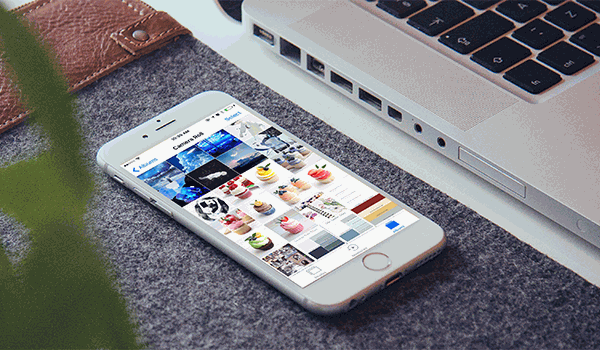
5 Best iPhone Repair Software Reviews
If you've read numerous software reviews but still find it challenging to make a final decision, don't worry. In the following, we will provide you with comprehensive reviews of the top five iPhone repair software options. Hope to help you identify the repair software that best suits your needs, and alleviate any anxieties you may have about making the right choice.
No.1 Passvers iOS System Recovery
Passvers iOS System Recovery is a professional yet user-friendly tool designed to comprehensively address iOS system issues. It is compatible with both Windows and macOS operating systems. This software specializes in repairing over 50 types of iOS system problems. Whether you encounter the iPhone black screen of death or face a disabled iPhone, Passvers iOS System Recovery can help you navigate through these challenges with a high success rate. It is also proficient in resolving other issues like iOS update problems or app errors.
Passvers iOS System Recovery boasts a clean and intuitive interface, with each operational step clearly outlined on the page. Even users with limited technical skills can complete the repair process in a short time.
Sparkling Features of Passvers iOS System Recovery:
- Three repair modes to tackle various levels of system issues.
- Restore iPhone/iPad/iPod without relying on iTunes.
- Reset iOS devices without a password.
- Supports repairing the iPhone 15 series and the latest iOS 17.
- User-friendly interface, completing the repair in simple steps.
Let's take a look at how to use Passvers iOS System Recovery to fix system issues.
Step 1. Download and install Passvers iOS System Recovery on your computer. Then, on the main page, click "Start".
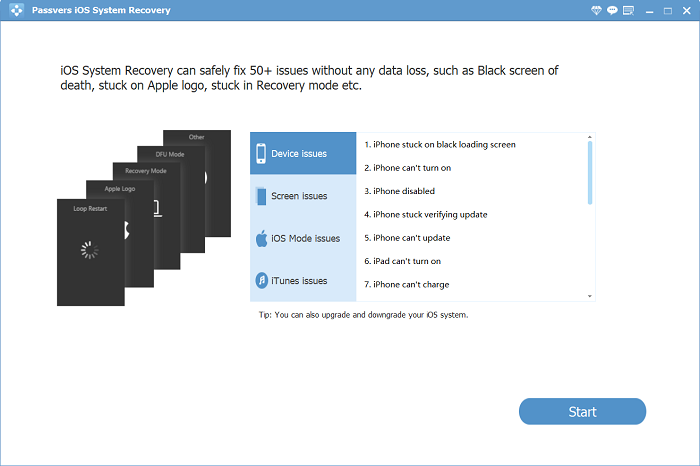
Step 2. Connect your iPhone with a system issue to the computer using a USB cable. The software will automatically detect your device. Next, based on your needs, choose a repair mode and click "Confirm".
- Free Quick Fix: Data safe
- Standard Mode: Data safe
- Advanced Mode: Data loss
Step 3. Put your device into recovery mode as guided on the screen. Different iPhone models may have different methods.
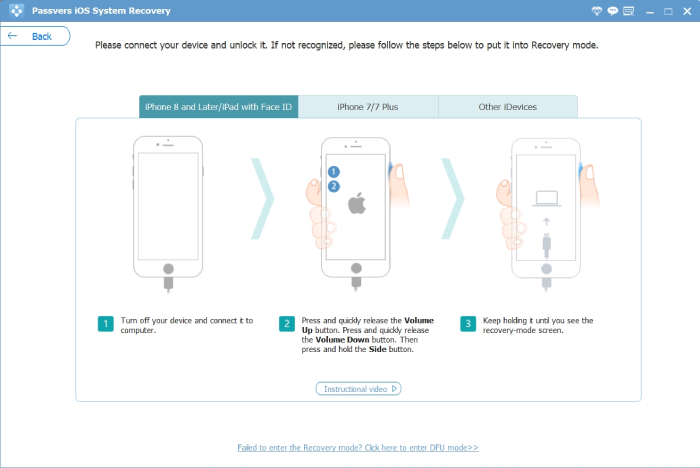
Step 4. The screen will display your phone model and iOS version. If everything is correct, click "Next" to download the firmware.
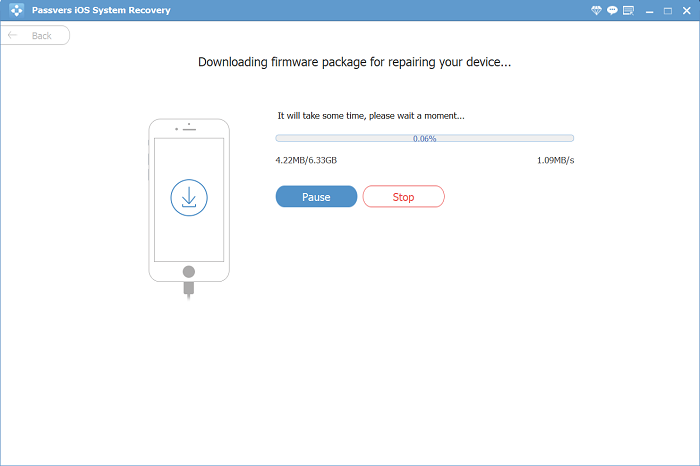
Step 5. Once the firmware download is complete, the repair process will begin. Wait for a while, your iPhone will be repaired.
No.2 Reiboot iOS System Repair
ReiBoot iOS System Repair is powerful software that claims to be the world's first for fixing iOS system issues. It serves as an all-in-one solution to fix over 200 issues on iOS, iPadOS, macOS, and tvOS, including software and update problems, network errors, and various stuck issues. ReiBoot iOS System Repair offers three repair modes with a higher success rate and is fully compatible with any iOS device.
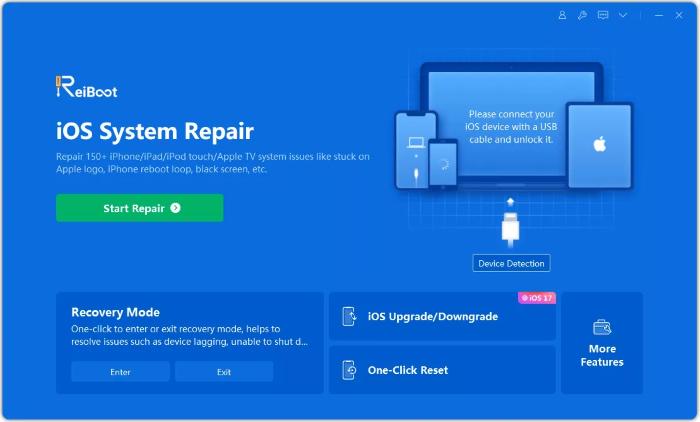
Pros:
- Clean interface and user-friendly operation.
- One-click entry or exit from Recovery Mode for free.
- Repair iTunes backup and restore errors.
- Make the iOS upgrade and downgrade process easier.
- Offer comprehensive repair solutions for iOS, iPadOS, macOS, and tvOS.
Cons:
- Only some features are free.
- There aren't many additional features compared to software at a similar price point.
No.3 Ultfone iOS System Repair
Ultfone iOS System Repair is a master of iOS, capable of addressing a variety of system repair issues. It effortlessly handles over 150 situations, including the Apple logo, reboot loop, black screen, and more. Ultfone iOS System Repair is an efficiency-focused software that can repair and downgrade macOS systems for free in minutes. If you forgot your iPhone passcode and your iPhone is disabled, Ultfone iOS System Repair can reset it to factory settings without a password.

Pros:
- Upgrading or downgrading the system without losing data.
- Troubleshoots 36+ Apple TV tvOS problems.
- Fixes 200+ iTunes errors.
- Supports iPhone 15 series and iOS 17.
- Offer two repair modes: Standard and Advanced (erase data).
Cons:
- The monthly license is more expensive than other software.
- Purchasing the premium version is required to unlock all features.
No.4 iMyFone iOS System Recovery
iMyFone iOS System Recovery stands out among countless products as a solution that allows you to fix any kind of iOS/iPadOS/tvOS system issues at home and restore your device to normal. It excels in downgrade and upgrade processes, enabling users to upgrade to the latest iOS 17 or downgrade to the previous version without a developer account, jailbreaking, or causing data loss. iMyFone iOS System Recovery supports all iOS versions and devices, including iOS 17 and iPhone 15 models.
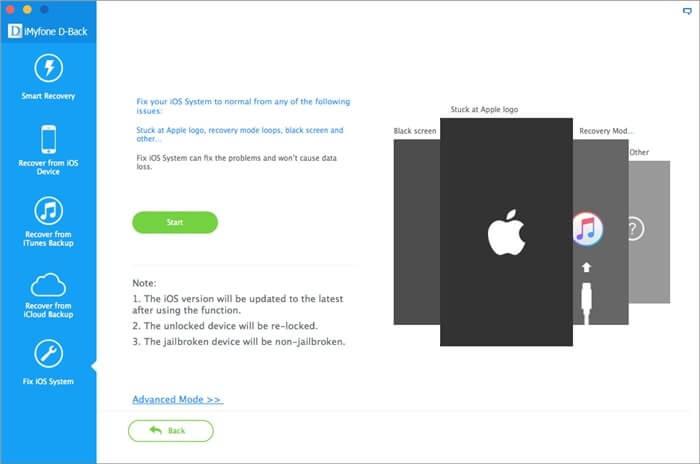
Pros:
- One-click reset for iPhone/iPad/iPod touch without passwords.
- Fix your iPhone/iPad/iPod touch/Apple TV without losing data.
- 100% secure and easy to use.
- Offer three professional system recovery modes.
Cons:
- The repair process may take a considerable amount of time.
- Some features are only supported by the full version.
No.5 Dr.Fone iOS System Recovery
Dr.Fone iOS System Recovery is a well-known software in the field of iOS system repair. It has the capability to fix issues such as iPhones stuck in Recovery Mode, DFU mode, frozen Apple screen, and more. With straightforward operations, it ensures 100% data safety while resolving your system problems. Similar to the previous software, it offers different repair modes.
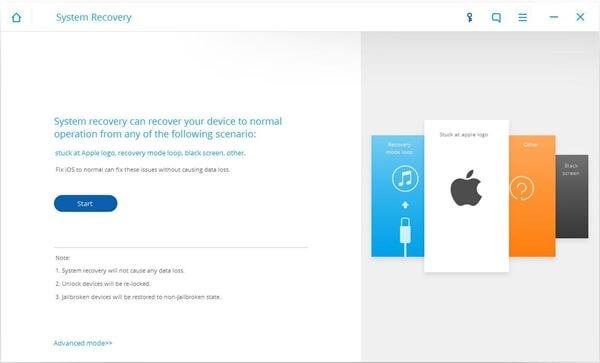
Pros:
- Support a few screens of death situations.
- Offer Standard mode and Advance mode (cause all data loss).
- Provide a smooth way to fix iOS problems.
Cons:
- May require multiple attempts to complete the repair.
- Not continuously updated; currently compatible with iOS 14.
Final Verdict
When your iPhone encounters system issues, any of the five mentioned iOS repair tools can assist. The choice is yours. However, if you want to select the best one, we recommend Passvers iOS System Recovery as it boasts a high recovery success rate, allowing your iPhone to return to normal in the shortest possible time. With its three repair modes, it can address various iOS-related situations. So, if you're curious about whether your system issues can be resolved, go ahead and download it to give it a try.