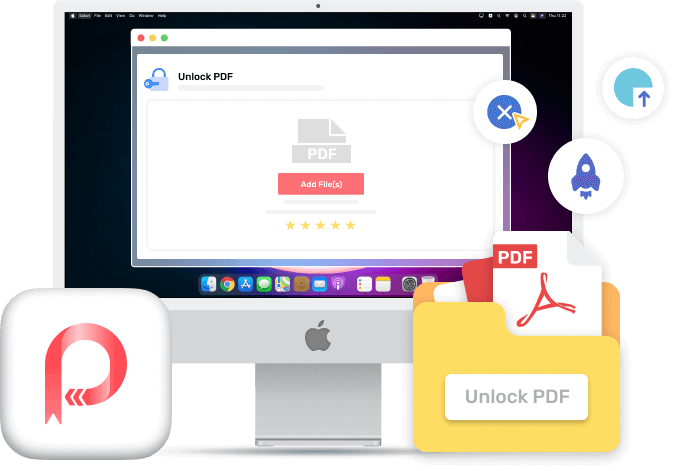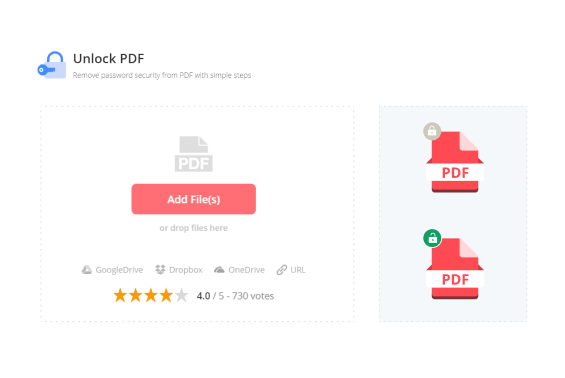
Add PDF
Navigate to the Unlock PDF online tool and import the PDF file you need to unlock.
Remove Password from PDF
After loading the PDF, you need to enter the password and confirm that you have obtained the right to edit the PDF file and remove its password protection.
Download PDF
Hit the "Unlock PDF" icon and a new password-free PDF document will be created for download.